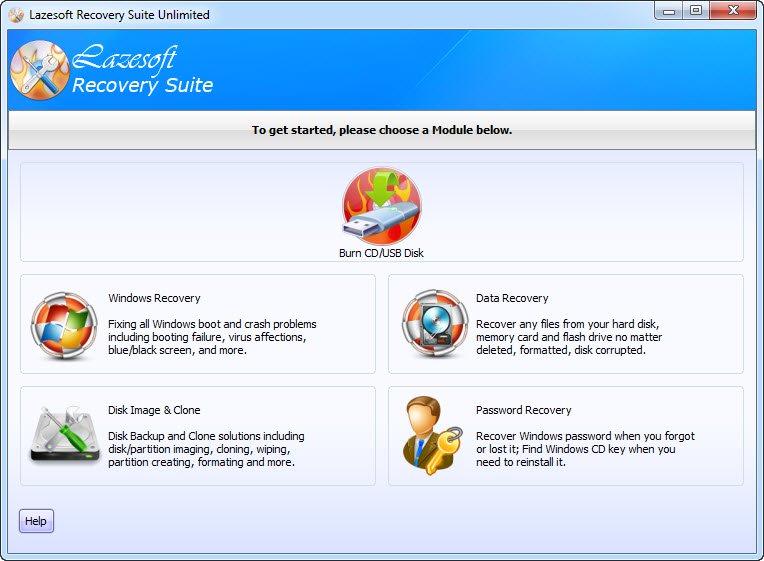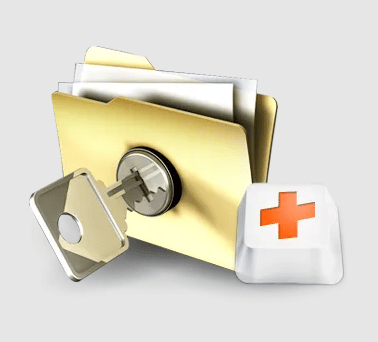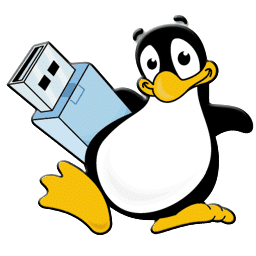- Diposting oleh:
- Diposting pada:
- Kategori: Tools & UtilitiesTools & Utilities
- Versi: 4.5.1.1
- Sistem: Windows
- Pengembang: Lazesoft
- Harga:
USD 0 - Dilihat:
19
Features of Lazesoft Windows Recovery Unlimited
Create Recovery CD (bootable) or USB Disk to load
- Lazesoft Recovery Suite is capable of loading completely from a Lazesoft Recovery Suite Live CD, When your operating system is not able to boot, you can boot from it to run recovery tools.
- Support various brands of desktops PC, laptops.
- With WinPE-based and linux-base bootable disk builder, Lazesoft Recovery Suite has best hardware compatibility.
- Support WinPE USB boot disk.
- Fast, easily, natively create PE Recovery Disk on 64 bit of Windows Vista, 7, 2008, 8.
- Improved WinPE Builder.
- Improved Media Builder GUI.
Fix boot problems with Lazesoft Recovery
- Recover Windows from critical system errors when BSOD or it displayed a black screen.
- RecoverMBR even if when a boot virus has corrupted theMBR.
- One Click Repair Windows System Partition Boot Sector
- Recover missing or corrupted Windows system files such as ‘ntldr is missing’, ‘bootmgr is missing’, etc.
- Recovery or edit corrupted registry, virus-infected registry key value.
- Edit and Repair Windows boot file boot.ini or BCD
- Rescue Windows XP Vista and Windows 7 32 and 64 bit.
Retrieve your critical data with Lazesoft File Manager
- Access and copy files from computer even if Windows can’t start.
- Boot from Lazesoft Recovery Suite Recovery CD or USB Disk to copy files to another local disk.
Registry Editor & Registry Recovery
- View and modify settings of any Windows system registry in the offline mode.
- Auto Recover corrupted registry to Previous Normal State
- After Recovery, you even had an option to Undo the Registry Recovery Operation.
Undelete Partition
- Recover partition after accidental deletion or partition table damage
- Video Preview partition files before save it.
- Support FAT, NTFS partition.
Technical Details and System Requirements
- Supported OS: Windows 10 / Windows 8.1 /Windows 7
- Processor: Multi core Intel Series or above, Xeon or AMD equivalent
- RAM: 4GB (8GB or more recommended)
- Free Hard Disk Space: 4GB or more recommended