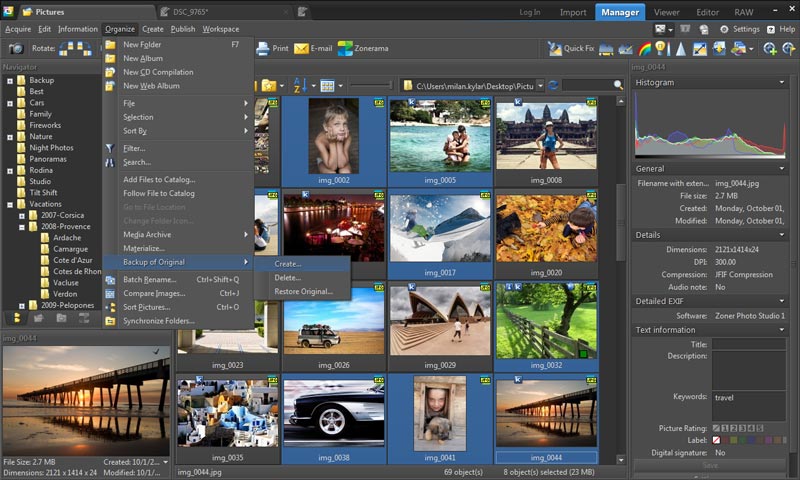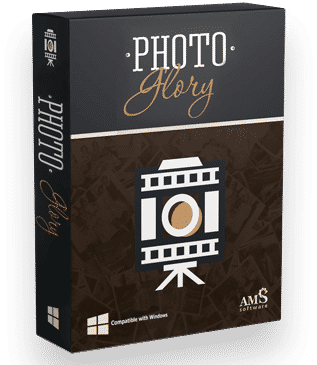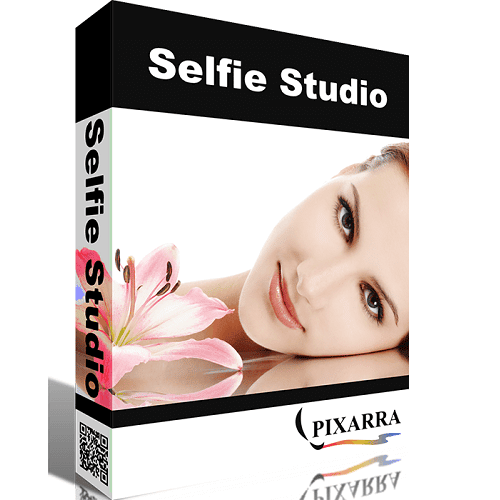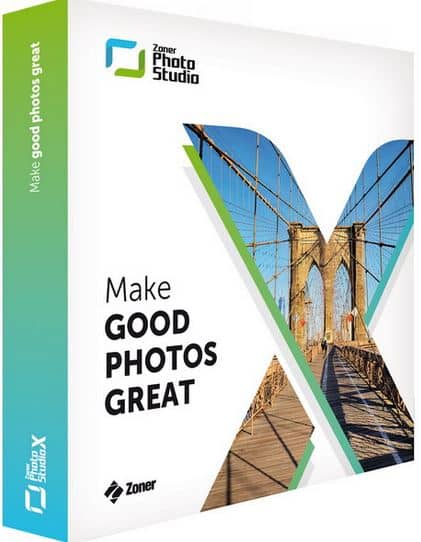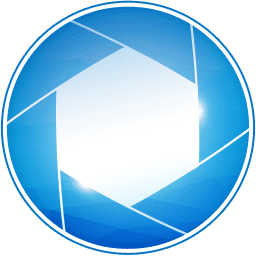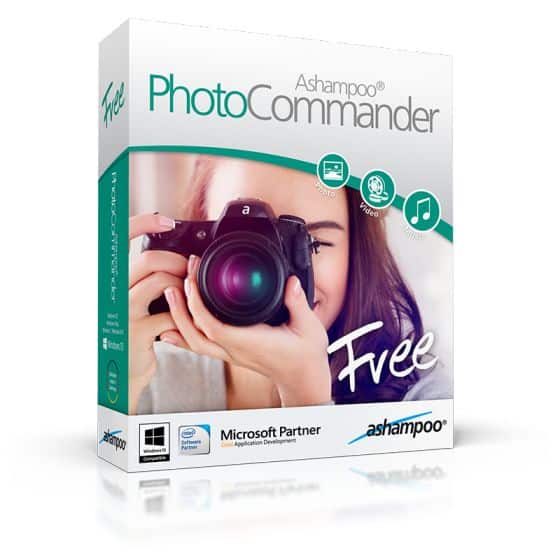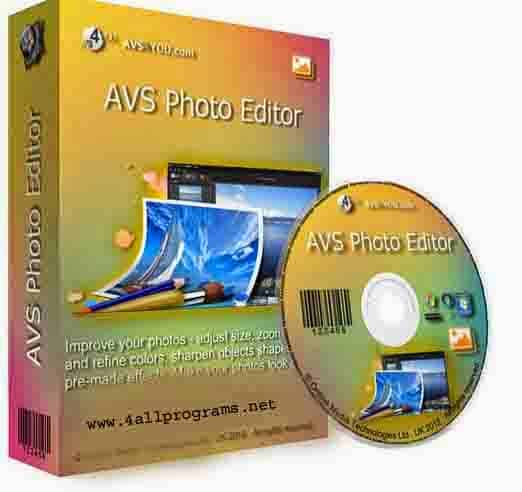- Posted by:
- Posted on:
- Category: Photo EditorPhoto Editor
- Version: 19.2309.2.509
- System: Windows
- Developer: ZONER
- Price:
USD 0 - Views:
13
Zoner Photo Studio Pro X is a comprehensive photo editing software, designed to meet the needs of users of various levels, from photography enthusiasts to professionals. With an intuitive and user-friendly interface, this software allows you to easily import, manage and edit your photo collection. One of the excellent features of Zoner Photo Studio Pro X is the wide range of powerful editing tools, including precise color correction, smooth retouching, and artistic effects that can enhance the visual aesthetics of photos with ease. In addition, the software also provides powerful metadata management functions, allowing you to quickly identify, browse and categorize photos based on the information contained in the metadata.
In addition to powerful editing features, Zoner Photo Studio Pro X also offers efficient organizational capabilities. With advanced categorization and tagging features, you can quickly find and group your photos based on various criteria, such as location, date, or custom tags. In addition, strong integration with cloud storage services allows you to easily store and share your photo collection online. With the combination of these features, Zoner Photo Studio Pro X becomes a very useful all-in-one solution for those who want a unified and efficient photo editing and management experience.
Features of Zoner Photo Studio Pro X
- Powerful image editing solution
- User-friendly environment
- Supports all image formats and RAW images
- Edit and share photos with various editing features
- Enhance digital images and apply different effects
- Remove imperfections from images
- Retouch and optimize photos to make them look amazing
- Pay attention to the principles of photography and improve your skills
- Catalog and share images with others
- Selection of tools and brushes to correct images
- Multi-exposure and flexible editing tools
- Panorama, Easy HDR and 3D images
- Add GPS data and more
System Requirements and Technical Details
- Supported OS: Windows 11, Windows 10, Windows 8.1, Windows 7
- RAM (Memory): 2 GB RAM (4 GB recommended)
- Free Hard Disk Space: 800 MB or more