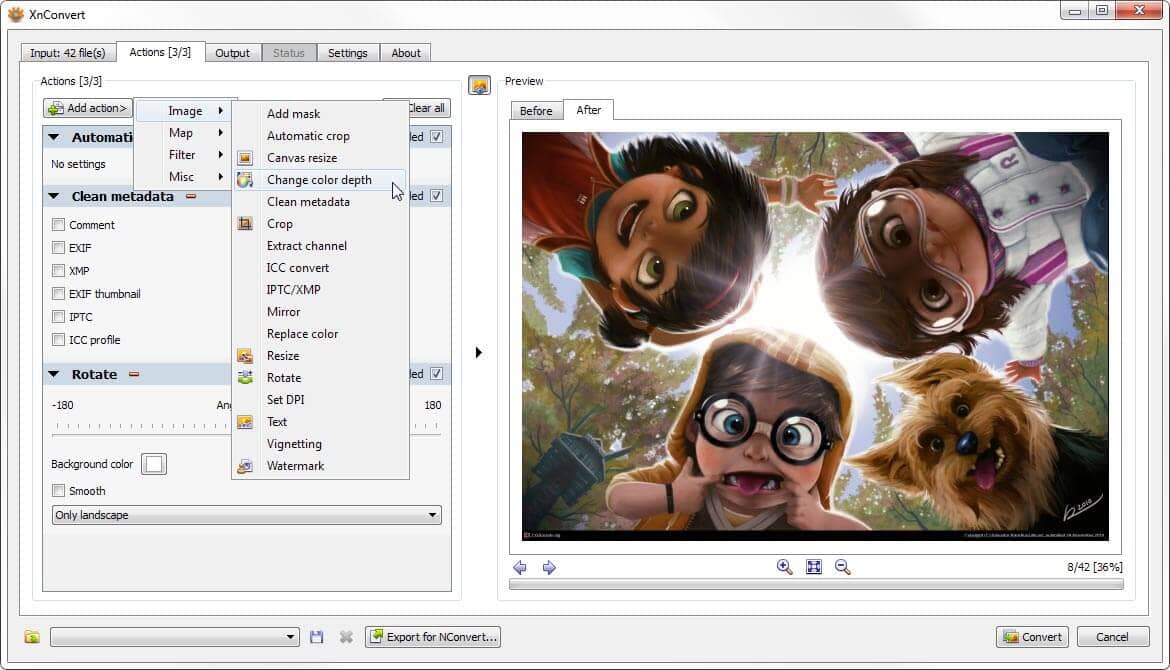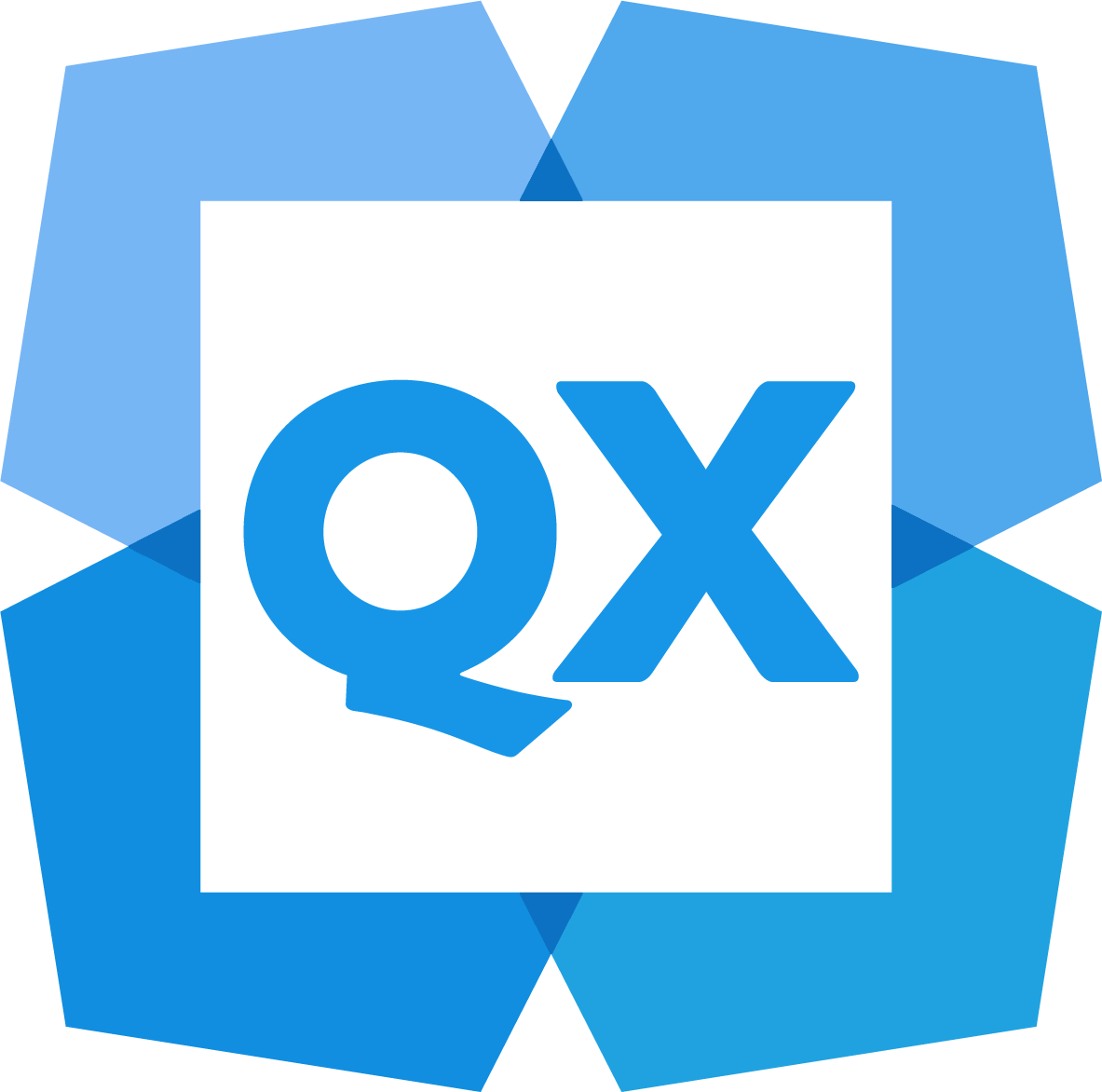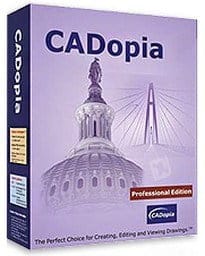- Posted by:
- Posted on:
- Category: Graphics & DesignGraphics & Design
- Version: 1.99.0
- System: Windows
- Developer: XnSoft
- Price:
USD 0 - Views:
13
Download XnConvert for free – Software to convert and resize images in bulk by simply dragging and dropping files.
XnConvert Overview
XnConvert is a software that allows you to convert and edit images in bulk efficiently. With this application, you can change the format, resize, and apply various changes to a large number of images at once. Common use cases are converting a collection of photos from one format to another, adjusting image resolution for web purposes, or performing bulk editing on a group of images. XnConvert also allows users to work in batch mode, which speeds up and simplifies the process of converting and editing large numbers of images.
This application is especially useful for photographers, graphic designers, or individuals who frequently deal with various image formats and need an efficient tool to automate image conversion and editing tasks. With support for a wide range of operating systems, XnConvert provides extensive flexibility in handling images in various projects, as well as ensuring a final result that meets the user’s needs in terms of image format and quality.
XnConvert Features
- Supports all current image formats including more than 500 different formats
- File drag and drop function easily selects photos to convert
- Supports batch conversion, saving labor and time
- The interface is clean and does not contain ads like some other free software.
- Compatible with all versions of windows operating system. Even the latest Windows 10.
Technical Details and System Requirements
- Supported OS: Windows 11, Windows 10, Windows 8.1, Windows 7
- RAM (Memory): 2 GB RAM (4 GB recommended)
- Free Hard Disk Space: 200 MB or more