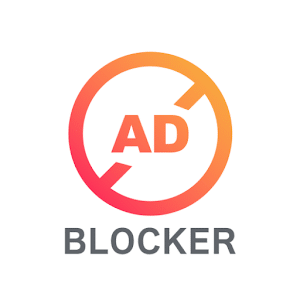- Posted by:
- Posted on:
- Category: ToolsTools
- Version: 4.30.41
- System: Android
- Developer: Lonely Cat Games
- Price:
SGD 0 - Views:
15
X-plore File Manager is one of the best file manager apps available for Android devices. Designed with an intuitive interface and powerful features, X-plore File Manager allows users to manage files and folders easily and efficiently.
With X-plore File Manager, users can explore all the files and folders present on their device, whether they are stored on the internal memory, SD card, or even in cloud storage. The app offers a fast and responsive experience when interacting with files and folders, and provides a range of additional features that make it a top choice for users who need easy and efficient access to their files.
Features of X-plore File Manager
Here are some of the interesting features offered by X-plore File Manager:
- Dual Interface: X-plore File Manager uses a dual interface that allows users to browse two folders or locations simultaneously. This is very useful when wanting to perform copy, move, or compare file operations between two different locations.
- Integrated Media Player: The app comes with an integrated media player that allows users to play different types of multimedia files directly from within the app. Users can watch videos, listen to music, and view images without the need to switch to a separate media application.
- Access to Lay Storage: X-plore File Manager supports access to a variety of popular cloud storage such as Google Drive, Dropbox, OneDrive, and more. Users can easily manage their files on these cloud services, perform downloads and uploads, and share files with others.
- External Compatibility: The app supports various additional devices such as USB OTG and external keyboards. Users can connect USB devices to their phones and access files directly through X-plore File Manager. The external keyboard feature allows users to operate the app more conveniently.
- Archiving Feature: X-plore File Manager has a powerful archiving feature that supports various compressed file formats such as ZIP and RAR. Users can open and extract these files, as well as create their own archive files with ease.
With its rich features and extensive capabilities, X-plore File Manager makes an excellent choice for Android users who want to manage their files quickly, efficiently, and practically. The app has proven to be a reliable and popular solution in the file management market, providing a good experience to its users.