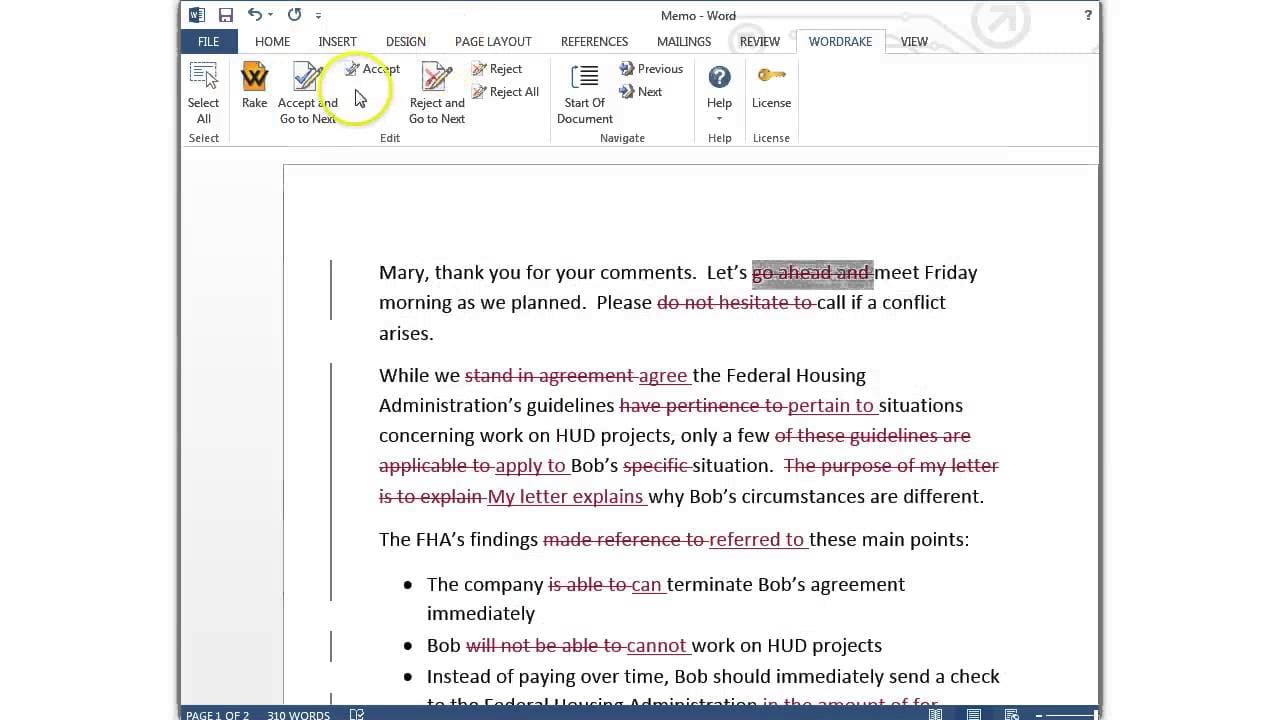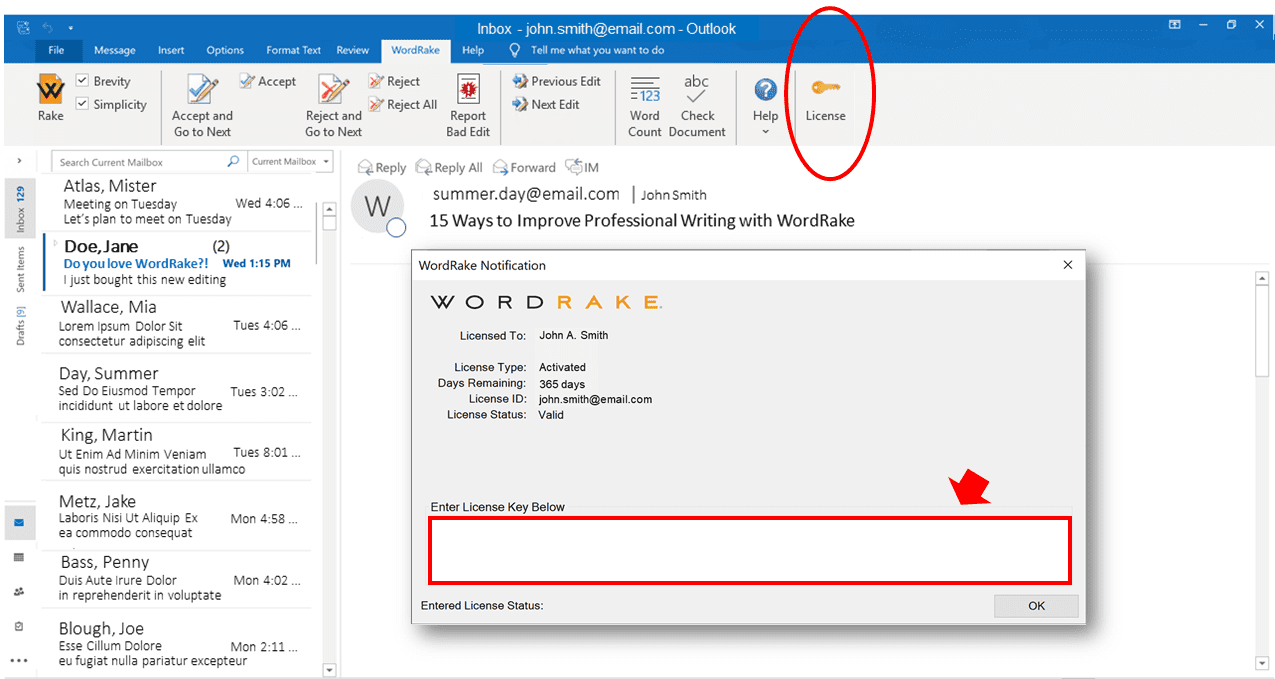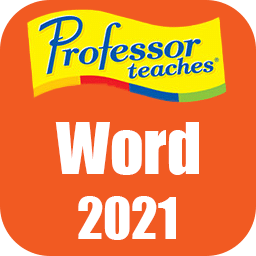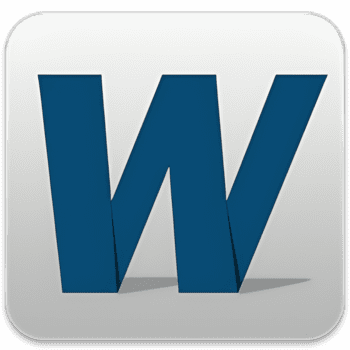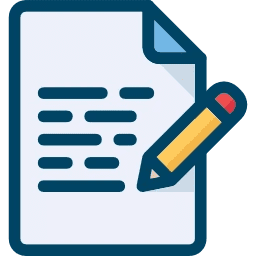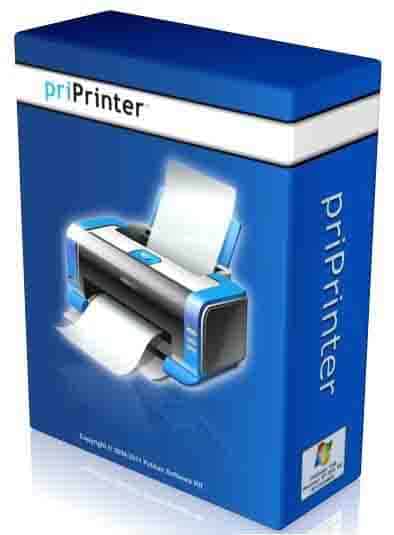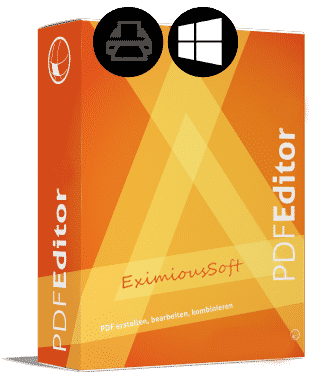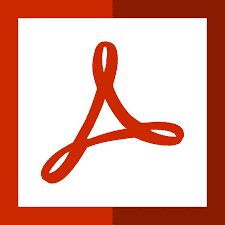- Posted by:
- Posted on:
- Category: OfficeOffice
- Version: 4.2.00928.01
- System: Windows
- Developer: WordRake, LLC
- Price:
USD 0 - Views:
12
Download WordRake 4 for free – Editing software designed to help professional writers create clearer, more concise and effective writing.
WordRake Overview
WordRake is a text editing software specifically designed to help writers and editors improve the clarity of their writing in Microsoft Word and Outlook. The software is typically used in professional contexts, such as business, legal, and academic writing, where clear and precise communication is essential.
WordRake works by analyzing the document text and suggesting changes to eliminate unnecessary words, confusing sentences, or phrases that may confuse the reader. It can help improve the quality of your writing by correcting grammatical errors, providing improvement suggestions, and providing better alternatives to words or phrases.
In addition, WordRake can save time in the text editing process, as it is able to detect and suggest changes quickly, allowing writers to focus on their message without having to worry too much about grammatical details and clarity. It is a useful tool for those who want to improve the quality of their writing and ensure that their message is well conveyed to readers.
WordRake Features
Here are some of the key features of WordRake:
- Automatic Editing: WordRake automatically analyzes the document text and suggests improvements in grammar and clarity.
- Removal of Unnecessary Words: Identifies and removes unnecessary or redundant words to improve clarity.
- Sentence Improvement: Suggests changes to confusing or overly complex sentences so they are easier to understand.
- Word Replacement Suggestions: Provides better alternative words or phrases to replace imprecise expressions.
- Change Highlighting: Marks the proposed changes so that the writer can easily see and accept or reject the suggestion.
- Integration with Text Applications: Can be used as a plugin in programs like Microsoft Word for convenience in editing.
- Time Savings: Helps speed up the text editing process by quickly identifying and suggesting changes.
- Improves Clarity: Helps writers convey their message more clearly and effectively to readers.
- Use in Professional Contexts: Useful in professional environments such as business, legal, and academic writing.
- Improved Writing Quality: By checking grammar and clarity, WordRake can improve the quality of your writing.
Technical Details and System Requirements
- Supported OS: Windows 11, Windows 10, Windows 8.1, Windows 7
- RAM (Memory): 2 GB RAM (4 GB recommended)
- Free Hard Disk Space: 200 MB or more