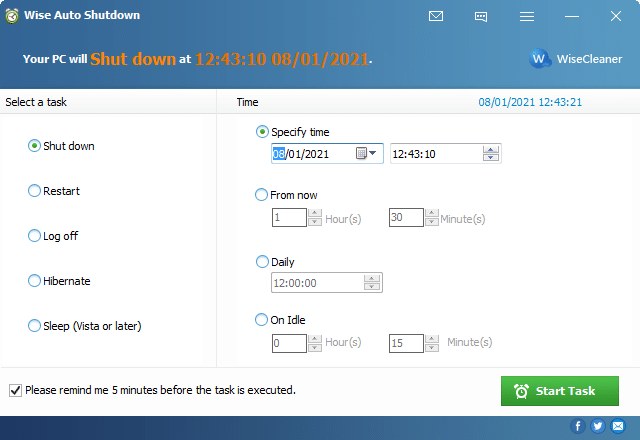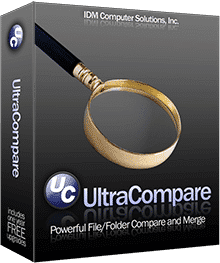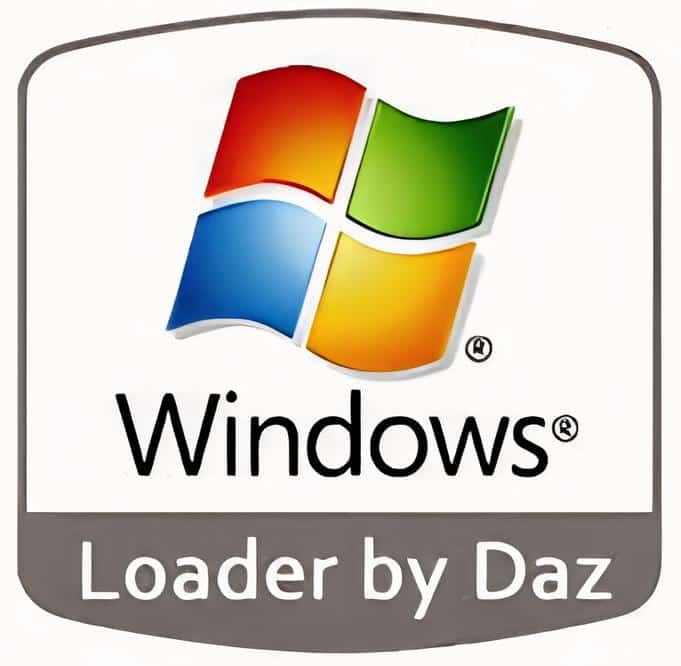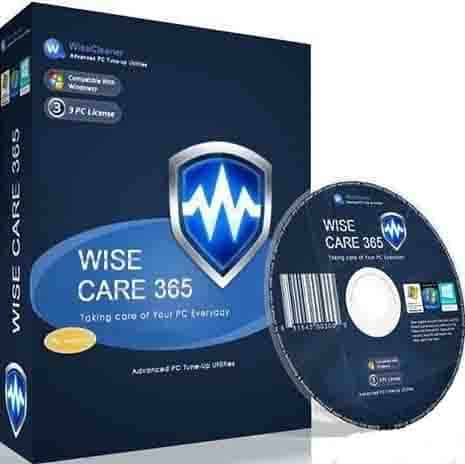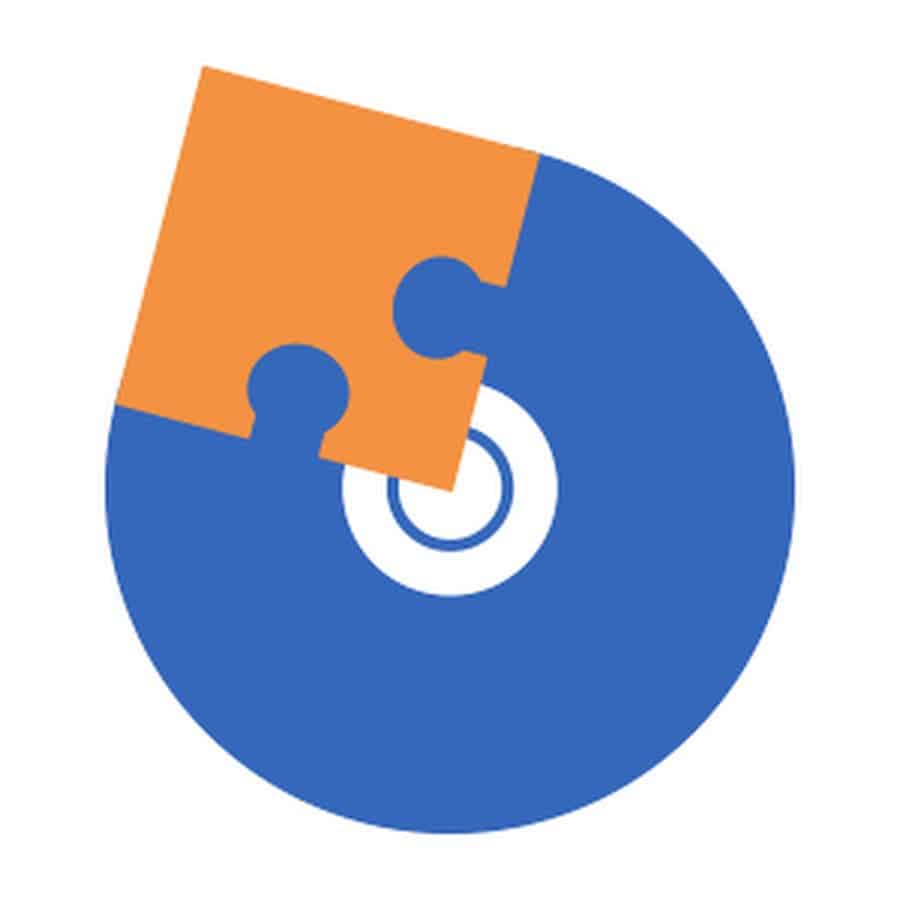- Posted by:
- Posted on:
- Category: Tools & UtilitiesTools & Utilities
- Version: 2.0.3.104
- System: Windows
- Developer: WiseCleaner
- Price:
USD 0 - Views:
16
Free Download Wise Auto Shutdown latest version standalone offline installer for Windows; it is a professional utility that automatically shuts down your PC.
Wise Auto Shutdown Overview
Hi, do you often leave your computer on unattended? Or maybe you want to save energy by shutting down your computer when not in use? If yes, then Wise Auto Shutdown is the solution! Wise Auto Shutdown is an application specifically designed to help you set the time to automatically shutdown or restart your computer. With a simple and intuitive interface, this app is very easy to use.
With Wise Auto Shutdown, you can schedule your computer to shut down at the time you have set. Not only that, you can also choose what action you want to perform, such as shutdown, restart, log off, hibernate, or sleep. These options allow you to organize your computer according to your preferences. In addition, the app comes with a countdown timer feature, allowing you to see the countdown time before your computer automatically shuts down. This feature gives you a chance to finish work or save files before the computer shuts down.
Wise Auto Shutdown also supports flexible schedule settings. You can set the computer shutdown time based on a daily, weekly or even monthly schedule. That way, you can manage your computer’s operating time efficiently without worrying about forgetting to shut it down. In addition, the app has multi-language support, so it can be used by users from different countries without language issues.
Features of Wise Auto Shutdown
Here are some of the full features that Wise Auto Shutdown has:
- Flexible scheduling of shutdown time.
- Action options that include shutdown, restart, log off, hibernate, and sleep.
- Countdown timer feature to tell the countdown time before the computer shuts down.
- Daily, weekly, or monthly schedule scheduling.
- Simple and easy-to-use interface.
- Multi-language support.
- Ability to save energy by shutting down the computer when not in use.
- Enhance security and privacy by ensuring the computer is turned off when not in use.
- Extends the life of hardware components by avoiding excessive usage.
- Compatibility with various versions of Windows operating system.
Technical Details and System Requirements
- Supported OS: Windows 11, Windows 10, Windows 8.1, Windows 7
- RAM (Memory): 2GB RAM (4GB recommended)
- Free Hard Disk Space: 200MB or more