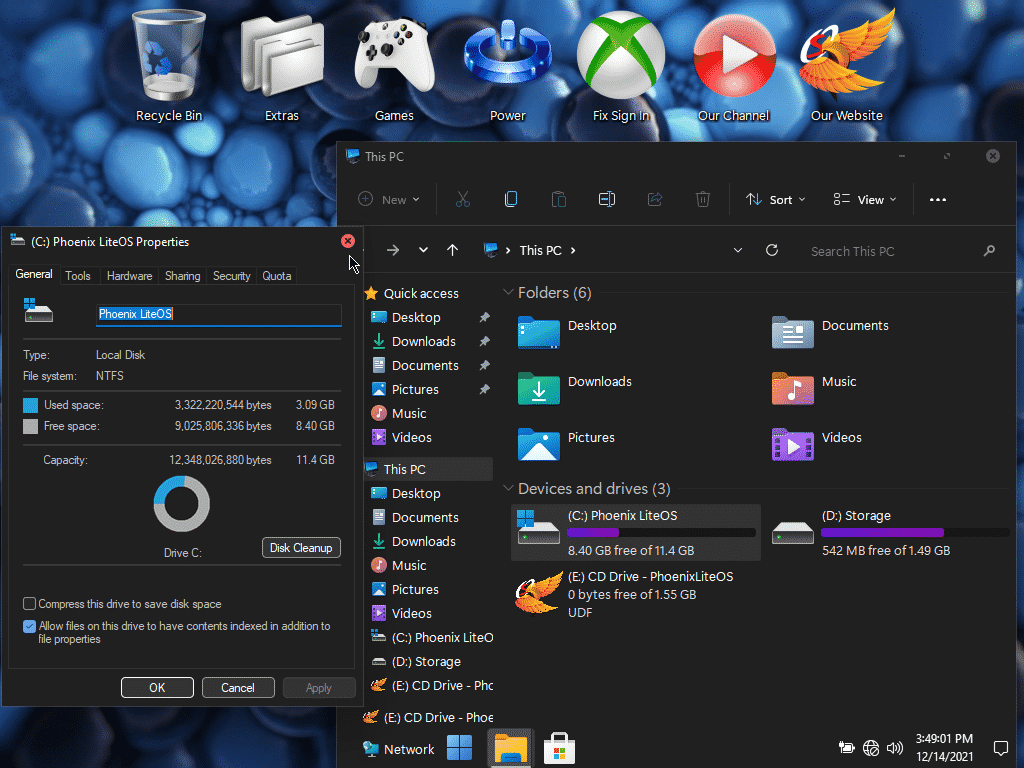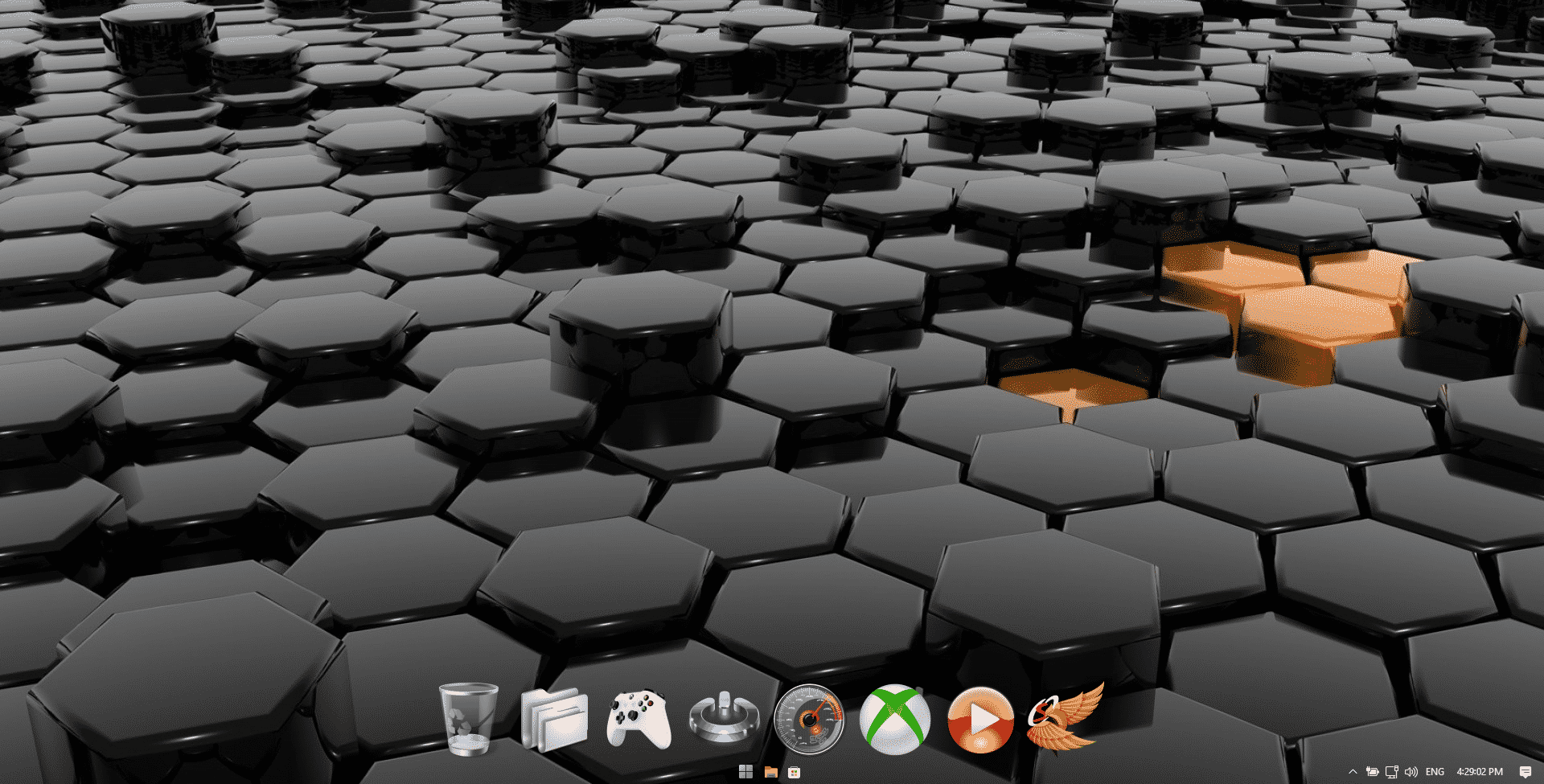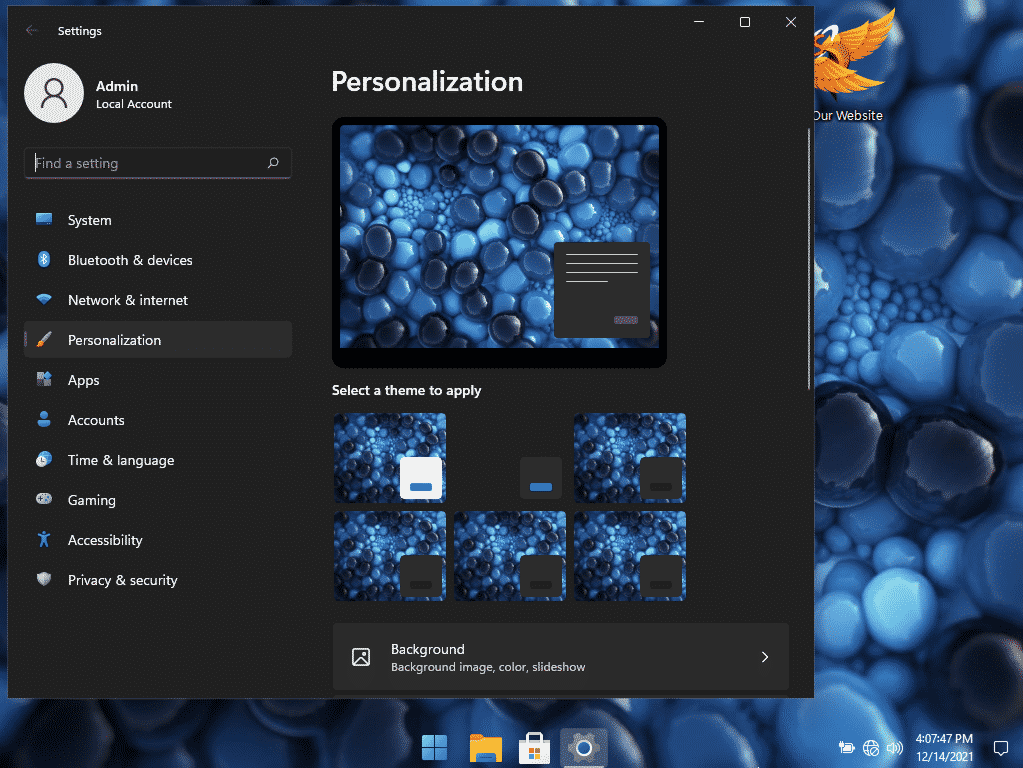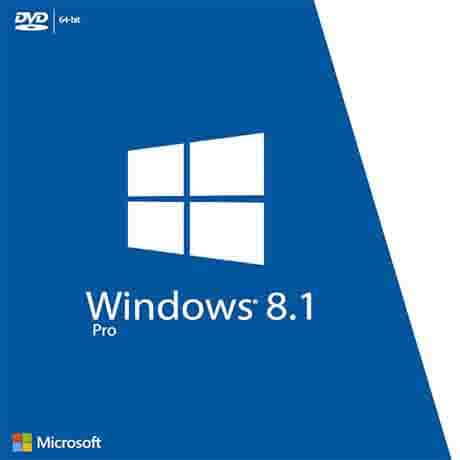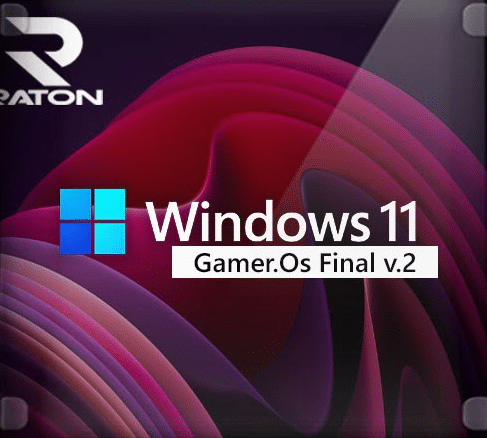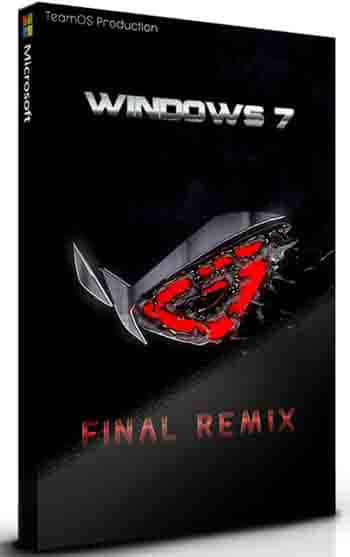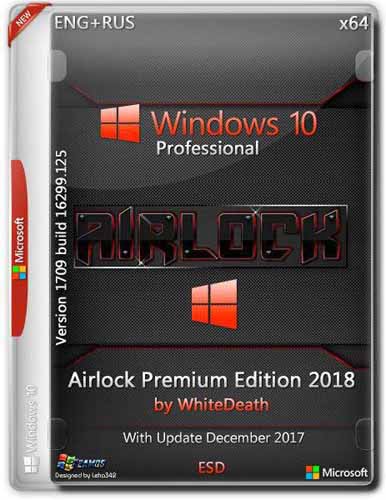- Posted by:
- Posted on:
- Category: Windows, Windows 11Windows, Windows 11
- Version: Phoenix Gamer Edition LiteOS
- System: Windows 11
- Developer: Ghost Viet
- Price:
USD 0 - Views:
25
Windows 11 Pro Phoenix is an operating system that has been modified with many changes that make this OS even lighter, super fast and reliable. It is specially designed for gaming users to get a better gaming experience in addition to many new features added and a great look makes this operating system very cool.
Features of Windows 11 Pro Phoenix Gamer Edition LiteOS
- It is specially designed to run well on PCs/laptops that have low specifications or old computers. It also works very well, fast and smoothly on new high-configuration computers/laptops.
- Takes up less storage space, idle RAM, and CPU Process.
- Much faster system response.
- Reduce boot time and software load time.
- Improves system performance and game productivity.
- Enhance the new look style and desktop feel by adding transparency and taskbar themes.
- Gaming performance is truly EXCELLENT! Fast, Smooth, Light and Silky to give you extreme performance for your gaming needs! Support for UWP Apps and Xbox Game Pass.
- Uses less than 400MB of inactive RAM! , Low CPU Processing, Fast Setup, Extreme Performance for productivity and gaming, extremely fast boot and load times.
- Removed non-essential features: Cortana, Edge, Internet Explorer, One Drive, Defender, Windows Mail, Hyper-V, Backup and restore, Voice, WSL, Maps, Mixed reality, Optional features
- Disabled features: Bug Reporting, Security and Feature Updates, UAC, Ads, Telemetry, File Paging, Hibernation, Power Throttling, Automatic Maintenance, and Download Blocking
- Added Features: Beautify the Advanced Desktop with Transparent Action bars and Additional Themes, Additional Context Menu Options, Basic Game Kit and Tools in the Start > Tools menu to give you control over your Windows Desktop.
- We want YOU to be in control of your Windows, so we choose not to Pre-install a lot of software or Web Browsers, as we know everyone’s needs and preferences are different. However, we have included some web browser settings files to help you out, in the ‘Tools’ Folder of the ‘Start Menu’ you will find shortcuts for software settings such as browser, Firewall, etc… etc….
- DirectPlay and .NET Framework 3.5 are pre-installed
Tagged:
Operating System