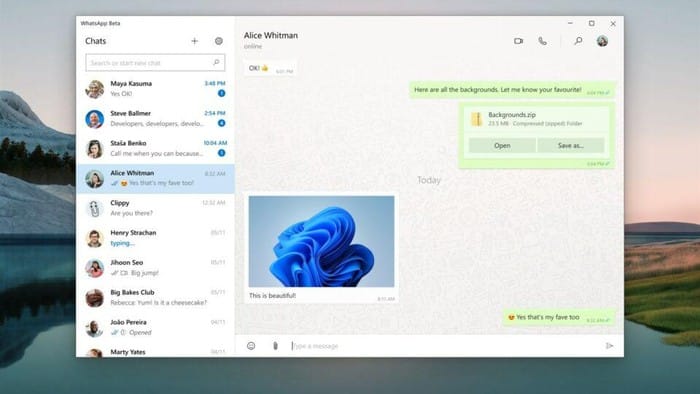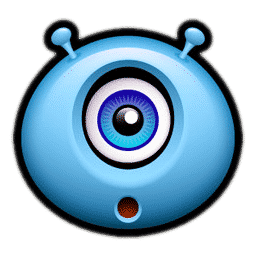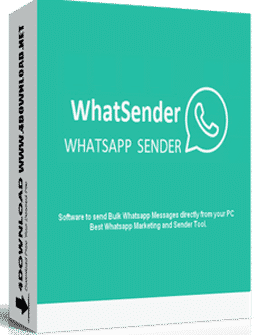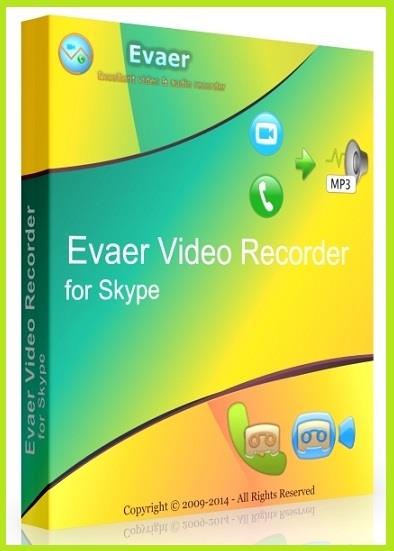- Posted by:
- Posted on:
- Category: Messaging and ChatMessaging and Chat
- Version: 2.2319.9
- System: Windows
- Developer: Facebook
- Price:
USD 0 - Views:
15
Free Download WhatsApp offline installer for Windows PC. With this desktop app, you can easily use all the features of WhatsApp (chat, video calls, file and location sharing, etc). However, this requires a connection to your iPhone or Android smartphone, which you can establish by scanning the generated QR code.
WhatsApp for Windows Overview
WhatsApp for Windows is an official desktop application from WhatsApp that allows users to send and receive messages from their computers. The app allows users to connect with their friends and family in real-time, making it possible to chat, exchange pictures and videos, and share documents directly from their desktop. WhatsApp for Windows comes with a user-friendly and easy-to-use user interface, so users don’t have to worry about struggling with it.
The advantages of using WhatsApp for Windows are convenience and flexibility. With this app, users do not need to keep holding their smartphones while they are working or using them. In addition, users can use their keyboard and mouse to type messages and share content, making the communication experience easier and faster. WhatsApp for Windows also allows users to receive notifications on their desktop, so users don’t have to keep checking their phones when new messages come in.
Features of WhatsApp for Windows
Here are some of the features of WhatsApp for Windows:
- Group chats: Users can create and join groups to communicate with multiple people at once.
- Voice and video calls: Users can make voice and video calls right from their desktop.
- Files and documents: Users can share files and documents directly from their desktop.
- Voice messages: Users can record and send voice messages to their friends and family.
- Customization: Users can customize their profile picture, add status, and set notification ringtones and vibrations.