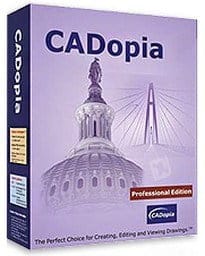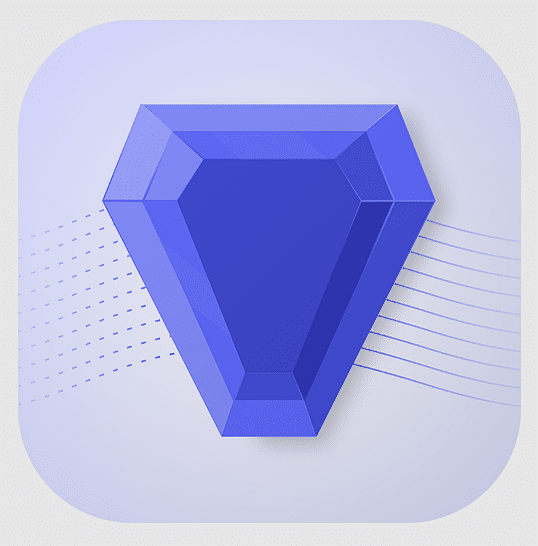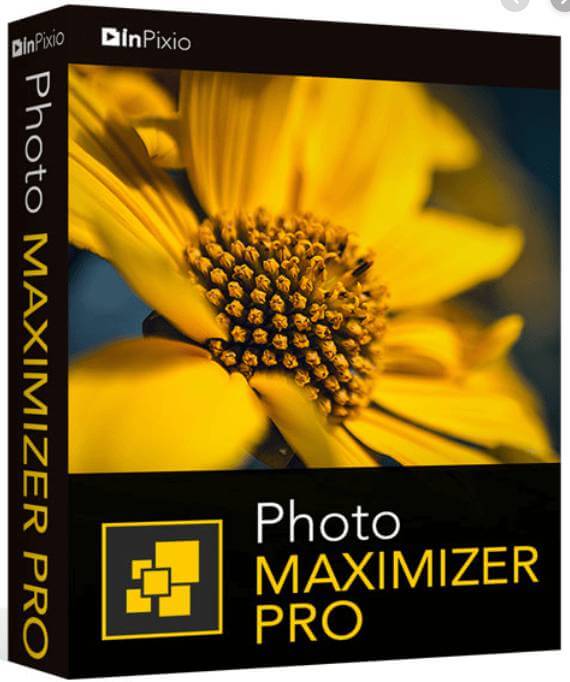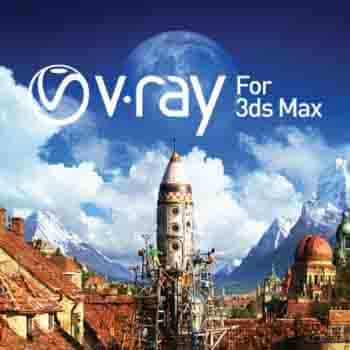- Posted by:
- Posted on:
- Category: Graphics & DesignGraphics & Design
- Version: 5 & 6
- System: Windows
- Price:
USD 0 - Views:
11
V-Ray for Rhino is an amazing extension designed to enhance the rendering process to an incredible degree. It is capable of allowing you to handle some of the most complicated and lengthy scenes with great ease in almost every way.
For the matter of features, it is very complete to help get the best results if you want to jump right in.
Features of V-Ray for Rhino
- CPU, GPU AND HYBRID RENDERING: You can choose between GPU and CPU or Hybrid rendering.
- DENOISER: Easy to set up and use to refine settings, even after you render. Automatically remove noise and cut render times by up to 50%
- INTERACTIVE RENDERING: Render while you design
- RENDER ELEMENTS: Render separate layers for more artistic control in image-editing software.
- V-RAY SWARM: Render with maximum power using V-Ray’s new simple and scalable distributed rendering
- ANIMATIONS: V-Ray for Rhino enables light studies, turntables and fly-through animations rendering in an optimized way.
- V-RAY FOR GRASSHOPPER
- CHAOS CLOUD: Rendering on the Cloud is just one click away
- ADAPTIVE LIGHTS: Adaptive Lights mode can help you speed up render times by up to 700%
- LIGHT INSTANCES: Lights can be instanced and controlled as a single light in the Asset Editor.
- GLOBAL ILLUMINATION: Render realistic rooms and interiors with V-Ray’s powerful and fast global illumination
- ACCURATE LIGHTS: Render natural and artificial lighting with a wide range of built-in light types
- IMAGE BASED LIGHTING: Light your scenes with a single high-dynamic-range image (HDRI).
- SUN & SKY: Render realistic daylight for any time and any location.
- And so much more!
No gallery available