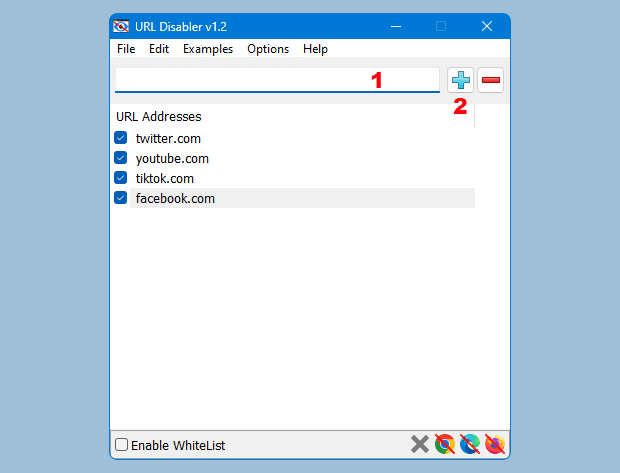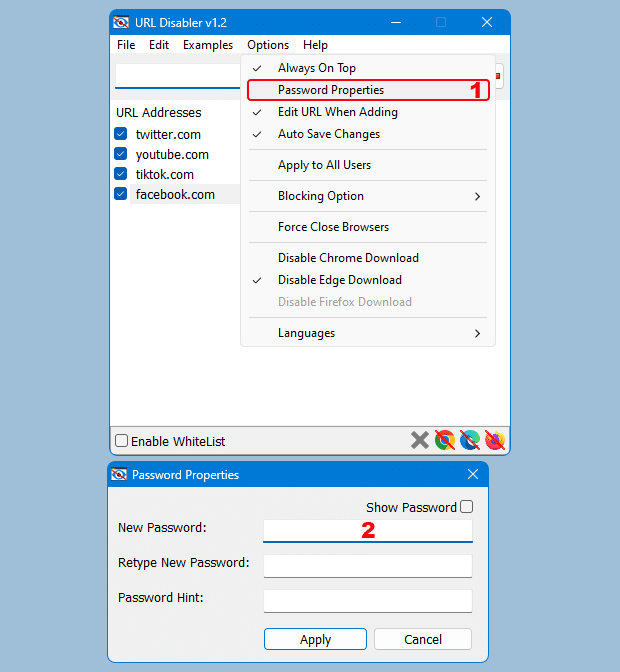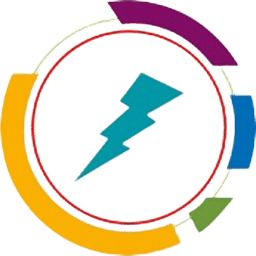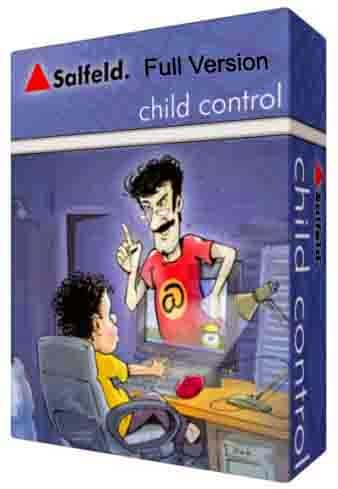- Posted by:
- Posted on:
- Category: SecuritySecurity
- Version: 1.2
- System: Windows
- Developer: SORDUM
- Price:
USD 0 - Views:
19
Free Download URL Disabler full version offline installer for Windows. This is an application that can be used to block unwanted websites.
URL Disabler Overview
URL Disabler is a software that serves to disable or block access to certain links or URLs on websites. This software is very useful for those of you who want to limit someone who wants to access unwanted links or open pages that are not allowed so as to increase security and comfort when surfing the internet. This application is suitable for businesses, schools that want to comply with child protection laws, and publicly accessible WiFi services.
URL Disabler is also very useful for avoiding visitors who want to perform unwanted actions, such as downloading unauthorized files or spamming websites. In addition, this software also helps increase website access speed by blocking irrelevant or inactive links or URLs.
Key Features of URL Disabler
The following are some of the features provided by URL Disabler:
- Ability to disable or block access to specific links or URLs on a website.
- Ability to restrict access to certain pages or links thereby increasing security and convenience for website users.
- Ability to avoid visitors who want to perform unwanted actions, such as downloading unauthorized files or spamming on the website.
- Improve website access speed by blocking irrelevant or inactive links or URLs.
- Ability to automatically block links or URLs by using specific filters or criteria.
- Allows users to set link or URL blocking rules based on website needs.
Technical Details and System Requirements
- Supported OS: Windows 11, Windows 10, Windows 8.1, Windows 7
- RAM (Memory): 2GB RAM (4GB recommended)
- Hard Disk Space: 200MB or more