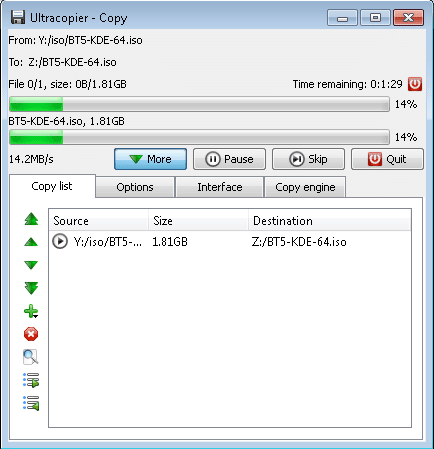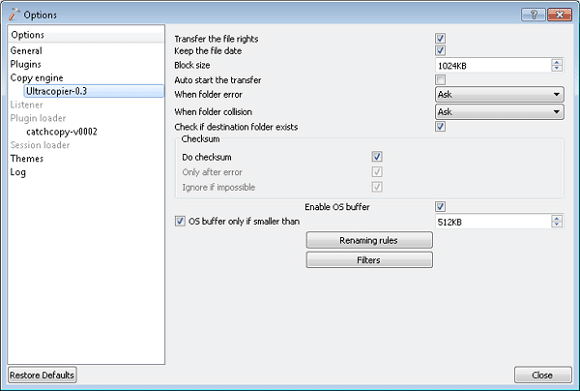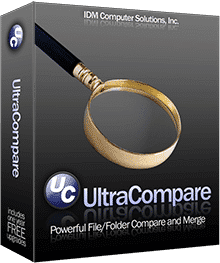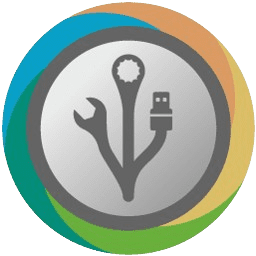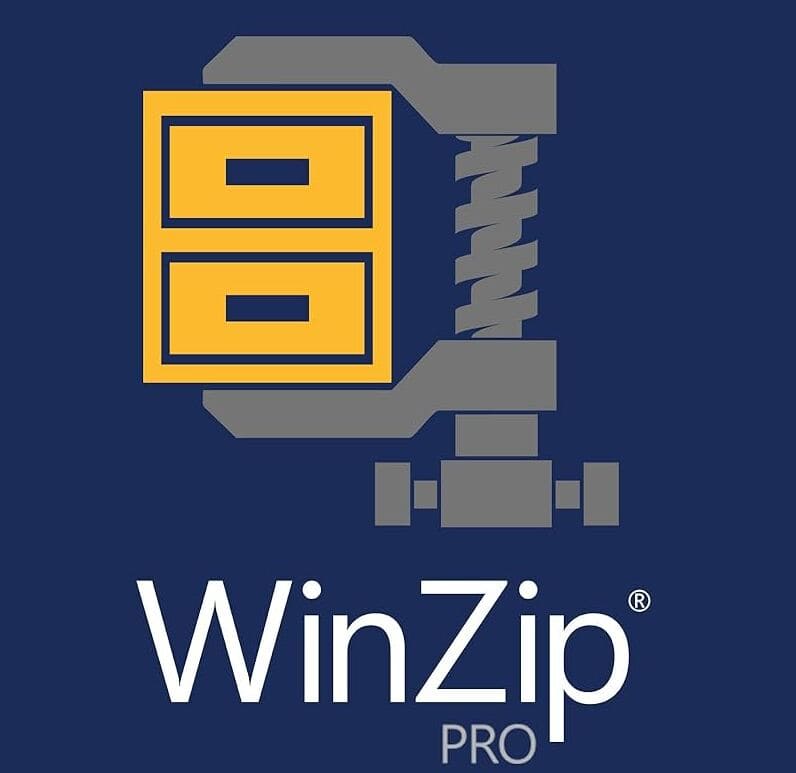- Posted by:
- Posted on:
- Category: Tools & UtilitiesTools & Utilities
- Version: 2.2.6.7
- System: Windows
- Developer: Herman Brule
- Price:
USD 0 - Views:
17
Free Download Ultracopier for Windows PC, it is a powerful open source application to speed up file or data copying with many advanced options.
Ultracopier Overview
Ultracopier is a powerful application designed to speed up and optimize the process of duplicating and moving files on your computer. With superior features, Ultracopier provides a faster, stable, and efficient file transfer experience that is better than the built-in Windows.
With Ultracopier, you can easily manage file transfers and increase the speed of the process. Features such as real-time monitoring of file transfers, the ability to pause and resume transfers, and integration with right-click menus make Ultracopier a top choice for those who want complete control and efficiency in file management.
Ultracopier Features
Here are some of the comprehensive features offered by Ultracopier:
- Fast and stable file transfer with advanced algorithms.
- Real-time monitoring of the file transfer process.
- Ability to pause and resume transfers as needed.
- Integration with the right-click menu of the operating system.
- Easy file transfer management with intuitive interface.
- Support for large file transfers or large numbers of files.
- Option to set file transfer priority.
- Option to rename files during transfer.
- Security features to verify the integrity of transferred files.
- Compatibility with Windows, Linux, and macOS operating systems.
- Support for file transfers over local networks or the internet.
- Automatic updates to ensure the app is always updated with the latest features.
- Multilingual support for users around the world.
- Option to set notifications when file transfer is complete or an error occurs.
- Integration with download managers to speed up file downloads.
- Support for file transfer in easy “drag and drop” mode.
- Flexible settings that allow users to customize file transfer preferences.
- Log feature to track file transfer activity.
Technical Details and System Requirements
- Supported OS: Windows 11, Windows 10, Windows 8.1, Windows 7
- RAM (Memory): 2GB RAM (4GB recommended)
- Free Hard Disk Space: 200MB or more