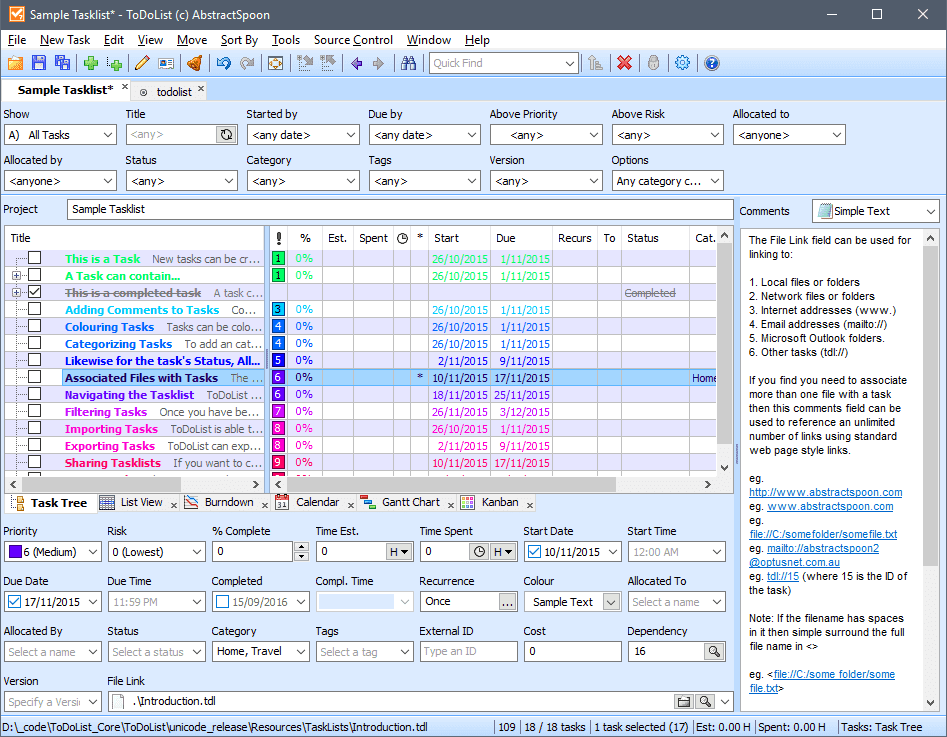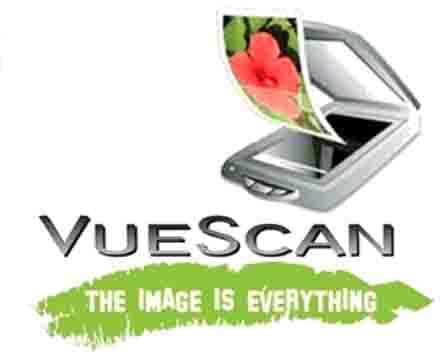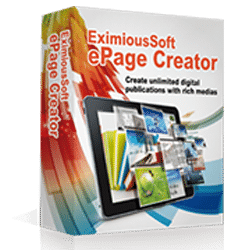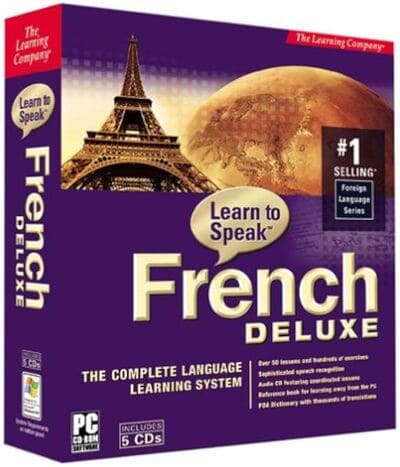- Posted by:
- Posted on:
- Category: OfficeOffice
- Version: 8.2.5
- System: Windows XP, Vista, 7, 8/8.1, 10, 11
- Developer: Abstractspoon Software
- Price:
USD 0 - Views:
14
Download ToDoList 8 for free – Software used to create a list of tasks to complete. This software is commonly used to help people manage time and increase productivity.
ToDoList Overview
ToDoList is a useful application for recording and organizing your tasks. With a variety of options and settings, it helps you categorize and track your work progress more easily. Many people have felt more in control of their lives thanks to ToDoList, and the app is also trusted by leaders in inspiring organizations around the world. ToDoList lets you keep all your tasks in one place and can easily connect with other tools you use. This greatly helps you in completing tasks more efficiently.
Every day, you are faced with so many tasks, appointments, and responsibilities. Too many to remember, right? How can you keep a good track of your work progress? Don’t let your mind be burdened with such things. Try downloading ToDoList and installing it on your computer. This app will really help you in handling tasks that may seem tedious.
ToDoList Features
- There is a new “Time Tracker” dialog box for tracking work time.
- There is now a newer notification dialog box.
- Add some tabs, such as Contextual F1 Help and Online Documentation.
- There is a Google Groups section for reporting errors and proposing new features.
- The Recurring Tasks feature now has many additional options.
- Added option to filter tasks.
- There is a new attribute customization feature.
- Someone has fixed some minor errors and generally improved the ToDoList note creation tool.
- The compiled file will be automatically saved after using the “Clean Up” command to ensure that the data filtering process runs correctly.
- Reminders for completed or deleted tasks will be automatically deleted.
- The item name “File Reference” is changed to “File Link” in the Sort menu.
- Comments for recurring tasks that have just been created will be deleted.
- The drop-down list under the “Selected Tasks” filter has been enabled.
- Support for hiding flagged emails in Outlook.
- Changeover to a new Wiki page for online support.
- The tray icon will be synchronized with the application icon.
- You can manage your work and tasks easily.
- There are built-in calendars, statistics, and Gantt maps.
- Support for data hierarchy.
- Each work item will be numbered sequentially.
- And most importantly, everything can be used free of charge.
Technical Details and System Requirements
- Supported OS: Windows 11, Windows 10, Windows 8.1, Windows 7
- RAM (Memory): 2 GB RAM (4 GB recommended)
- Free Hard Disk Space: 200 MB or more