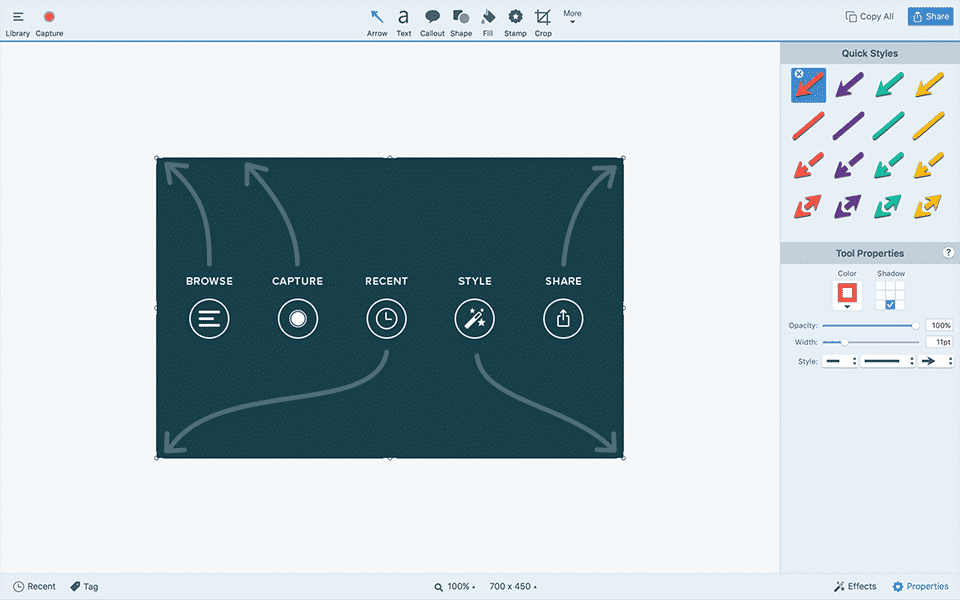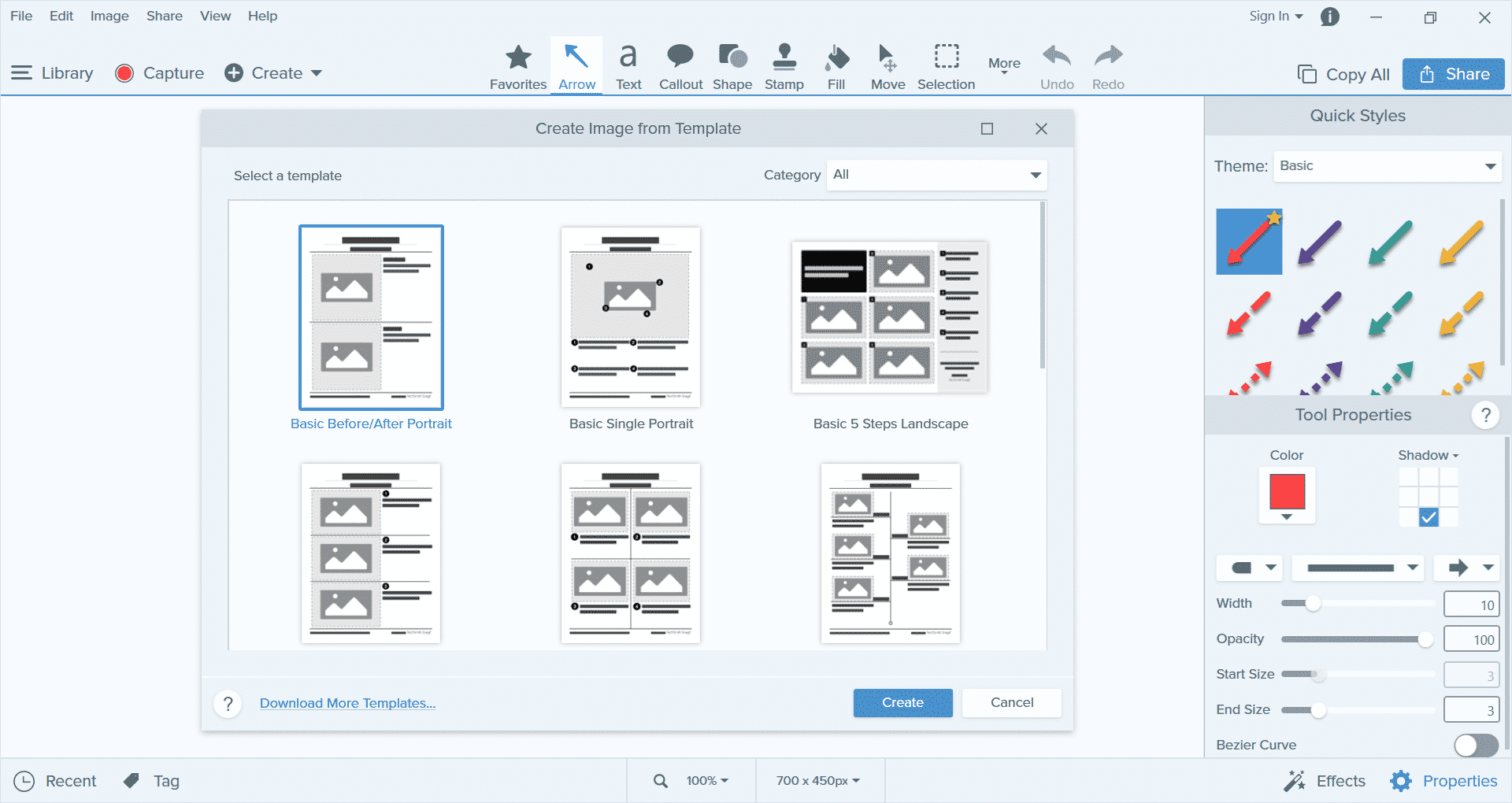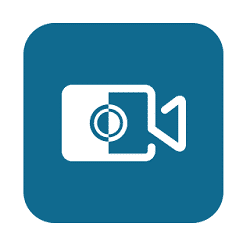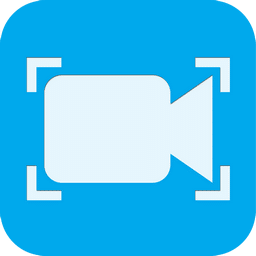- Posted by:
- Posted on:
- Category: MultimediaMultimedia
- Version: 2024 v24.1.4.2756
- System: Windows
- Developer: TechSmith
- Price:
USD 0 - Views:
19
TechSmith SnagIt is a very popular software and has been awarded as the best screen capture software, it has a lot of features that you can use such as; screen recorder, webcam recorder, audio record, Trim Video Clips and many more.
This is an all-in-one software that has been packed into one program to meet all your needs. It is perfect for those of you who want to create video presentations, gameplay, tutorials and others. Once the screenshot or recording is complete, you can take advantage of the comprehensive editing tools, including annotations, text, visual effects, and measurement tools to refine and enhance your visual content.
Features of TechSmith SnagIt
Screen Recorder
Snagit’s screen recorder lets you quickly record yourself working through steps. Or grab individual frames out of the recorded video. Save your video file as an mp4 or animated GIF.
Record Webcam
Toggle between webcam and screen recording during a video. Use the recorder to add a personal touch with teammates or clients, no matter where they are.
Record Audio
Include audio in your videos from either a microphone or your computer’s system audio.
Animated GIFs
Turn any short recording (.mp4) into an animated GIF, and quickly add it to a website, document, or chat. Snagit comes with default and custom options to create the perfect GIF, every time.
Trim Video Clips
Remove any unwanted sections from your screen recordings. Cut any section at the beginning, middle, or end of your video.
Record iOS Screen
The TechSmith Capture App lets you record your iOS screen with just a few taps and instantly share it back into Snagit for trimming.
System Requirements and Technical Details
- Supported OS: Windows 11, Windows 10, Windows 8.1, Windows 7
- RAM (Memory): 2 GB RAM (4 GB recommended)
- Free Hard Disk Space: 1 GB or more