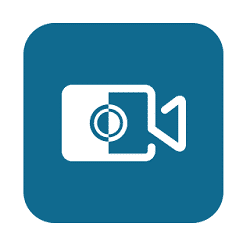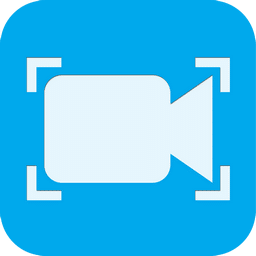- Posted by:
- Posted on:
- Category: Multimedia, Video EditorMultimedia, Video Editor
- Version: 23.4.6.53116
- System: Windows
- Developer: TechSmith Corporation
- Price:
USD 0 - Views:
25
Techsmith Camtasia Studio is a very good multifunctional screen recorder software, with this software you can record all kinds of activities on your PC/computer for various purposes such as making video tutorials, presentation videos, making gameplay and others, this provides HD quality recording results, but not only that, but you can also use this software to edit videos like a professional, you can edit your videos easily and lots of features that have been equipped with various editing tools that are all sophisticated compared to previous versions so you can edit your videos more perfectly and easily.
It has an interface that is very easy to understand so that even beginners can edit videos like a professional.
Features of TechSmith Camtasia Studio
Here are some of the key features of TechSmith Camtasia Studio:
- Screen record: Camtasia Studio allows users to record their computer screen activity, including sound and images from the webcam.
- Video editor: Camtasia Studio comes with a video editor that can be used to edit screen and webcam recordings. This video editor has many tools, such as cropping, merging, transition effects and more.
- Record sound: Camtasia Studio lets users record sound through their microphone, so they can synchronize the audio with the screen recording.
- Animation: Camtasia Studio lets users add animations into their videos, such as zoom, pan, and text animation effects.
- Visual effects: Camtasia Studio has visual effects such as blur, spotlight, and highlighting to help users highlight important parts of their recordings.
- Multiple track editing: Camtasia Studio allows users to edit multiple audio and video tracks simultaneously, so they can better customize their recordings.
- Audio effects: Camtasia Studio has a number of audio effects such as noise reduction and audio normalization to help improve the audio quality of their recordings.
- Green screen: Camtasia Studio has a green screen feature that allows users to replace the background of their videos with images or other videos.
- Quizzing: Camtasia Studio has a quiz feature that allows users to create interactive quizzes within their videos.
- Other features: Camtasia Studio has many other features, such as annotation tools, video layouts, and interactive buttons, all of which can help users create more engaging and effective videos.
System Requirements and Technical Details
- Microsoft Windows 10 (64-bit) 1709 “Creators Update” version or later. (Recommended: Microsoft Windows 10 (64-bit) “May 2020 Update” version or later.)
- 6th Generation Intel® Core™ i3 Processor or 1st Generation AMD® Ryzen™ 3 Processor (Recommended: 3.5 10th Generation Intel® Core™ i5 Processor or better or 2nd Generation AMD® Ryzen™ 5 Processor or better)
- 8 GB RAM (Recommended: 16 GB or more)
- NVIDIA GeForce 10 Series or higher (Recommended)
- 4 GB of hard-disk space for program installation (Recommended: SSD with 4GB of available disk space)
- Display dimensions of 1366×768 or greater (Recommended: 1920×1080 or greater)
- Microphone: Internal microphone (Recommended: USB or another external microphone for voice recording)
- Microsoft .NET 4.7.2 or later (included), WebView2 Runtime (included), Microsoft Visual C++ 2019 Redistributable (included), Windows N requires the MediaFeature pack for Windows N.