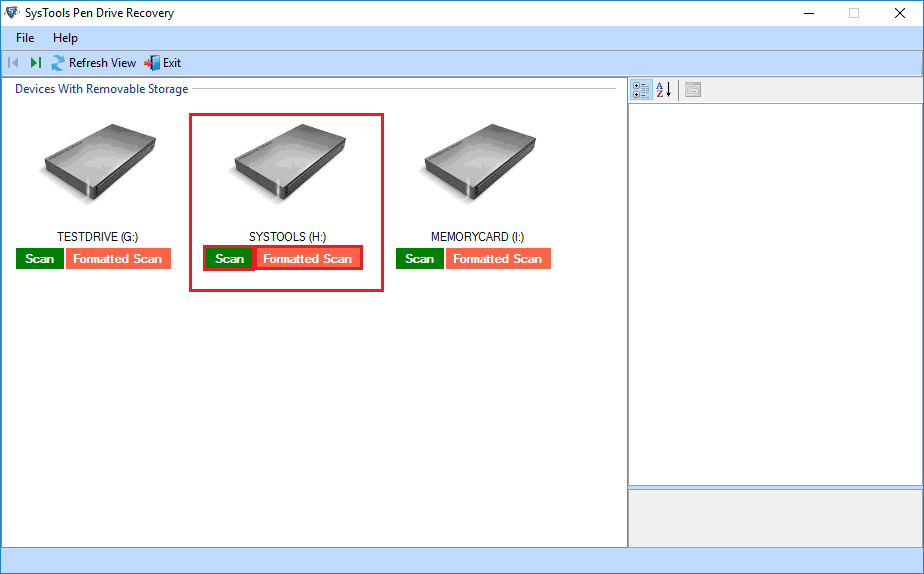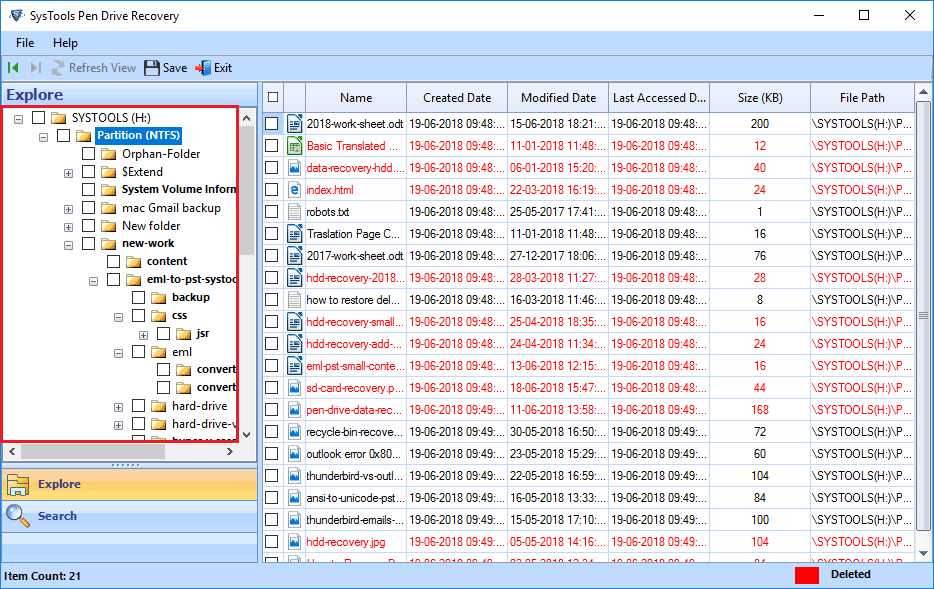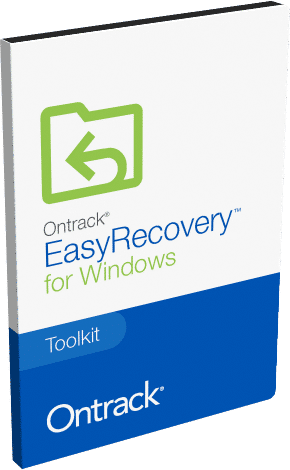- Posted by:
- Posted on:
- Category: Tools & UtilitiesTools & Utilities
- Version: 16.2
- System: Windows
- Developer: SysTools
- Price:
USD 0 - Views:
22
Free download SysTools Pen Drive Recovery 16 – A powerful and safe solution to recover permanently deleted data from hard drive.
Overview of SysTools Pen Drive Recovery
SysTools Pen Drive Recovery is an excellent software specially designed to recover lost or deleted data from flash drives or USB storage devices. With an intuitive interface and easy usage, this software provides an effective solution for users who face data loss due to accidental formatting, virus attacks, or other technical issues on portable storage devices. SysTools Pen Drive Recovery supports a wide range of file formats, including documents, images, audio, video and more, thus providing comprehensive recovery capabilities.
One of the main advantages of SysTools Pen Drive Recovery is its ability to detect and recover data from various brands and models of flash drives, including Kingston, SanDisk, Toshiba, and so on. In addition, the software supports data recovery from various file systems, such as FAT, exFAT and NTFS. With support for various types of formats and its powerful capabilities, SysTools Pen Drive Recovery is an ideal choice for individuals or organizations that need a reliable and efficient data recovery solution for their USB storage devices.
Features of SysTools Pen Drive Recovery
- Recover and Restore videos, pictures, documents and more from pen drive.
- Supports recovery from exFAT, FAT, and NTFS formatted external storage.
- Restore and display complete data with associated attributes.
- Supports recovery from pen drives, flash drives, and memory cards.
- Pen drive data recovery software supports multiple languages.
- Filter-based Advanced Search option: Find items in the recovery results.
- Separate options for Formatted Scan and Normal Scan.
- Support deleted GPT partition recovery for all brands of pen drives.
- The software provides a Refresh button to view the newly installed pen drive.
- Supports recovery from all brands of pen drives of various sizes.
- Supports recovery of permanently deleted data from pen drives.
- Support recovery of deleted, corrupted and formatted data from dynamic disks.
- Provides the option to Keep selected files or full files after recovery.
- After recovering permanently deleted files from pen drive, it will be marked in red.
- Install Pen Drive Data Recovery Software on any Windows OS Version.
Technical Details and System Requirements
- Supported OS: Windows 11, Windows 10, Windows 8.1, Windows 7
- RAM (Memory): 2 GB RAM (4 GB recommended)
- Free Hard Disk Space: 200 MB or more