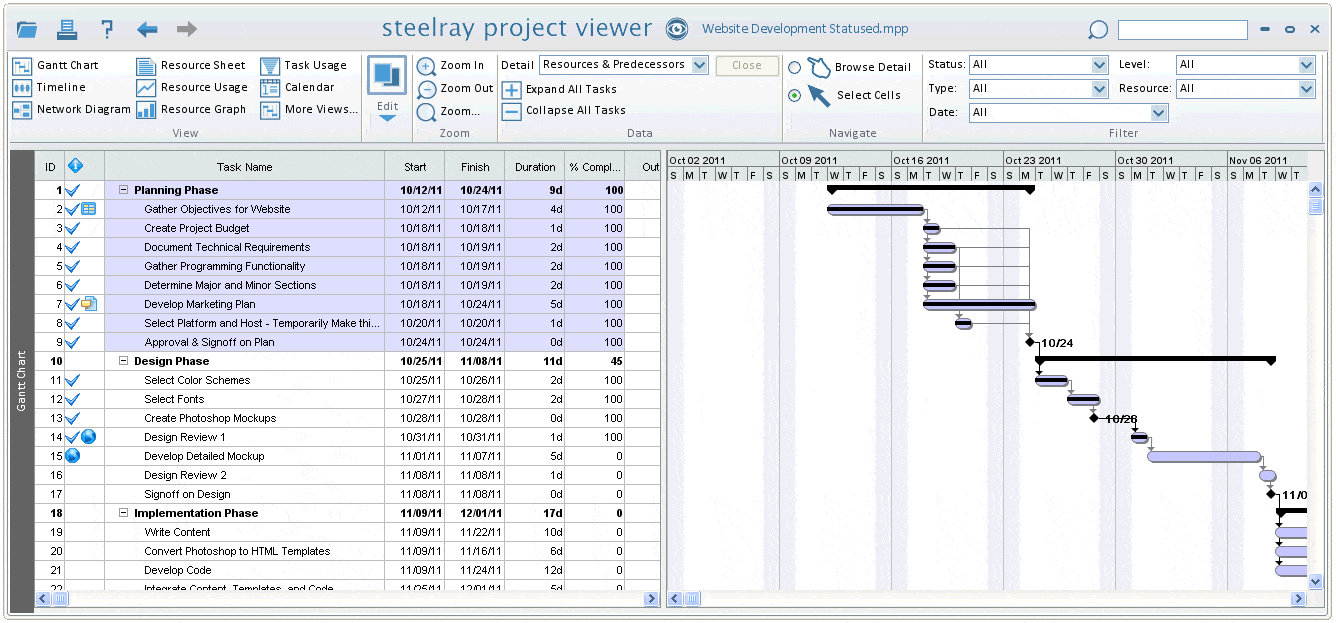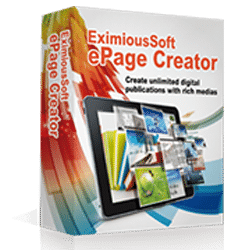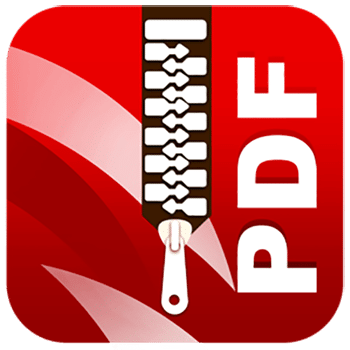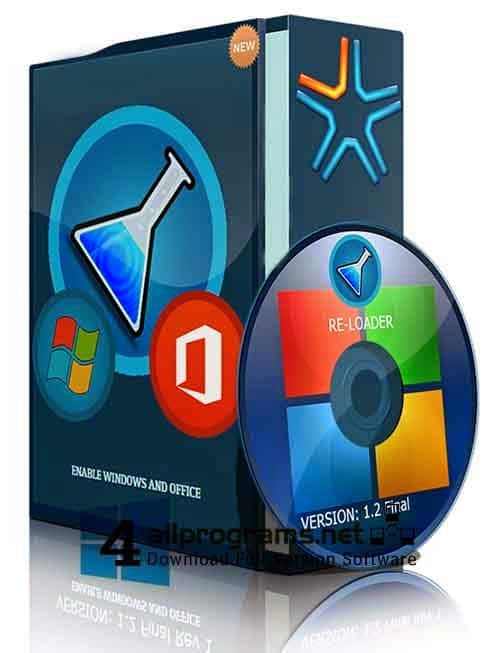- Posted by:
- Posted on:
- Category: OfficeOffice
- Version: 6.16
- System: Windows
- Developer: STEELRAY SOFTWARE
- Price:
USD 0 - Views:
13
Free Download Steelray Project Viewer for Microsoft Project, it is a very useful application in helping you manage your projects more effectively and efficiently.
Steelray Project Viewer Overview
Steelray Project Viewer is an application specifically designed to help you manage your projects more effectively. It allows you to view and analyze project files created with popular applications such as Microsoft Project and Oracle Primavera. With Steelray Project Viewer, you can easily check the time, cost, and resources involved in your projects. This application supports all versions of Microsoft Project, from version 98 to the latest version, and also supports the Primavera P6 format.
The software is very easy to use and intuitive, even for users who are new to project management applications. It provides various features such as data sorting and filtering, the ability to create reports, and the use of graphical visuals that make it easier for you to understand the whole picture of your project. It also allows you to update and correct your project files directly from within the app.
Steelray Project Viewer Features
Here are some of the features of Steelray Project Viewer that help you manage your projects more effectively:
- Opening and inspecting project files in Microsoft Project or Primavera P6 format
- Ability to sort and filter data in projects, making it easier for you to track project progress and identify issues quickly
- Support for creating reports and visual analysis that make it easy to understand the whole picture of your project
- Ability to update and correct your project files from within the app, thus avoiding errors and simplifying the project management process
- Integration with other applications such as Excel, making it easier for you to update and share your project data with others involved in the project.
Technical Details and System Requirements
- Supported OS: Windows 11, Windows 10, Windows 8.1, Windows 7
- RAM (Memory): 2GB RAM (4GB recommended)
- Hard Disk Space: 500MB or more