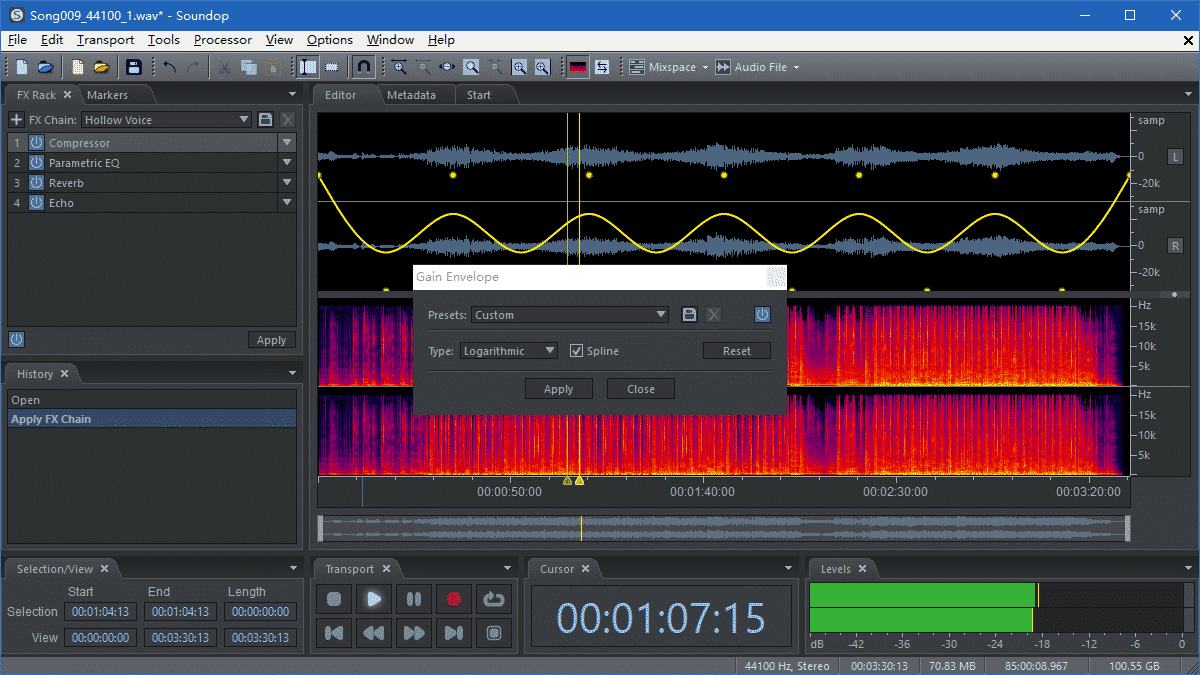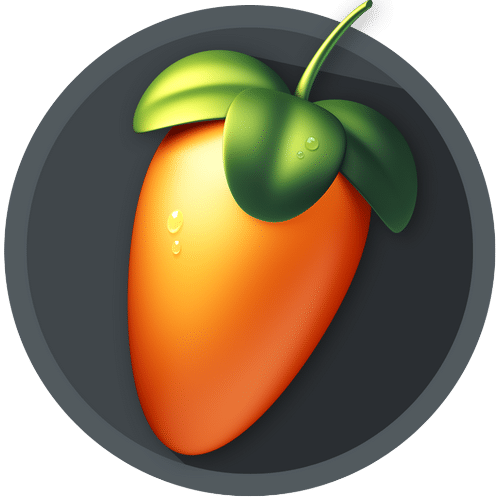- Posted by:
- Posted on:
- Category: Audio & MusicAudio & Music
- Version: 1.8.20.3
- System: Windows
- Developer: Ivosight Software Inc
- Price:
USD 0 - Views:
20
Soundop Audio Editor is a very easy-to-use and lightweight song editing software that can be run on computers that have low specifications because fewer CPU and memory resources are used. It provides a powerful and complete feature set with a small package size to perform all editing tasks in addition to supporting all song formats that you can edit such as; MP3, WAV, WAV64, OGG, FLAC, and others.
If you have low computer specifications to run heavy audio editor software then Soundop Audio Editor can be a solution for your needs. The advantages of this application are that it supports VST and VST3 effect plug-ins with optimization to access abundant third-party effects and still has many other features that you can take advantage of, please download and try it yourself!
Features of Soundop Audio Editor
- Audio Editing : Soundop Audio Editor allows users to perform audio editing such as cutting, merging, splitting, repeating and reversing audio.
- Audio Effects : Soundop Audio Editor has a variety of audio effects, including chorus, delay, reverb, tremolo, distortion, and more.
- Audio Recording : Users can record audio directly from a microphone or other source and edit it directly with Soundop Audio Editor.
- Convert Audio Formats : Soundop Audio Editor supports various audio formats like MP3, WAV, AAC, OGG, FLAC, and many more. Users can convert audio formats according to their needs.
- Audio Spectrum Analysis : Soundop Audio Editor allows users to analyze the audio spectrum, such as visualization of frequencies and waves.
- Batch Processing Feature : Soundop Audio Editor can process several audio files simultaneously with the batch processing feature, speeding up the editing and conversion process of audio files.
- Multi-Track View : Soundop Audio Editor features a multi-track view that makes it easy for users to edit and adjust multiple audio tracks simultaneously.
- Improved Audio Quality : Soundop Audio Editor has features to improve audio quality by removing noise, reducing noise, and optimizing sound levels.
- Effect Settings : Soundop Audio Editor allows users to set effect parameters such as tempo, pitch, and volume.
- Audio Normalization Feature : Soundop Audio Editor has a feature to normalize audio volume so that all audio parts have a similar sound level.
Detail Teknis dan Persyaratan Sistem
- OS yang didukung: Windows 11, Windows 10, Windows 8.1, Windows 7
- RAM (Memori): 2GB RAM (disarankan 4GB)
- Ruang Hard Disk: 200MB atau lebih