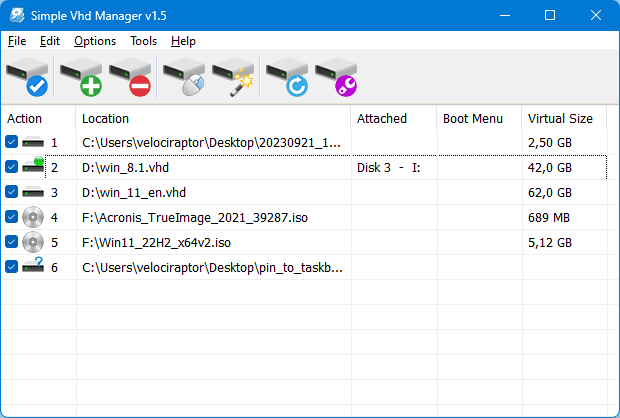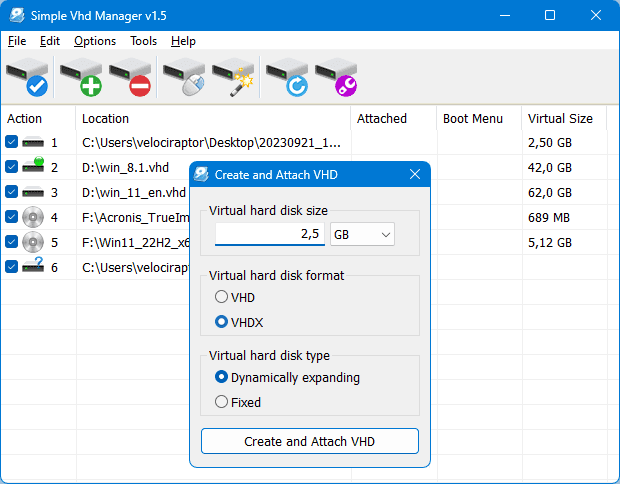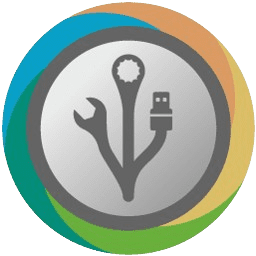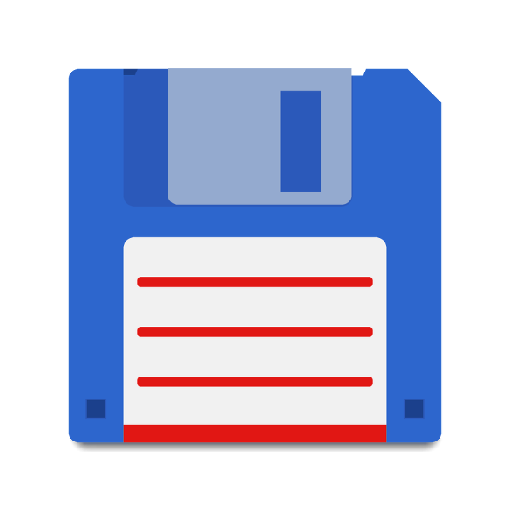- Posted by:
- Posted on:
- Category: Tools & UtilitiesTools & Utilities
- Version: 1.5
- System: Windows
- Developer: Sordum
- Price:
USD 0 - Views:
12
Sordum Simple VHD Manager is a free and portable software that allows users to manage virtual disks (VHD) and VHDX on Windows. The software offers various features, including:
- Connecting and detaching virtual disks
- Creating a new virtual disk
- Formatting a virtual disk
- Adding virtual disks to the Windows context menu
- Adding a bootable virtual disk to the boot menu
Sordum Simple VHD Manager is a useful tool for anyone working with virtual disks. The software is easy to use and offers a wide range of features needed to manage virtual disks.
Here are some examples of how Sordum Simple VHD Manager can be used:
- To connect virtual disks to virtual machines: You can use Sordum Simple VHD Manager to select a virtual disk and click the “Connect” button.
- To create a new virtual disk: You can use the Sordum Simple VHD Manager to select the size and format of the virtual disk, and then click the “Create” button.
- To format a virtual disk: You can use the Sordum Simple VHD Manager to select the virtual disk and the desired format, and then click the “Format” button.
- To add a virtual disk to the Windows context menu: You can use the Sordum Simple VHD Manager to select a virtual disk and click the “Add to context menu” button.
- To add a bootable virtual disk to the boot menu: You can use the Sordum Simple VHD Manager to select the virtual disk and click the “Add to boot menu” button.
System Requirements
- Supported OS: 11/10/8.1/7
- Processor: Multicore Intel Series or above, Xeon or AMD equivalent
- RAM: 4GB (8GB or more recommended)
- Free Hard Disk Space: 4GB or more recommended