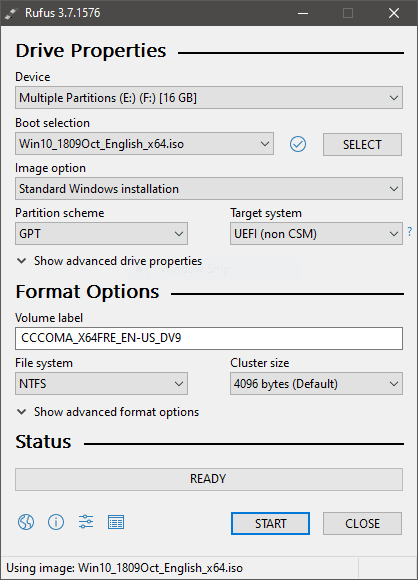- Posted by:
- Posted on:
- Category: Tools & UtilitiesTools & Utilities
- Version: 4.6.2208
- System: Windows
- Developer: Rufus
- Price:
USD 0 - Views: 571
Download Rufus 4 free – Software for creating bootable USB flash drives to help install Windows operating systems easily.
Rufus Overview
Rufus is a very useful software to help you create a USB flash drive that can be used to install or boot the operating system on a computer. This software is useful for installing operating systems such as Windows or Linux distributions from USB drives, this is very suitable for installing Windows on notebooks that do not have a DVD Room.
Rufus has a simple and efficient user interface, allowing you to select various configuration options such as file system, partition scheme, and bootable drive creation method. It is a popular tool among users who frequently reinstall Windows or test operating systems on their computers, as it allows them to create mounting media quickly and easily.
Features of Rufus
- Create a bootable USB drive: Rufus allows users to create a bootable USB drive from various types of image files such as ISO, IMG, etc.
- Support for multiple operating systems: Rufus supports creating bootable USB drives for various types of operating systems, including Windows, Linux, FreeDOS, and others.
- Easy to use: The user interface of Rufus is quite simple and easy to understand. Even novice users can easily create a bootable USB drive using Rufus.
- Fast and efficient: Rufus can create bootable USB drives quickly and efficiently. The program can also optimize USB drive performance by executing disk caching commands.
- Supports several partition formats: Rufus supports several partition formats such as MBR (Master Boot Record), GPT (GUID Partition Table), and FAT32/NTFS/UDF.
- Portable: Rufus can be run without having to be installed first, so it can be used on various computers without requiring administrator access rights.
- Support for multiple languages: Rufus supports multiple languages, so users can choose the language that suits their preferences.
System Requirements and Technical Details
- Supported OS: Windows 11, Windows 10, Windows 8.1, Windows 7
- RAM (Memory): 2GB RAM (4GB recommended)
- Free Hard Disk Space: 200MB or more
Discover more from FileOVA
Subscribe to get the latest posts sent to your email.