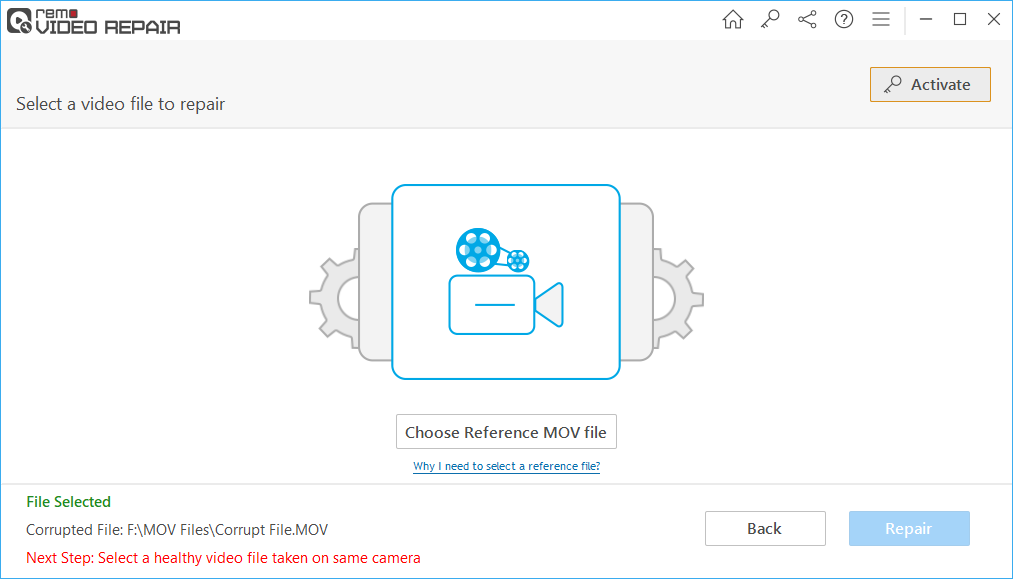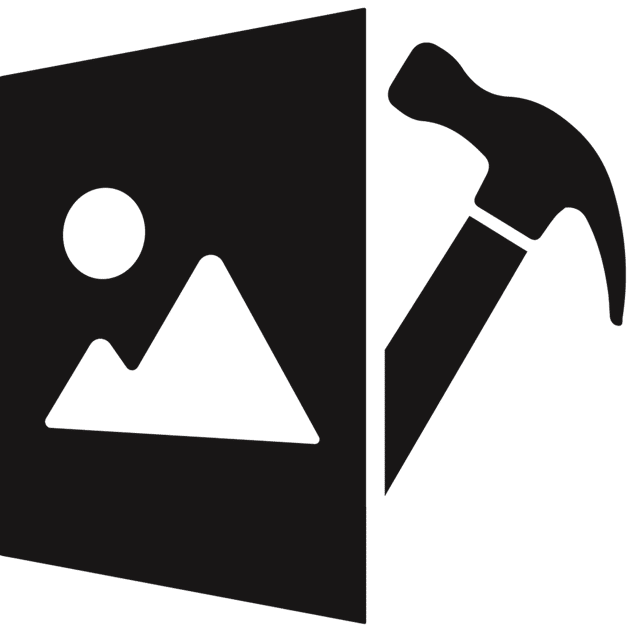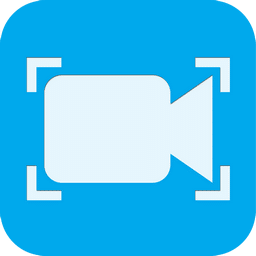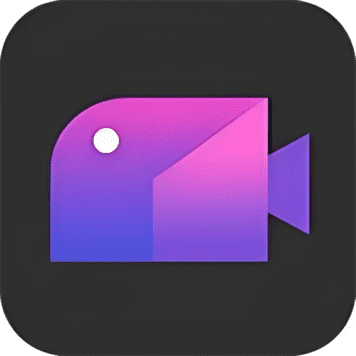- Posted by:
- Posted on:
- Category: MultimediaMultimedia
- Version: 1.0.0.28
- System: Windows
- Developer: Remo Software
- Price:
USD 0 - Views:
6
Using Remo Video Repair is also very easy. First, you just need to click the “Add” button to add the damaged video file into the program. After that, you can select the “Repair” option to repair the video file. The repair process may take some time depending on the size of the video file and the extent of damage to the file. Once the repair process is complete, you can view the results and save the repaired video file.
Remo Video Repair Features
- Supports various types of video file formats such as AVI, MP4, MOV, etc.
- Repair damaged or incomplete video files.
- Repair videos with audio out of sync with the image.
- Repair videos that cannot be played or have errors in playback.
- Provide preview view of the repaired video file.
- Repair video files from external storage media such as hard drive, SD card, etc.
- Repair video files quickly and easily using a simple user interface.
- Has the ability to repair video files with large sizes.
- Provides the ability to save repaired video files in a location specified by the user.
- Compatible with all versions of Windows operating system
Technical Details and System Requirements
- Supported OS: Windows 11, Windows 10, Windows 8.1, Windows 7
- RAM (Memory): 2GB RAM (4GB recommended)
- Hard Disk Space: 200MB or more