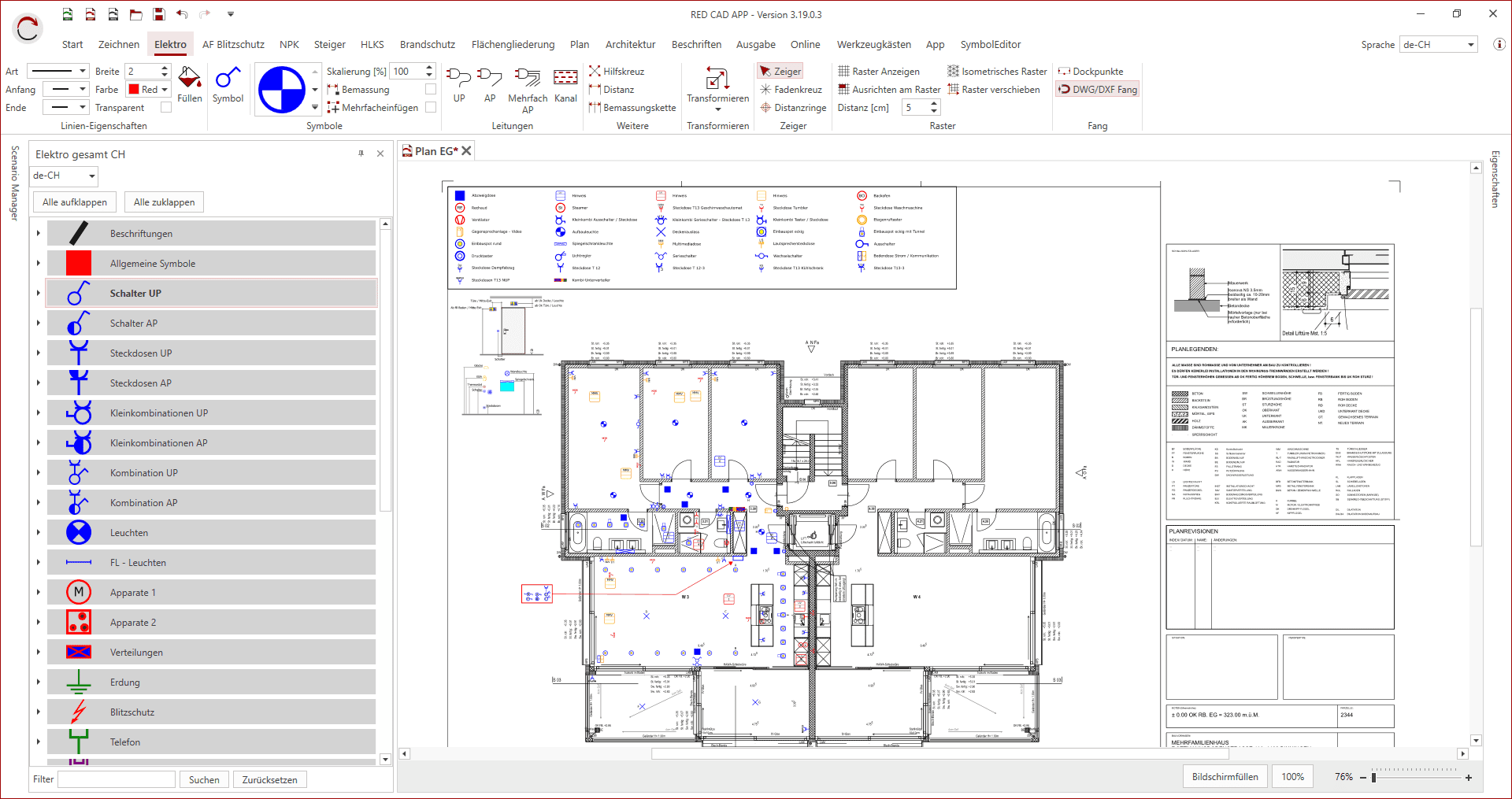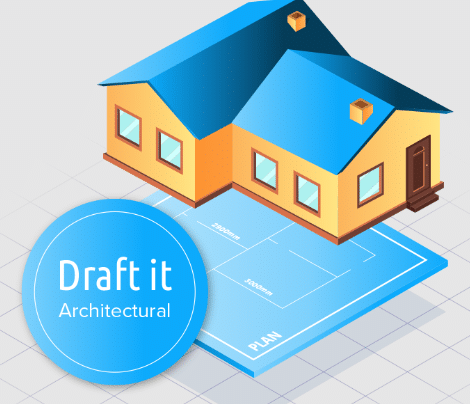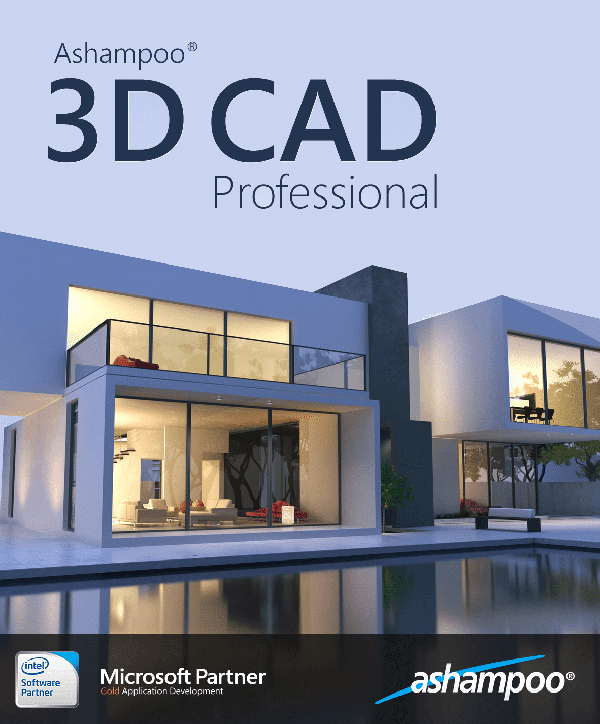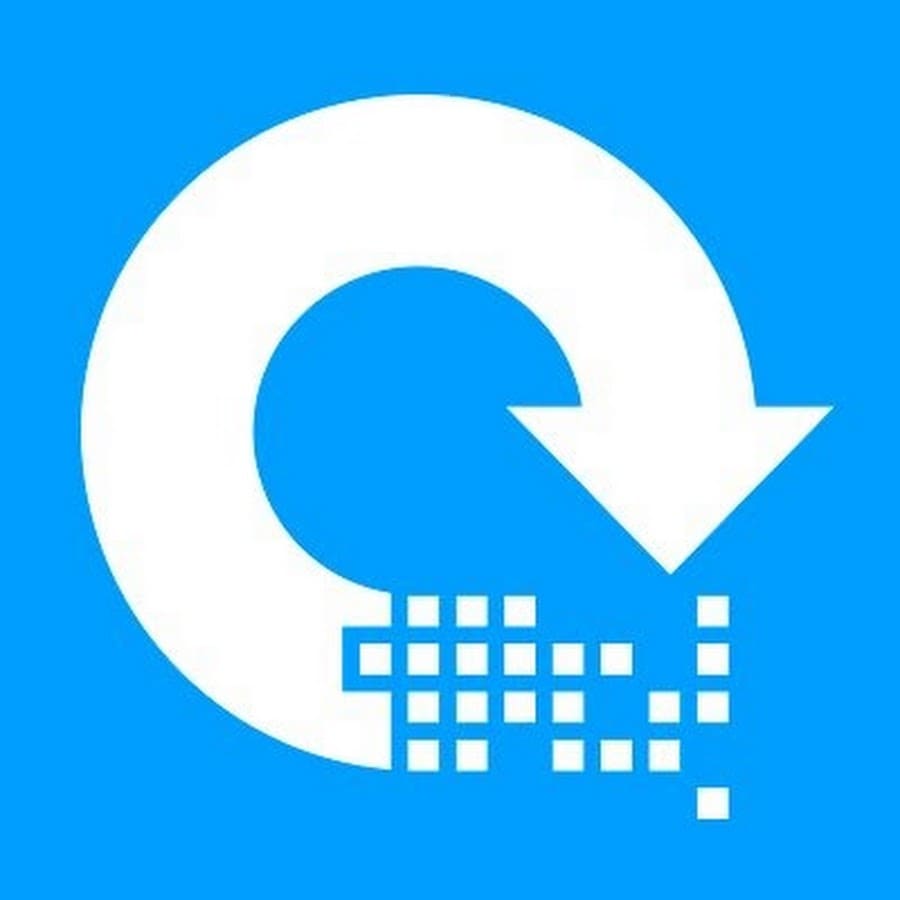- Posted by:
- Posted on:
- Category: Engineering & SimulationEngineering & Simulation
- Version: 3.22.2
- System: Windows
- Developer: RED CAD
- Price:
USD 0 - Views:
26
Download Red Cad App 3 for free – A software tool designed for architects, engineers and designers to create 2D and 3D drawings and designs.
Red Cad App Overview
Red Cad App is a software tool created specifically for architects, engineers, and designers. Its function is to assist them in the process of creating drawings and designs, both in 2D and 3D formats. It was developed by Red Cad, a company that specializes in CAD (Computer-Aided Design) software. With Red Cad App, you can easily access professional CAD tools, even if you own a small business. It provides a simple solution to ensure that quality CAD designs are accessible to a wide range of people.
Red Cad App Features
- 2D and 3D Modeling: Allows users to create 2D and 3D models with ease and detail.
- Customizable Interface: The software comes with an interface that can be customized according to the user’s preferences, allowing users to customize their own working interface.
- Drawing Tools: There are various drawing tools such as line, curve, circle, and polygon.
- Dimensioning Tools: Also provides dimensioning tools that help users make accurate and detailed measurements on their designs.
- Layer Management: There is a layer management feature that allows users to organize their drawings and designs into separate layers.
- Compatibility: Supports various file formats, including DXF, DWG, DGN, and PDF, so users can easily share and access their files in different formats.
Technical Details and System Requirements
- Supported OS: Windows 11, Windows 10, Windows 8.1, Windows 7
- RAM (Memory): 2 GB RAM (4 GB recommended)
- Free Hard Disk Space: 500 MB or more