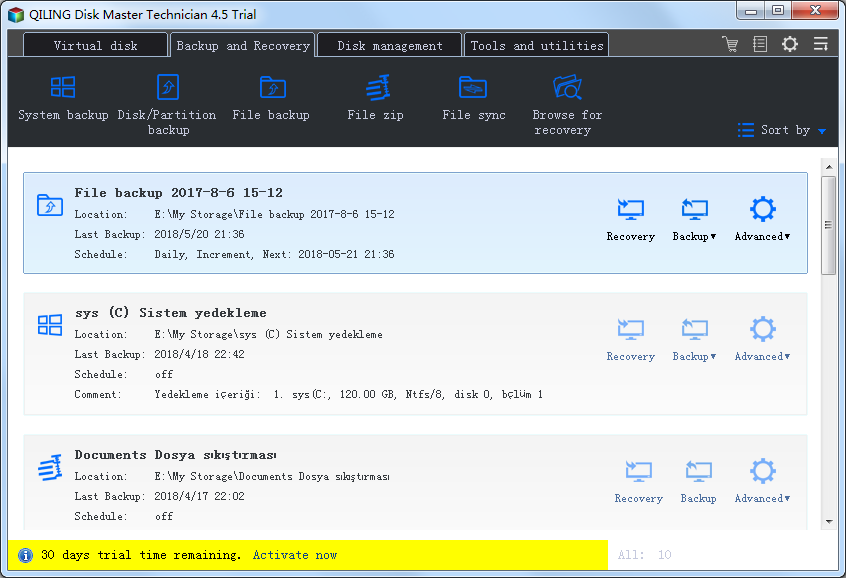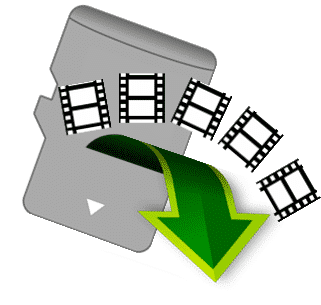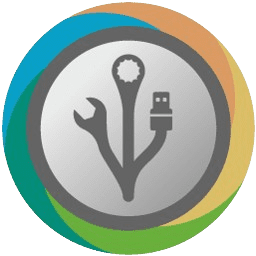- Posted by:
- Posted on:
- Category: Tools & UtilitiesTools & Utilities
- Version: 7.0.2
- System: Windows
- Developer: QILING Tech Co.
- Price:
USD 0 - Views:
17
Free Download QILING Disk Controller Professional/Technician/Server for Windows. It covers all the needs to recover lost data and restore damaged systems in minutes. It is an advanced and reliable data backup & operating system recovery software for desktops and laptops.
QILING Disk Master Overview
QILING Disk Master is a disk management software that can help you improve and optimize the performance of your computer system. This software provides various features such as cloning, backup and restore, defragmentation, data wipe, and many more. With QILING Disk Master, you can fix disk performance issues and extend the life of your disks.
QILING Disk Master is designed with a simple and easy-to-use interface, so even novice users can use this software with ease. In one set of tools, you can find many useful features to maintain the health and performance of your hard drive. This software has several editions that can be customized according to your needs, including Free, Professional, Server, and Technician.
QILING Disk Master Features
Here are some of the main features of QILING Disk Master:
- Clone Disk: Create an identical copy of a disk or partition to transfer data from one computer to another or to replace a damaged disk.
- Backup and Restore: Makes backups of your data and system, so you can restore your system to a good condition in the event of a system crash or data corruption.
- Defrag: Optimizes hard drive performance by moving frequently used files to the front of the hard drive to speed up file access time.
- Wipe Data: Securely and permanently erase unwanted or confidential data from your hard drive.
- Disk Management: Helps you manage your partitions and disks by resizing partitions, creating new partitions, deleting partitions, and more.
- Virtual Disk: Create virtual disks from image files, folders, or partitions to access data without having to open a physical hard drive.
- Disk Backup: Create disk backups to protect your important data from data loss caused by hardware failure or human error.
Technical Details and System Requirements
- Supported OS: Windows 11, Windows 10, Windows 8.1, Windows 7
- RAM (Memory): 2GB RAM (4GB recommended)
- Hard Disk Space: 200MB or more