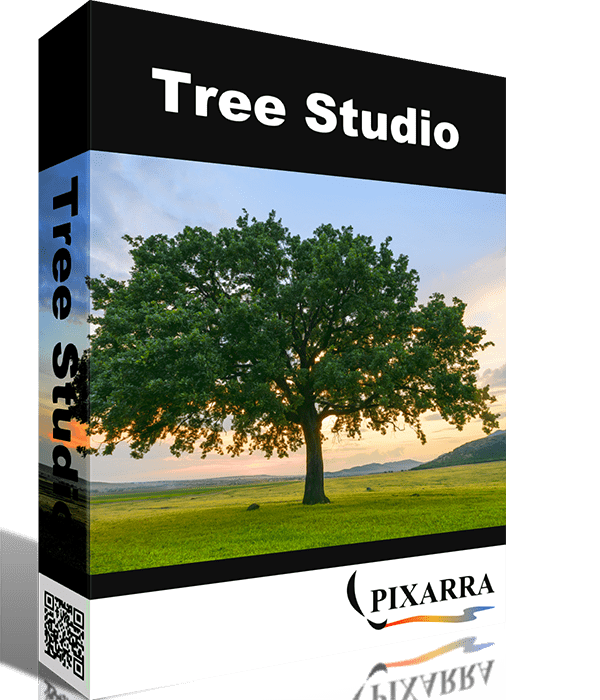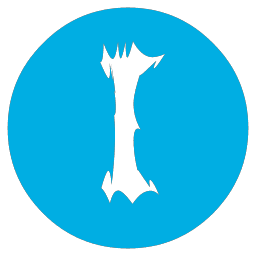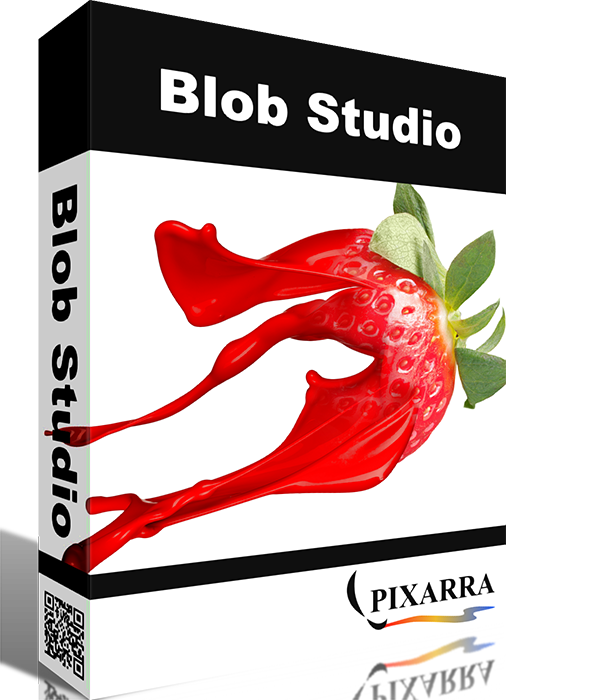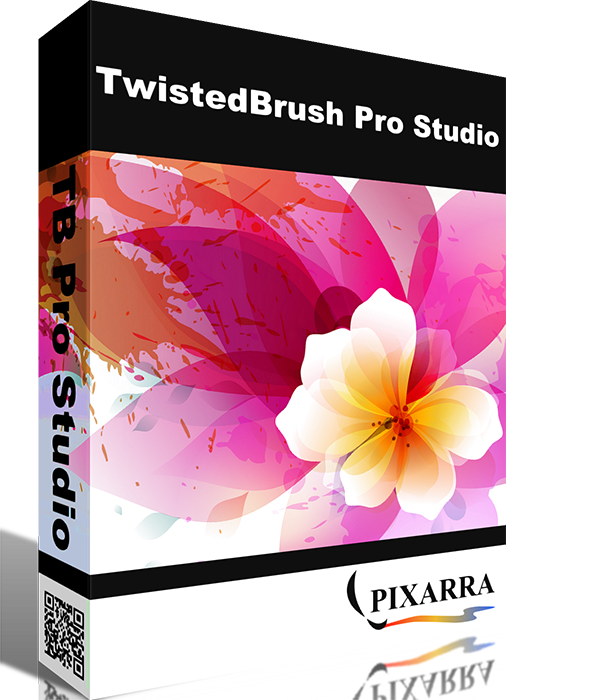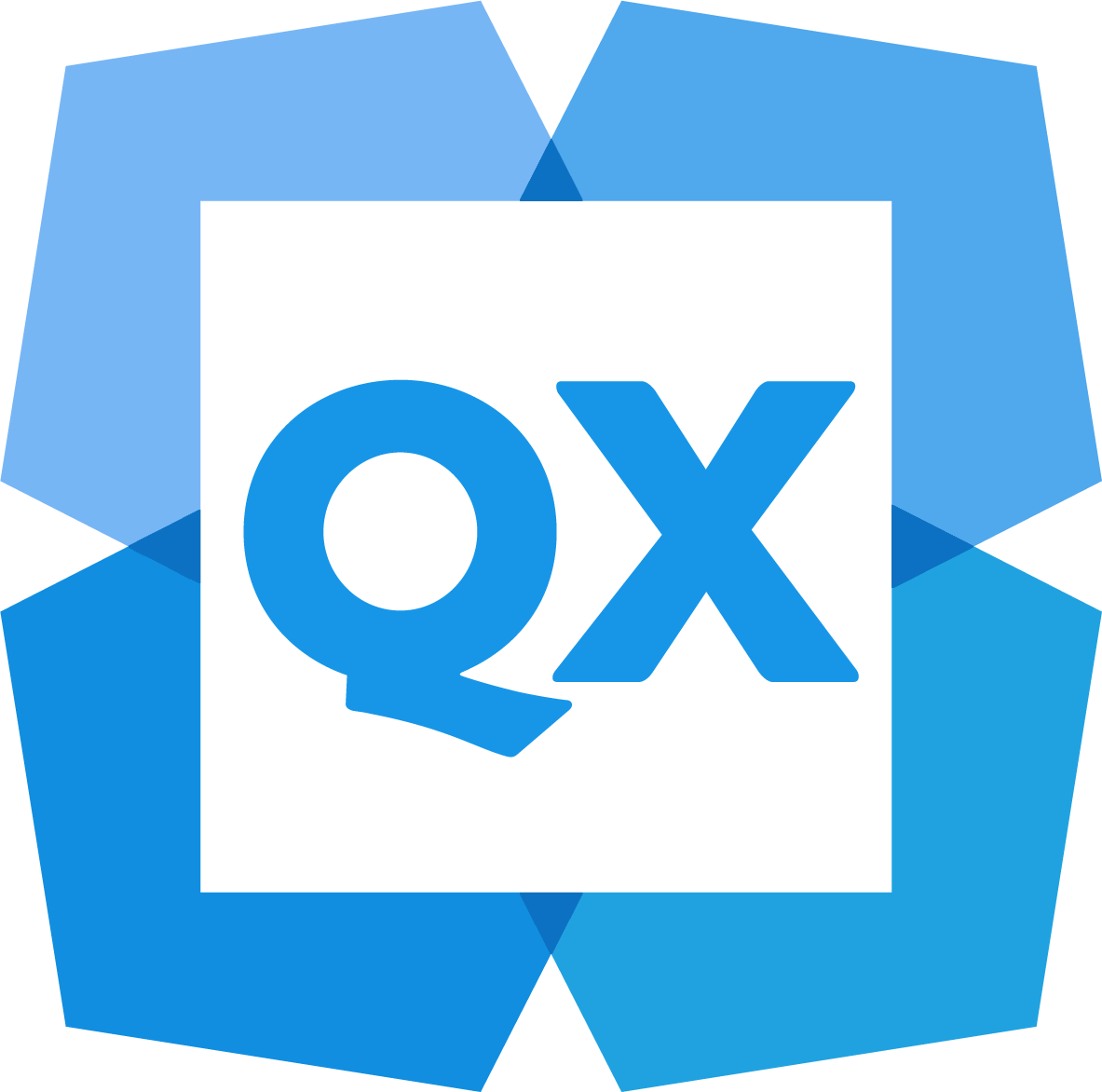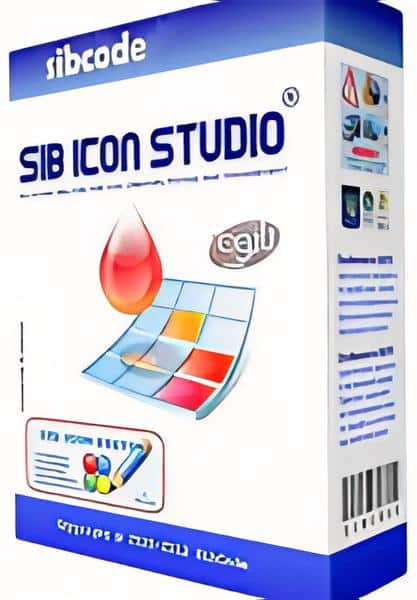- Posted by:
- Posted on:
- Category: Graphics & DesignGraphics & Design
- Version: 5.06
- System: Windows
- Developer: Pixarra
- Price:
USD 0 - Views:
14
Download Pixarra Pixel Studio 5 free – Vector-based pixel image editing software developed by Pixarra.
Pixarra Pixel Studio Overview
Pixarra Pixel Studio is a tool that retains the main features of all Pixarra TwistedBrush software products, but is focused on pixel art. This type of art is often called retro, where the pixels are clearly visible, and the images are often small. It’s useful for creating icons, images and other small illustrations for games and websites, but can also be used for creative pixel artwork. No wonder pixel art is so popular, and so much fun!
Pixarra Pixel Studio’s user interface is designed to be efficient and easy to use. With more than a decade of experience in the development of TwistedBrush products, the program was enhanced specifically for unique pixel art.
Pixarra Pixel Studio Features
- 64-bit color painting system for the smoothest blending available anywhere.
- The world’s most powerful and flexible brush tool with the Pixarra brush effect system
- Automatically save multiple copies of your work in progress.
- Brush compatibility with other Pixarra Studio products.
- Tracing paper to use as a guide.
- Up to 9 floating Reference Image panels to store reference photos while working on your artwork.
- Sketchbook system automatically saves your work to your sketchbook.
- Turn pages in your book with just one keystroke (Page Up or Page Down)
- Save your work to many standard image formats.
- Works symmetrically with all standard Pixel Studio brushes.
- And many more features!
Technical Details and System Requirements
- Supported OS: Windows 11, Windows 10, Windows 8.1, Windows 7
- RAM (Memory): 2 GB RAM (4 GB recommended)
- Free Hard Disk Space: 200 MB or more