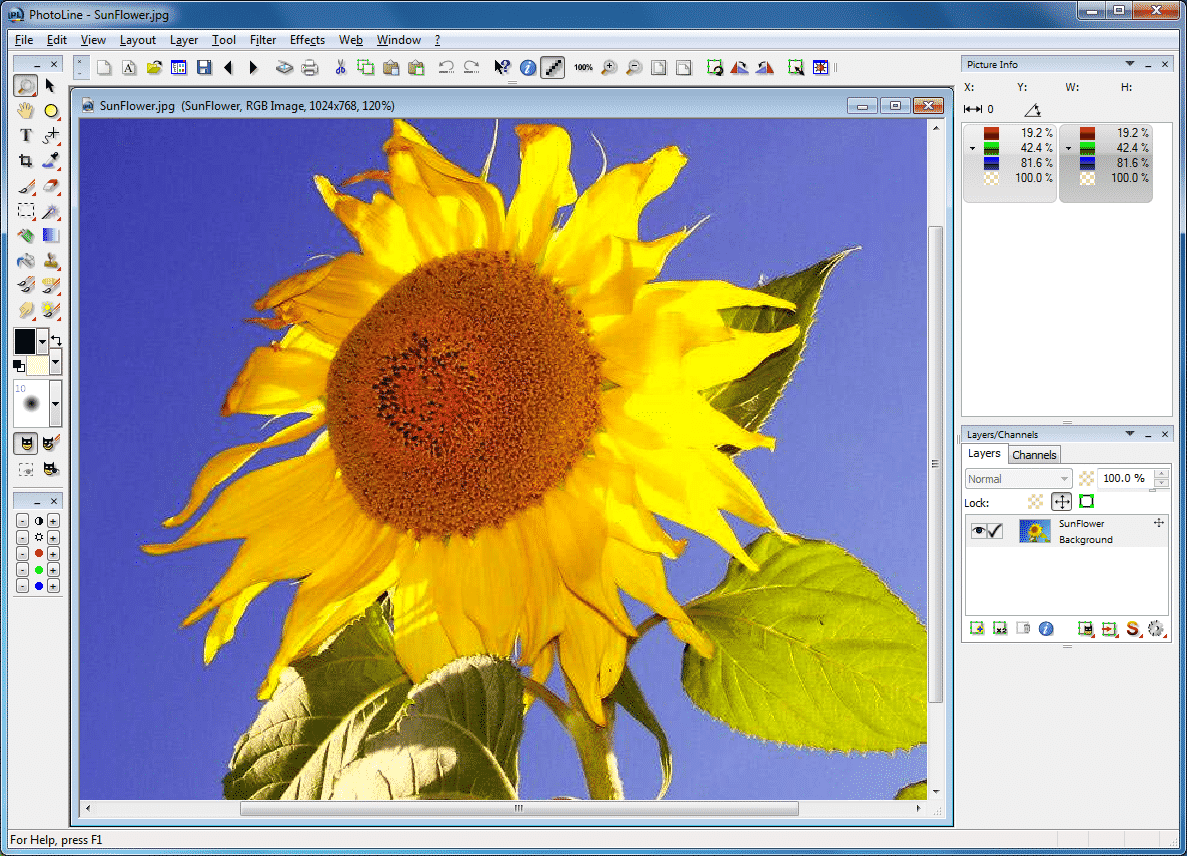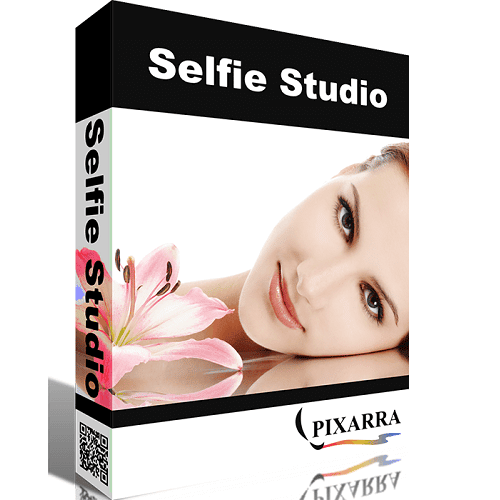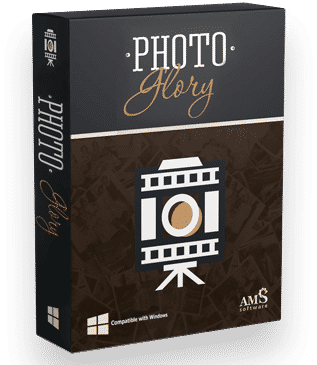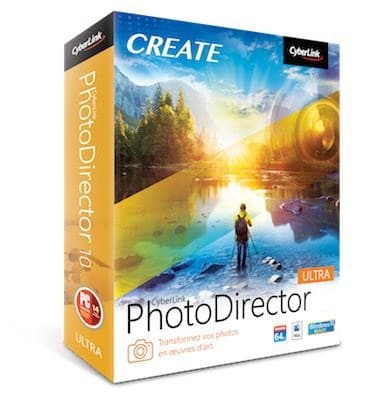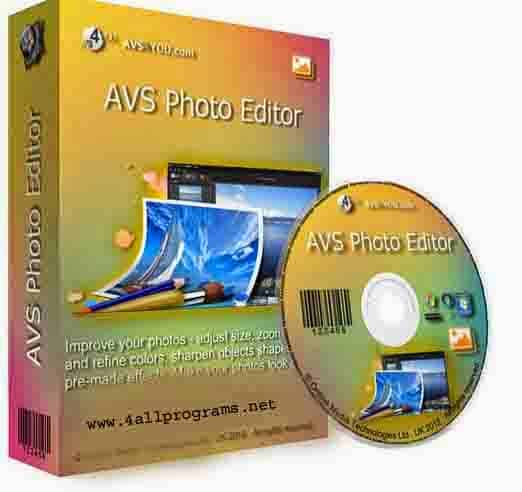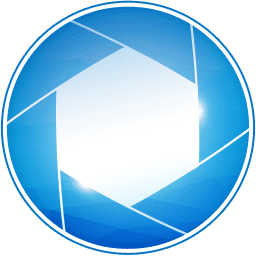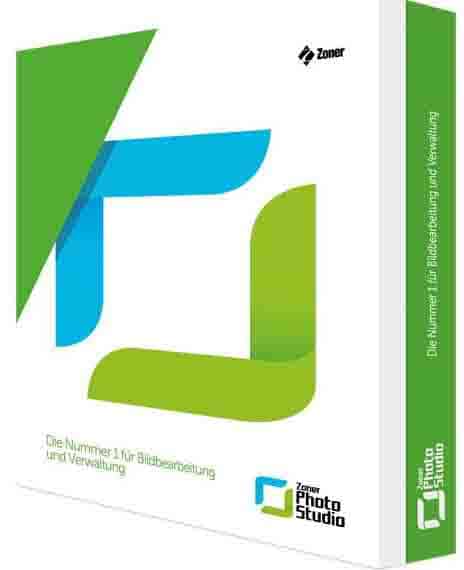- Posted by:
- Posted on:
- Category: Photo EditorPhoto Editor
- Version: 24.00
- System: Windows
- Developer: Computerinsel
- Price:
USD 0 - Views:
15
PhotoLine is a powerful and versatile photo editing software that can be used by users of different skill levels. Developed by Computerinsel GmbH, PhotoLine offers a wide range of features and tools that allow users to edit, retouch and enhance photos with ease. With its intuitive user interface and wide range of available functions, PhotoLine is a popular choice among professional photographers, graphic designers and users who want to produce high-quality photos.
The software supports a variety of file formats, including the camera raw format, thus allowing users to work with photos in their original format without loss of quality. In addition, PhotoLine also provides a non-destructive editing feature, which allows users to make changes to photos without altering the original data, making it easy to make revisions and modifications without the risk of losing details or quality.
In addition to basic editing features such as cropping, color adjustment, and retouching, PhotoLine also offers advanced features such as layers, masks, filter effects, and vector tools. These allow users to perform complex manipulations on their photos, create creative compositions, and apply unique effects to create attractive and professional end results. With support for batch processing tools, users can also automate routine tasks, saving time and improving work efficiency.
Features of PhotoLine
Here are some of the key features offered by PhotoLine:
- Layer Editing : PhotoLine supports the use of layers to combine various elements in a photo and provide greater control over composition. Users can add, delete, and arrange layers, as well as change the opacity and blend mode to achieve the desired effect.
- Mask Editing : This feature allows users to create and edit masks on layers, allowing for precise selection and detailed manipulation. Masks can be used to limit effects and adjustments to only certain areas of a photo.
- Vector Tools : PhotoLine provides vector tools that allow users to create vector objects and paint with precision. With these tools, users can create vector graphics, logos, and illustrations with ease.
- Effects and Filters : PhotoLine offers a variety of effects and filters that can be applied to photos, such as lighting, color correction, blur, and more. These effects and filters can provide dramatic and creative results in photos.
- Batch Editing : PhotoLine supports batch editing, which allows users to process large numbers of photos automatically. This feature is useful when users need to make the same adjustments to many photos at once.
- Format Support : PhotoLine can read and write a variety of file formats, including popular camera raw formats such as CR2, NEF, and ARW. This allows users to work with photos in their original format without losing detail or quality.
- Non-destructive Editing : PhotoLine uses a non-destructive editing approach, allowing users to make changes to photos without changing the original data. This allows users to make revisions and modifications without the risk of losing quality or detail.
- Color Settings : PhotoLine provides powerful tools and functions for adjusting colors in photos. Users can make color adjustments, color correction, and adjust brightness, contrast and saturation levels.
- Retouching Features : PhotoLine provides a variety of retouching tools that allow users to remove blemishes, smooth skin, repair blemishes, and make other improvements to photos.
- Project Saving : Users can save editing projects in PLD (PhotoLine Document) format allowing them to continue their work in the future and retain all layers, settings, and adjustments.
Technical Details and System Requirements
- Supported OS: Windows 11, Windows 10, Windows 8.1, Windows 7
- RAM (Memory): 2GB RAM (4GB recommended)
- Free Hard Disk Space: 200MB or more