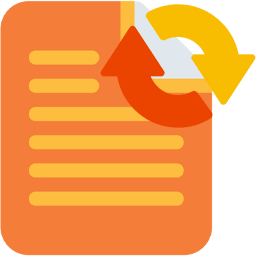- Posted by:
- Posted on:
- Category: OfficeOffice
- Version: 20.11
- System: Windows
- Developer: pdfMachine
- Price:
USD 0 - Views:
24
Download pdfMachine Ultimate 15 for free – Easy-to-use PDF, text and Office document conversion software.
Overview of pdfMachine Ultimate
Broadgun’s PDFMachine is a PDF software that offers a number of powerful features to help you create, edit and manage PDF documents. Some of the features that PDFMachine has include file to PDF conversion, PDF printing, password protection, digital signing, text search and replacement, watermarking, OCR feature, integration with Microsoft Office, document archiving, and batch feature.
These features help make PDFMachine a comprehensive solution for your PDF needs. With PDFMachine, you can easily convert documents from various formats into PDF files that you can easily edit and manage. Additionally, password protection, digital signing, and watermark features help enhance the security and authenticity of your documents.
Integration with Microsoft Office makes it easy for users to convert Microsoft Office documents into PDF format. With text search and replace, OCR, and document archiving features, PDFMachine can help you find, edit, and organize your PDF documents with ease. The batch feature also allows you to convert multiple files at once into PDF files. Thus, PDFMachine is a complete and easy-to-use PDF solution that can fulfill your PDF needs.
Features of pdfMachine Ultimate
- Convert files to PDF: PDFMachine can convert various types of documents into PDF files, including Word, Excel, PowerPoint, and more.
- PDF printing: This feature allows you to print PDF documents with a choice of settings such as paper size, orientation, and scale.
- Password protection: You can password protect your PDF documents so that only people with the password can open them.
- Digital signing: PDFMachine lets you digitally sign PDF documents to demonstrate their authenticity and integrity.
- Text search and replacement: This feature allows you to search for text in a PDF document and replace it with different text.
- Watermarking: You canadd watermarks to your PDF documents to signify the document.
- OCR feature: PDFMachine comes with an OCR (Optical Character Recognition) feature that allows you to convert images containing text into editable text in PDF documents.
- Integration with Microsoft Office: PDFMachine can be integrated with Microsoft Office, thus allowing you to convert Microsoft Office documents into PDF files with ease.
- Document archiving: You can use PDFMachine to archive important documents in PDF format easily and securely.
- Batch feature: PDFMachine has a batch feature that allows you to convert multiple files at once into PDF files.
Technical Details and System Requirements
- Supported OS: Windows 11, Windows 10, Windows 8.1, Windows 7
- RAM (Memory): 2 GB RAM (4 GB recommended)
- Free Hard Disk Space: 200 MB or more