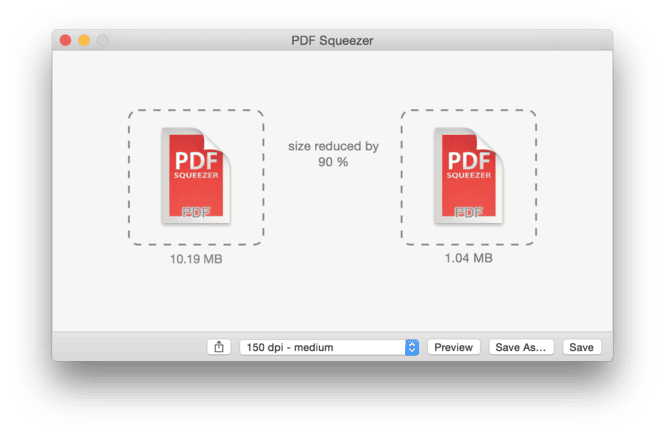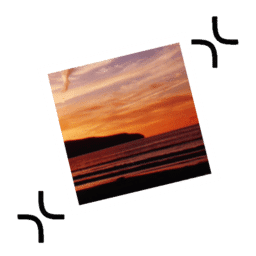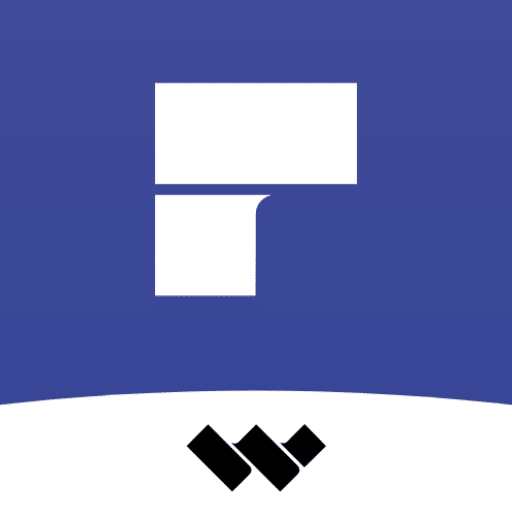- Posted by:
- Posted on:
- Category: Office & PDFOffice & PDF
- Version: 4.5
- System: MacOS
- Developer: Daniel Witt
- Price:
USD 0 - Views:
49
Download PDF Squeezer for macOS for free – Software for macOS users designed to compress and decompress PDF files.
PDF Squeezer Overview
PDF Squeezer is a software or application designed to compress (reduce the size) of PDF files. Its main function is to help users reduce the size of PDF files without significantly sacrificing image or text quality. This compression process is especially useful when you need to send or save large PDF files, because reducing the size can make sharing easier and save storage space.
By using PDF Squeezer, you can compress PDF files in several ways, such as optimizing images, removing unnecessary metadata, and making other adjustments without reducing the quality of the final display. This is a useful tool especially for situations where it is necessary to manage the PDF file size without compromising the clarity or quality of the document.
PDF Squeezer feature
- Fast and efficient compression: PDF Squeezer can compress PDF files quickly and efficiently, thereby saving storage space on your computer.
- Various compression modes: Users can choose from various compression modes to balance between file size and image quality.
- Easy to use: PDF Squeezer’s interface is intuitive and easy to use, suitable for users of all skill levels.
- Drag and drop: You can easily compress PDF files by dragging and dropping them into the application.
- File preview: PDF Squeezer allows you to preview files before and after compression.
- File encryption: You can encrypt compressed PDF files with a password to protect your data.
Technical Details and System Requirements
- MacOS 10.13 or later