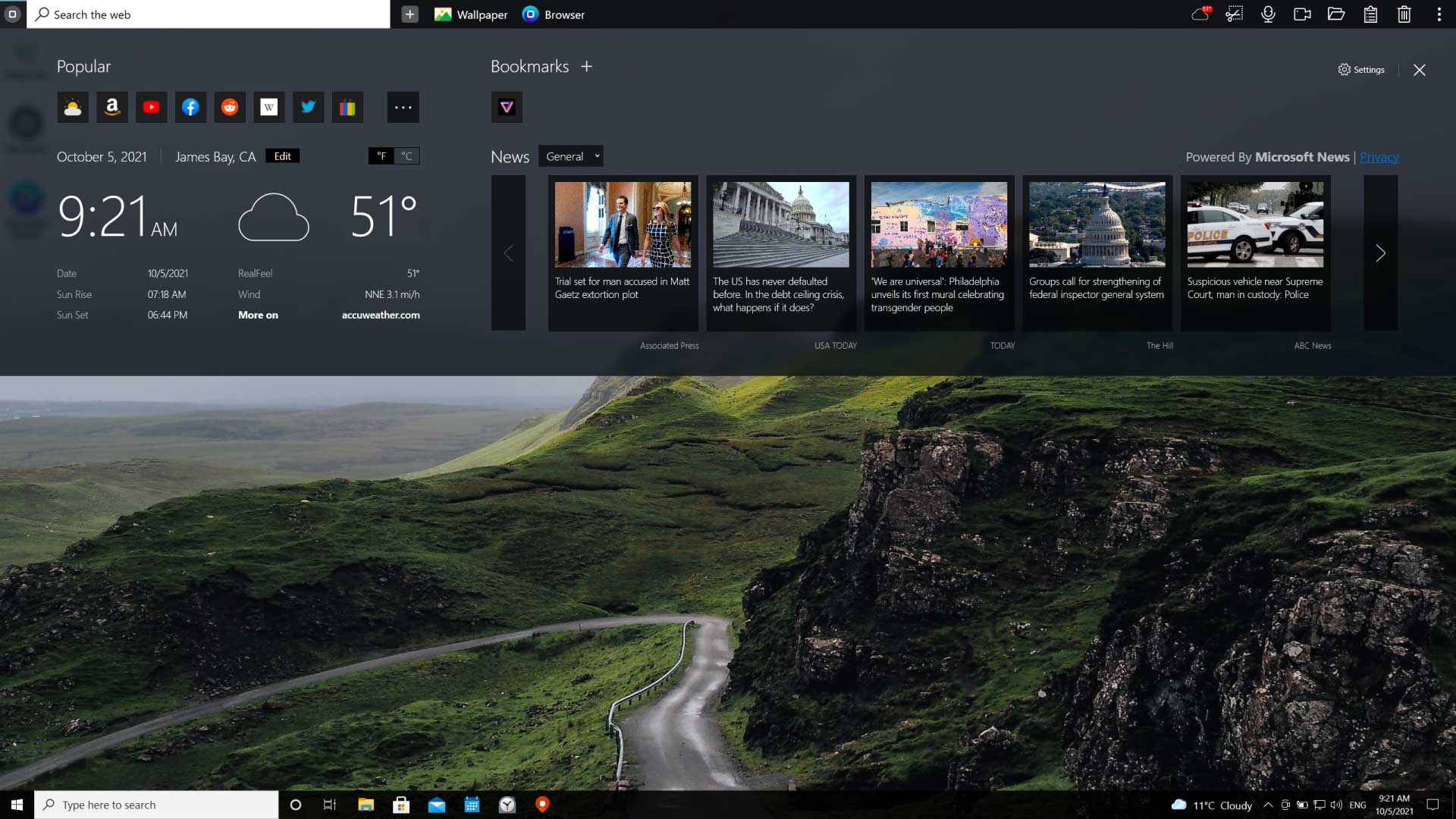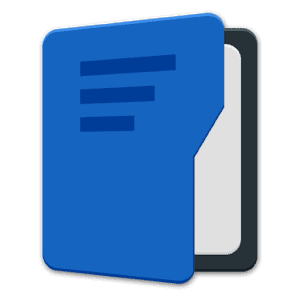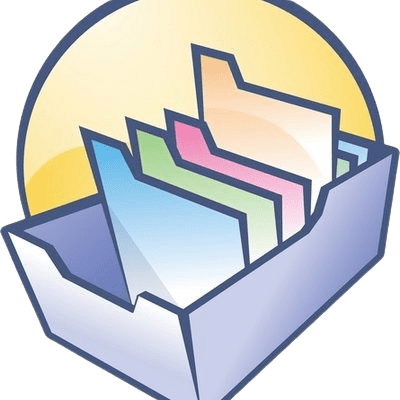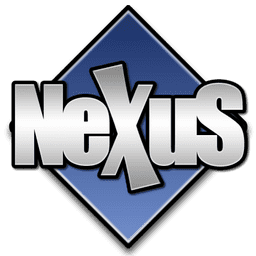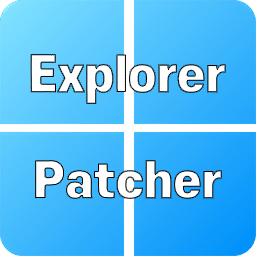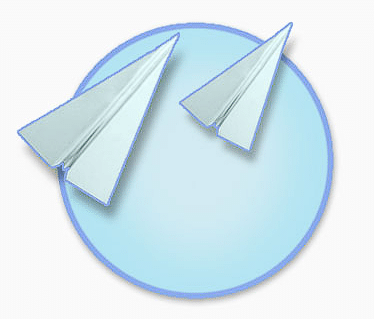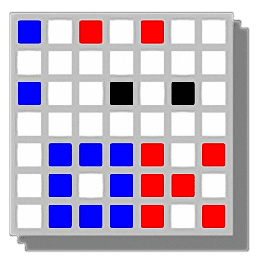- Posted by:
- Posted on:
- Category: Desktop EnhancementDesktop Enhancement
- Version: 5.14.5
- System: Windows
- Developer: OneLaunch
- Price:
USD 0 - Views:
22
Free Download OneLaunch standalone offline installer for Windows. It is a full-featured desktop integration tool to enhance your Windows experience.
OneLaunch Overview
OneLaunch is a browser software that allows users to access all the features of their browser in one easy-to-use platform. With OneLaunch, users can search the web, open their favorite websites, access their browsing history, and much more with just a few clicks. OneLaunch also offers a variety of additional features, such as a weather tracker, file management, and a personalized news widget. With so many features on offer, OneLaunch is the perfect solution for those looking to optimize their browsing experience.
OneLaunch can be used on all types of devices, including PCs, laptops, and tablets. In addition, OneLaunch is also available for all types of browsers, including Google Chrome, Mozilla Firefox, and Microsoft Edge. The software can be downloaded and installed easily and does not take up much space on the user’s device.
OneLaunch Features
- Fast and easy web search: OneLaunch allows users to perform web searches easily right from their homepage. Users can enter keywords and get relevant search results within seconds.
- Quick access to favorite websites: OneLaunch provides quick access to users’ favorite websites through personalized shortcut keys.
- Weather tracker: OneLaunch provides a weather tracker that can be easily accessed from the user’s homepage. Users can view daily and weekly weather forecasts, including temperature, humidity and current weather conditions.
- File management: OneLaunch provides a file management feature that allows users to easily access their important files and folders directly from the browser.
- Personalized news widget: OneLaunch provides a news widget that allows users to access the latest news from trusted sources. This widget can be personalized to suit the user’s interests and preferences.
- Private mode: OneLaunch provides a private mode that can be used to access websites anonymously and avoid digital footprints. This mode allows users to maintain their privacy online and avoid ad tracking.