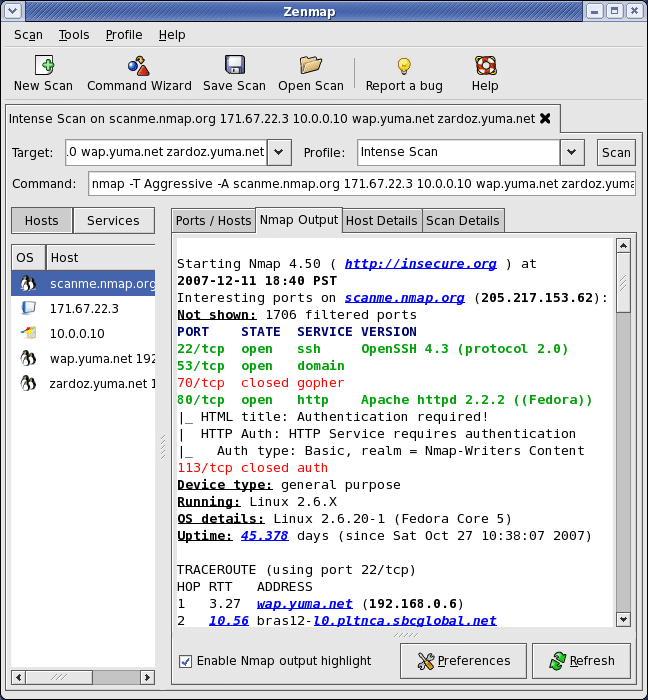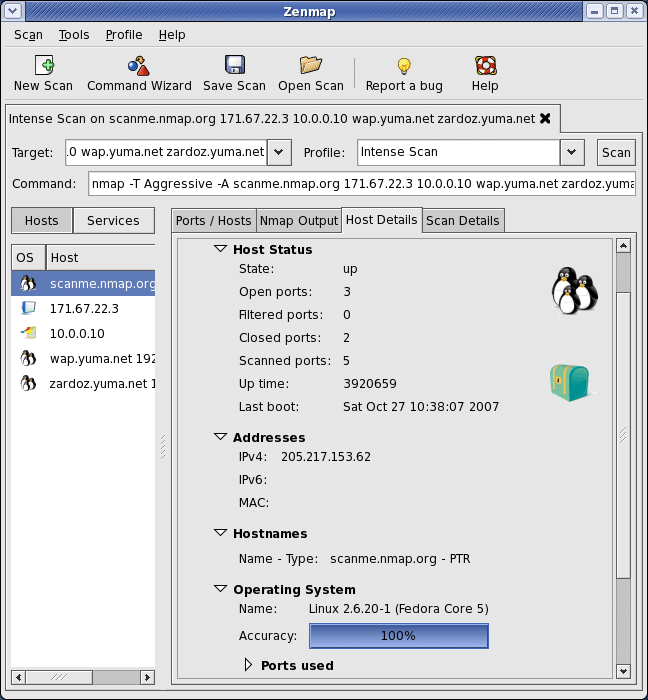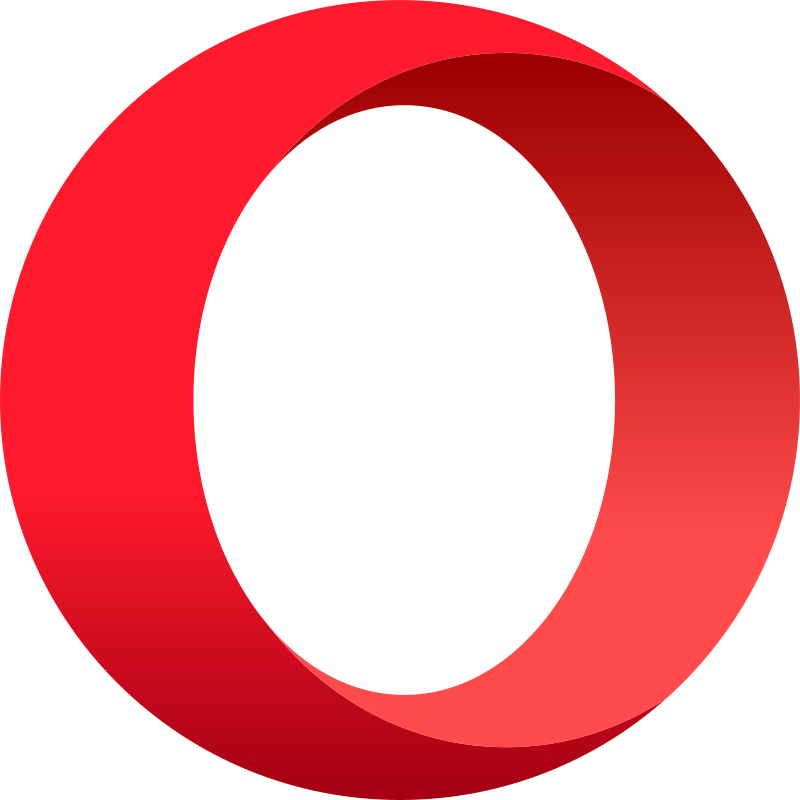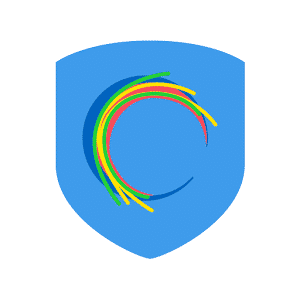- Posted by:
- Posted on:
- Category: NetworkNetwork
- Version: 7.94
- System: Windows
- Developer: Gordon Lyon
- Price:
USD 0 - Views:
31
Free Download Nmap Security Scanner standalone offline installer latest version for Windows. It is a useful utility for network exploration or security auditing.
Nmap Security Scanner Overview
Nmap Security Scanner, also known as Nmap, is a powerful and versatile network scanner software. Nmap is designed to help security professionals and network administrators identify weaknesses and audit the security of their networks. With its advanced features, Nmap allows users to map networks, detect connected devices, and analyze running services to identify potential security threats.
Nmap Security Scanner Features
Here are some of the key features offered by Nmap Security Scanner:
- Network Scanning: Nmap allows users to perform a comprehensive network scan. This includes port scans to identify services running on the device, subnet scans to find connected devices in the network, and deeper scans to detect vulnerabilities that may exist on the system.
- Device Identification: Using Nmap, users can identify and map connected devices in the network. This includes computer devices, servers, routers, printers, and other devices. With this information, users can have a better understanding of the network topology and manage devices more effectively.
- Service Detection: Nmap can analyze the services running on network devices. This includes detecting the software version in use, the operating system running, and the configuration of open services. With this information, users can identify potential security gaps and take the necessary actions to protect their network.
- Security Testing: Nmap can be used to perform security testing on connected networks and devices. This includes vulnerability testing, firewall scans, SSL/TLS scans, and more. By performing these tests, users can identify weaknesses in their systems and take steps to improve network security.
- Nmap scripts: One of the strong features of Nmap is its ability to run customized scripts. These scripts provide additional functionality that can be used for more advanced scanning and in-depth network mapping. Users can develop their own scripts or use scripts that have been developed by the Nmap community.
Technical Details and System Requirements
- Supported OS: Windows 11, Windows 10, Windows 8.1, Windows 7
- RAM (Memory): 2GB RAM (4GB recommended)
- Free Hard Disk Space: 200MB or more