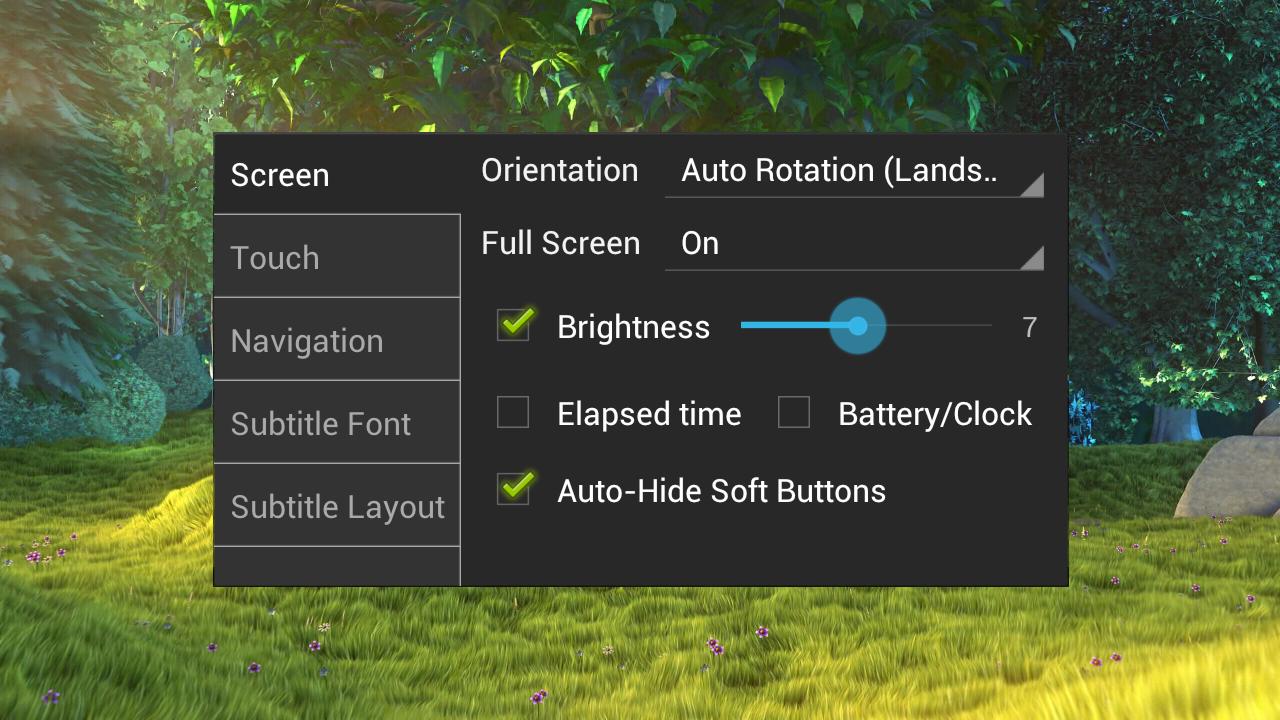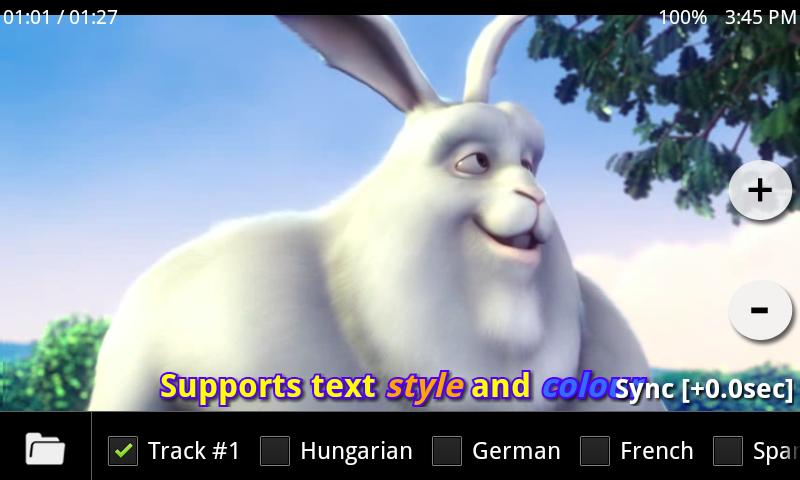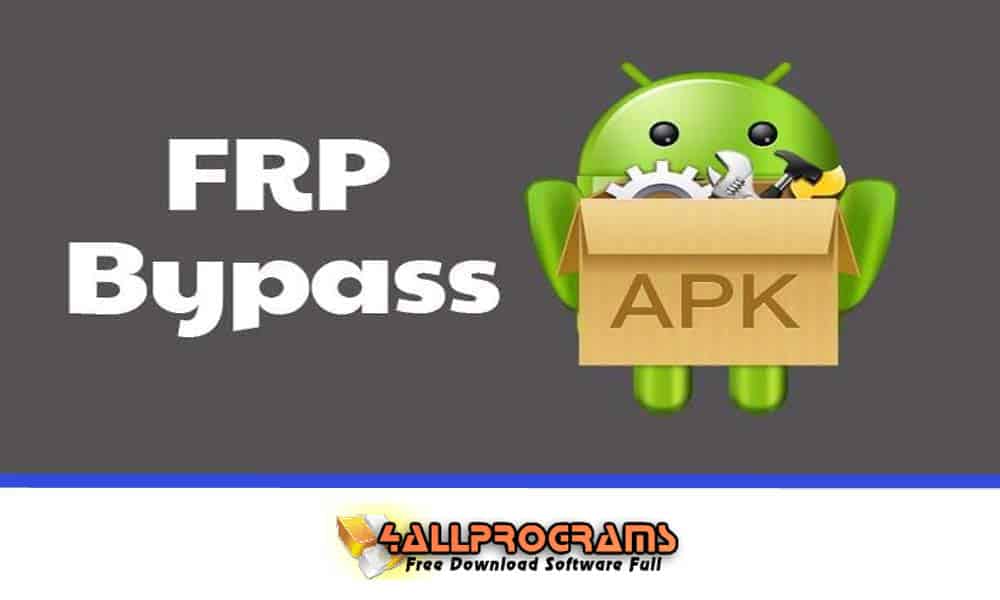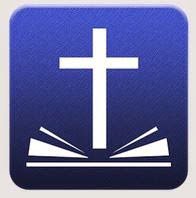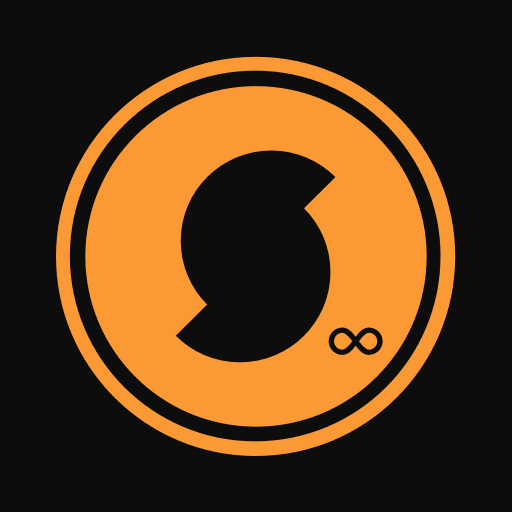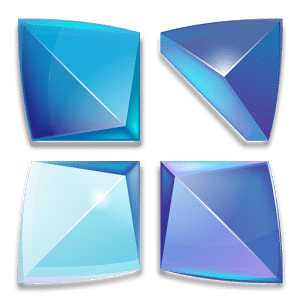- Posted by:
- Posted on:
- Category: Android AppsAndroid Apps
- Version: 1.63.6
- System: Android
- Developer: MX Media & Entertainment
- Price:
USD 0 - Views:
16
MX Player Pro (FULL) is the best and very popular media player application or video player application that can be used to play movies on android devices by supporting a variety of text languages including;
Supported File Types:
- SubRip(.srt)
- Sub Station Alpha(.ssa/.ass)
- MicroDVD(.sub/.txt)
- SubViewer2.0(.sub)
- SAMI(.smi/.sami)
- MPL2(.mpl/.txt)
- PowerDivX(.psb/.txt)
- TMPlayer(.txt)
- Matroska (.mkv) Subtitle Track. (text, ass/ssa only
Specially designed for mobile devices, MX Player Pro offers a superior video viewing experience with additional features and extensive format support. With outstanding visual quality, smooth playback capabilities, and a variety of useful features, MX Player Pro is a top choice for users who want the best video player for their mobile devices.
Top Features of MX Player Pro that Enhance Video Watching Experience
Here are some of the excellent features offered by MX Player Pro for a superior video viewing experience:
- Extensive Format Support: MX Player Pro supports a wide range of popular video formats, including MP4, MKV, AVI, FLV, and more. This allows users to enjoy different types of videos without worrying about format compatibility.
- Smooth Video Playback: MX Player Pro uses advanced playback technology to ensure smooth video playback. With support for both hardware and software playback, the app is able to optimize playback quality and speed according to the device being used.
- Flexible Subtitle Customization: The app provides various options for subtitle customization. Users can change the size, style, color, and synchronization of subtitles according to their preferences, thus ensuring convenience in watching videos with subtitles.
- Advanced Control Gestures: MX Player Pro allows users to easily control video playback using gestures. For example, swipe right or left to adjust the playback position, swipe up or down to adjust the volume, or swipe two fingers to zoom in or out on the screen.
- Kids Lock mode: The Kids Lock feature protects app usage from unwanted access when children are using the device. In this mode, button controls and other functions are locked, allowing children to watch videos safely without worrying about changing settings or accessing other apps.
- High Speed Video Playback: MX Player Pro features high-speed video playback that allows users to speed up or slow down video playback according to their preferences. This feature is useful when watching videos in a higher or slower speed, such as in tutorials or footage that you want to view quickly.
- Optimal Hardware Decoder: This app utilizes the hardware decoder available on the device to improve video playback quality. With the use of optimized hardware decoders, MX Player Pro delivers smoother, more efficient video playback and reduces the load on the device’s CPU.
- Advanced Features with Pro Version: As the premium version, MX Player Pro offers additional features not available in the free version. Users can enjoy an ad-free experience, higher resolution video playback, and support for a more advanced range of audio and video codecs.