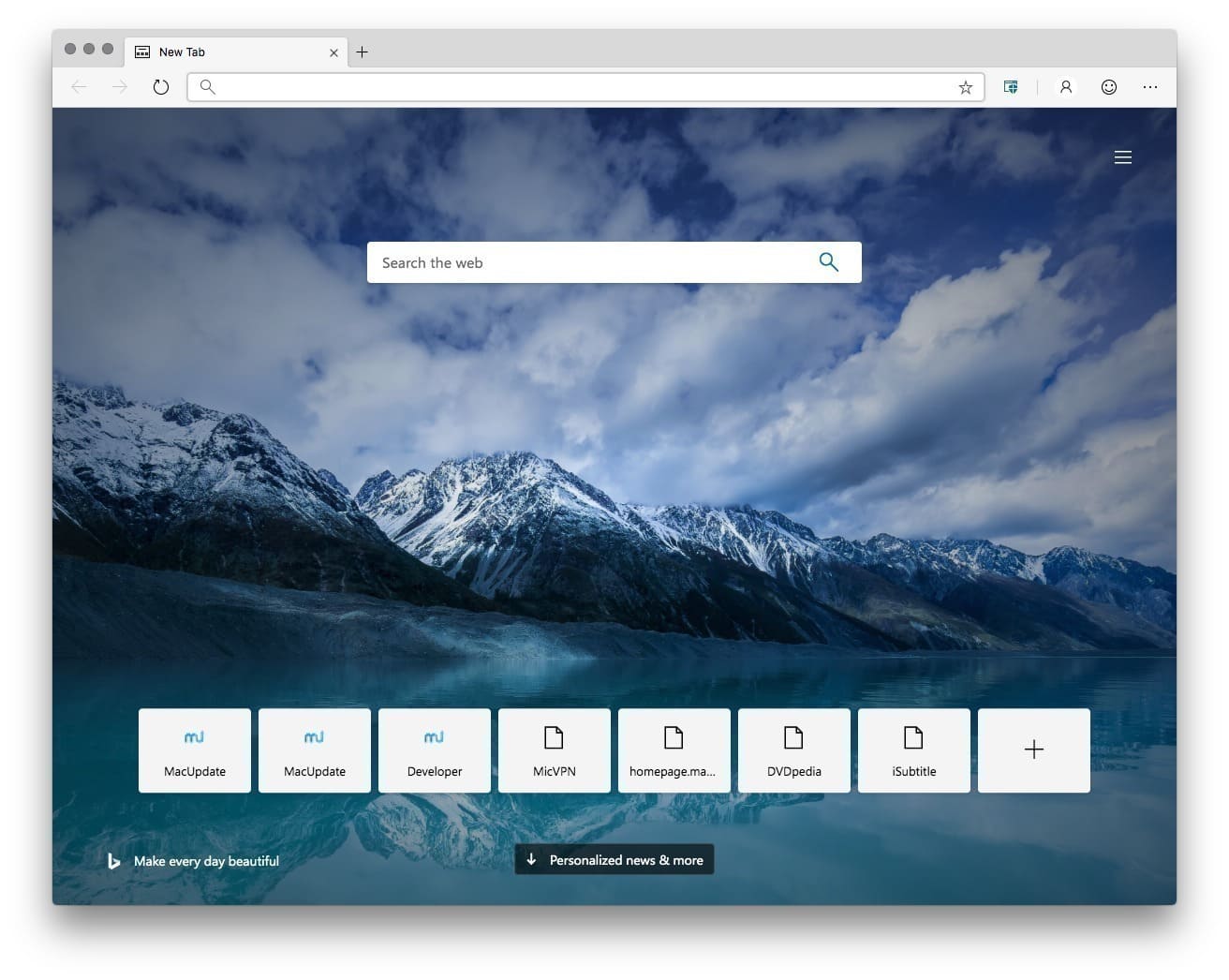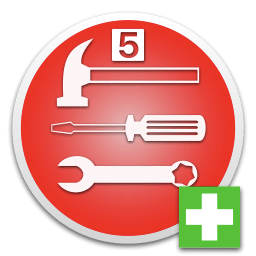- Posted by:
- Posted on:
- Category: Tools & UtilitiesTools & Utilities
- Version: 116.0.1938.76
- System: MacOS
- Developer: Microsoft
- Price:
USD 0 - Views:
24
Free Download the latest offline installer of Microsoft Edge for macOS. It offers Mac users a smooth web browsing experience with advanced features.
Microsoft Edge Overview
Microsoft Edge for Mac is the latest breakthrough from Microsoft that provides macOS users with an advanced and efficient browsing solution. With an elegant and simple interface, this browser ensures a focused and enjoyable user experience. Superior speed and performance is also a significant plus, with fast page loading times and outstanding responsiveness. In addition, features such as night mode, cross-platform synchronization, and the ability to embed notes in PDF files directly from the browser, make Microsoft Edge for Mac an attractive option for users who prioritize productivity and safety when browsing the web.
Not only that, Microsoft Edge for Mac also has strong integration with the Microsoft ecosystem, allowing easy synchronization of data and preferences across devices, increasing efficiency in using macOS and Windows devices simultaneously. With all these advanced features, Microsoft Edge for Mac is ready to provide a better, efficient, and secure web browsing experience, meeting the needs of professional users and general users alike.
Microsoft Edge Features
Here are the key features offered by Microsoft Edge for Mac:
- Clean Interface: A simple and minimalist interface for a focused and intuitive user experience.
- Optimal Performance: Impressive page loading speed and high responsiveness, ensuring smooth browsing.
- Cross-Platform Synchronization: Ability to synchronize data, bookmarks, and preferences between macOS and Windows devices for users who frequently switch devices.
- Night Mode: Night Mode feature that helps reduce eyestrain by switching to a dark display during night browsing.
- Embedding Notes in PDFs: Ability to add notes and markup to PDF files directly from the browser.
- Integration with Microsoft Ecosystem: Strong integration with Microsoft services and applications, making it easy for users to work with other Microsoft products.
- High Level of Security: Security features such as SmartScreen to protect users from malicious websites and phishing attempts.
- Extension Support: Ability to install extensions to customize and extend the functionality of the browser as per user requirements.
- Article Reader: “Reader” feature that removes distractions and ads while reading online articles, improving reading comfort.
Technical Details and System Requirements
- MacOS 10.13 High Sierra or later
- Intel or Apple Silicon processor