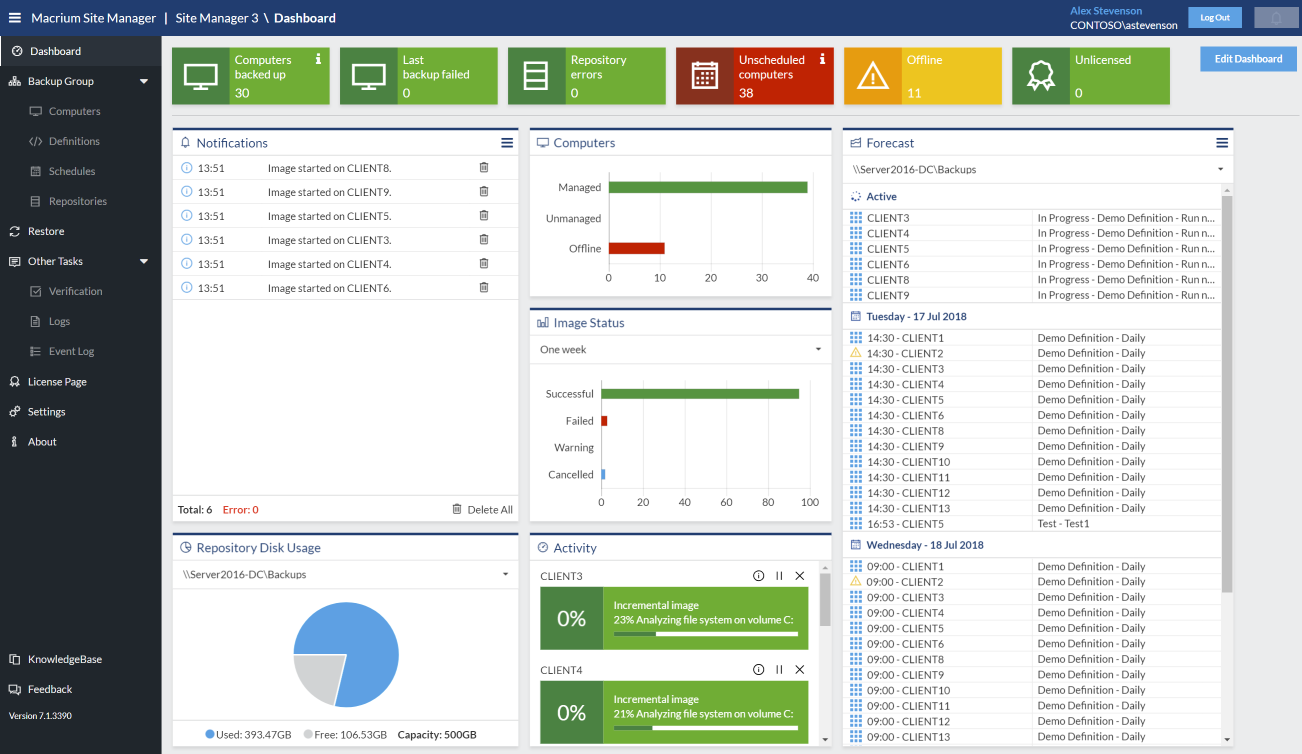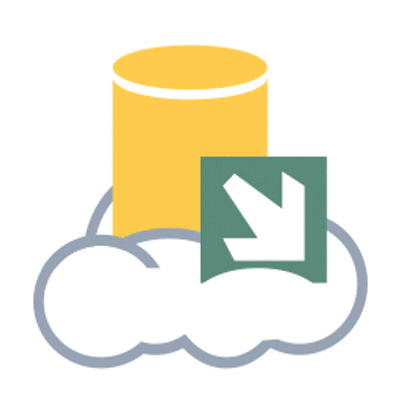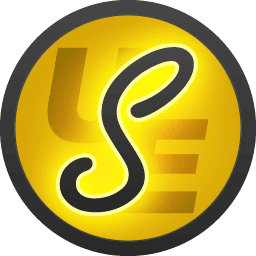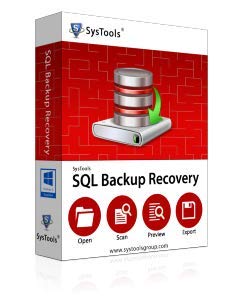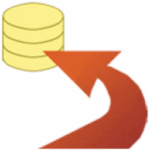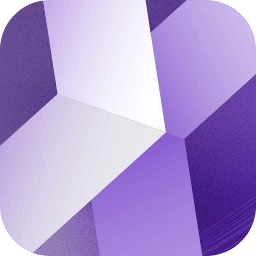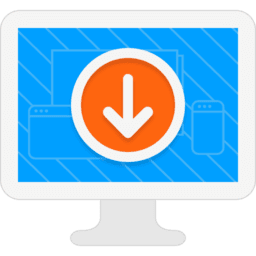- Posted by:
- Posted on:
- Category: Web & ProgramingWeb & Programing
- Version: 8.1.7695
- System: Windows
- Developer: Macrium Software
- Price:
USD 0 - Views:
15
Free Download Macrium Site Manager full version offline installer for Windows. It is an integrated central management system for website endpoint backup.
Macrium Site Manager Overview
Macrium Site Manager is a backup management software developed by Macrium Software. This software is designed to make it easier for IT administrators to centrally manage system backup and recovery. With Macrium Site Manager, administrators can manage backups from several computers connected to the network, making it easier to recover data when there is damage to the system.
One of the advantages of Macrium Site Manager is its ability to automate the backup and recovery process. In addition, Macrium Site Manager can also perform incremental and differential backups periodically, so as to save storage space and backup time required.
Macrium Site Manager Features
Here are some of the main features of Macrium Site Manager:
- Centralized backup management: Macrium Site Manager allows IT administrators to manage backups from multiple computers connected to the network centrally. With this feature, administrators can monitor and manage backups more efficiently.
- Automate backup and recovery: Macrium Site Manager allows administrators to automate the backup and recovery process, saving time and resources. Administrators can set up a regular backup schedule and manage the recovery process automatically.
- Incremental and differential backups: Macrium Site Manager can perform incremental and differential backups on a regular basis, saving storage space and backup time required.
- Compatibility with various types of storage media: Macrium Site Manager can backup to various types of storage media, such as external hard disks, USB drives, and cloud networks.
- Fast recovery feature: Macrium Site Manager has fast and easy-to-use recovery features. Administrators can restore systems quickly and easily, even on complex systems.
Technical Details and System Requirements
- Supported OS: Windows 11, Windows 10, Windows 8.1, Windows 7
- RAM (Memory): 2GB RAM (4GB recommended)
- Hard Disk Space: 800MB or more