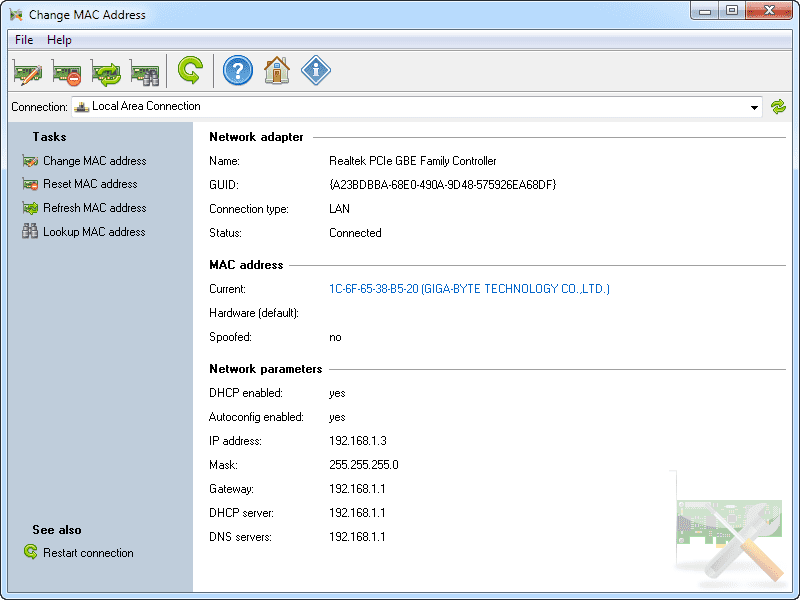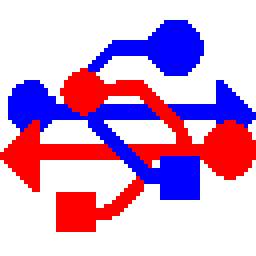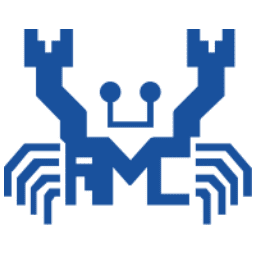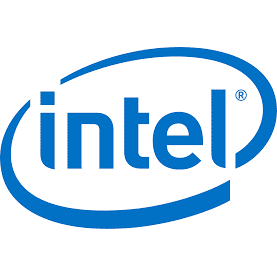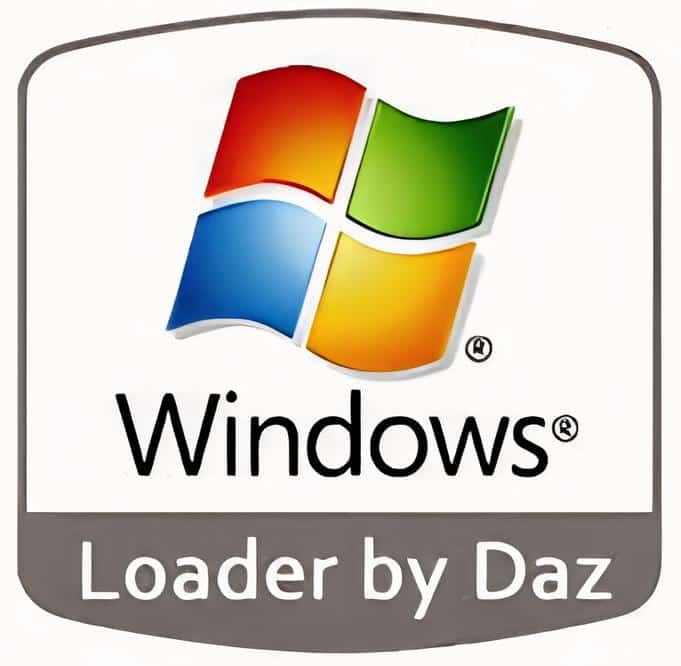- Posted by:
- Posted on:
- Category: Tools & UtilitiesTools & Utilities
- Version: 24.03
- System: Windows
- Developer: LizardSystems
- Price:
USD 0 - Views:
15
Download LizardSystems Change MAC Address 24 for free – software that allows you to change the Media Access Control (MAC) address of your network adapter.
LizardSystems Change MAC Address Overview
LizardSystems Change MAC Address is a software designed to change the MAC address of network devices connected to your computer. The MAC address is a unique identification assigned to each device on a computer network. Using this software, you can easily change the MAC address of your device for various purposes, such as increasing privacy, accessing restricted networks based on MAC access control, or troubleshooting network connection problems. LizardSystems Change MAC Address provides an intuitive interface and a variety of features that allow you to manage and change MAC addresses quickly and efficiently.
LizardSystems Change MAC Address Features
- Displays the MAC address of the network adapter
- Shows the manufacturer of your network adapter
- Replace the MAC address with another address
- Generate a completely random MAC address
- Assign another manufacturer’s MAC address
- Assign a MAC address without changing the manufacturer
- Automatically activate the new MAC address after the change
- And all in just a few mouse clicks.
Technical Details and System Requirements
- Supported OS: Windows 10, Windows 8.1, Windows 7
- RAM (Memory): 2 GB RAM (4 GB recommended)
- Free Hard Disk Space: 200 MB or more