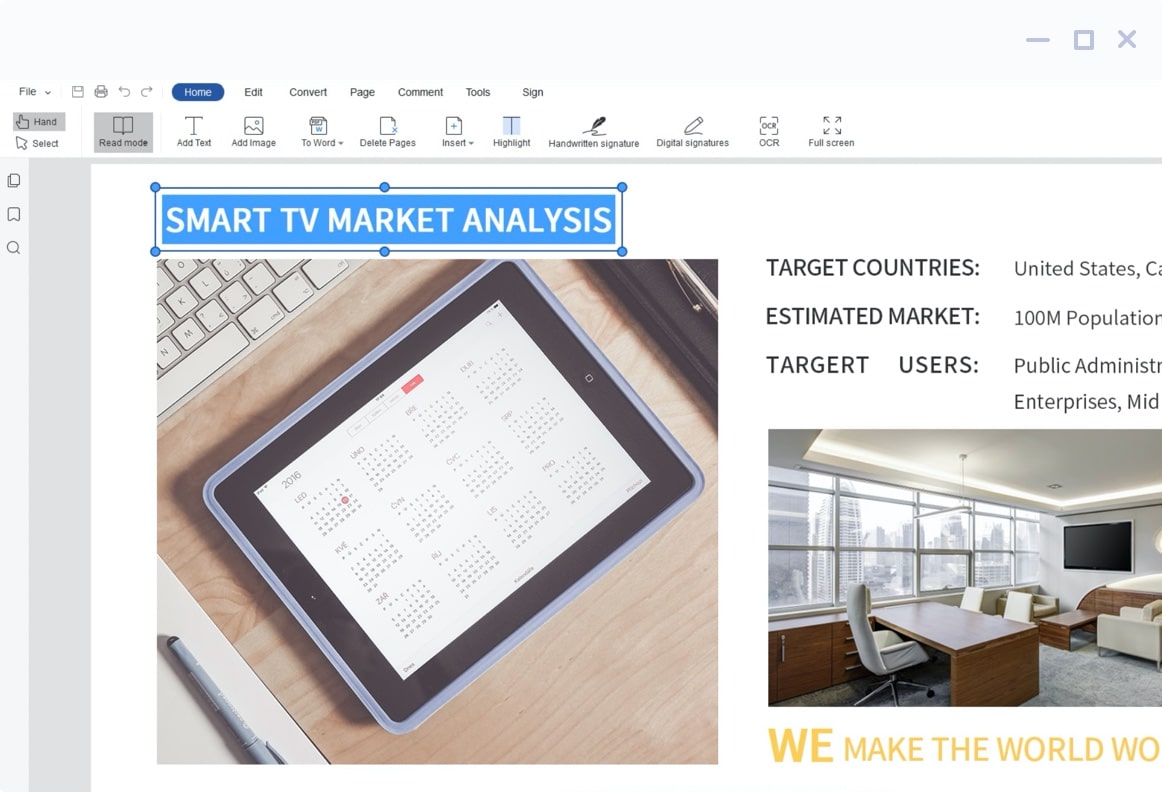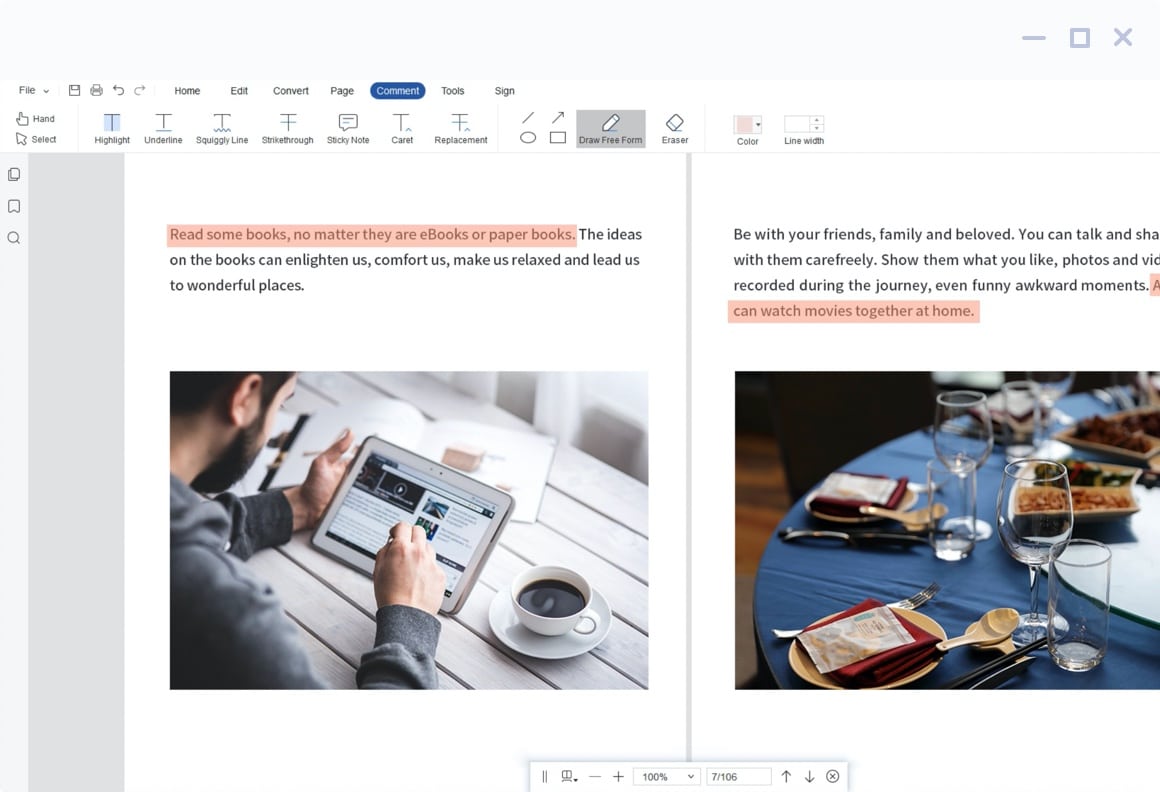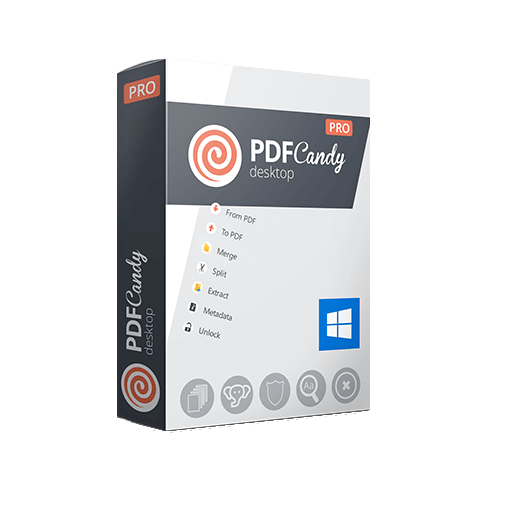Download LightPDF Editor Full Version for Windows PC, it is a reliable and versatile PDF editing application. With this tool, you can manage digital documents quickly and efficiently, increasing productivity and effectiveness in handling various PDF-related tasks.
LightPDF Editor Overview
LightPDF Editor is one of the leading PDF editing software that offers an easy and efficient solution for processing various PDF documents. With an intuitive interface, LightPDF Editor allows users from various backgrounds, ranging from personal to professional users, to perform various PDF editing tasks quickly and effortlessly. It has a variety of powerful features, such as merging, splitting, resizing, deleting, and editing text and images in PDFs. In addition, LightPDF Editor also supports converting file formats to and from PDF, making it a versatile tool for anyone dealing with digital documents.
With a solid reputation and many satisfied users, LightPDF Editor has proven itself as a reliable and efficient PDF editing tool. With a wide range of high-end features and ease of access on offer, it is no surprise that LightPDF Editor continues to be the top choice for individuals, small businesses, and large corporations in managing their PDF documents.
LightPDF Editor Features
- PDF Text Editing: LightPDF Editor allows users to edit text in PDF documents with ease. You can add, delete, or replace text as needed without changing the overall layout of the document.
- Image Editing: In addition to text, LightPDF Editor also allows users to edit images in PDF. You can delete unnecessary images, replace images, or add new images to enhance the document content.
- PDF Merge: This feature allows users to merge multiple PDF files into a single document. You can arrange the order of the documents and merge them quickly, saving time and effort in managing separate PDF files.
- PDF Splitting: In contrast, LightPDF Editor also allows users to split a single PDF document into separate parts. This feature is useful when you only want to share a part of a larger document.
- Format Conversion: LightPDF Editor supports converting PDFs to other file formats, such as Word, Excel, PowerPoint, and vice versa. This makes it easy for you to share PDF content with people who may require different formats.
- Document Security: LightPDF Editor provides the option to password protect PDF documents. You can impose access restrictions on your PDF files, so that only people with the right password can open them.