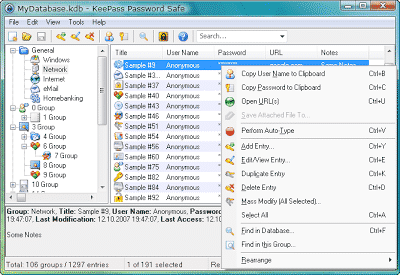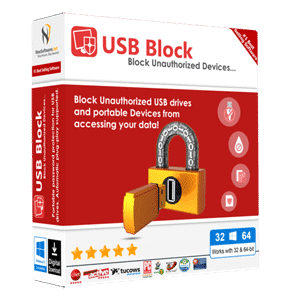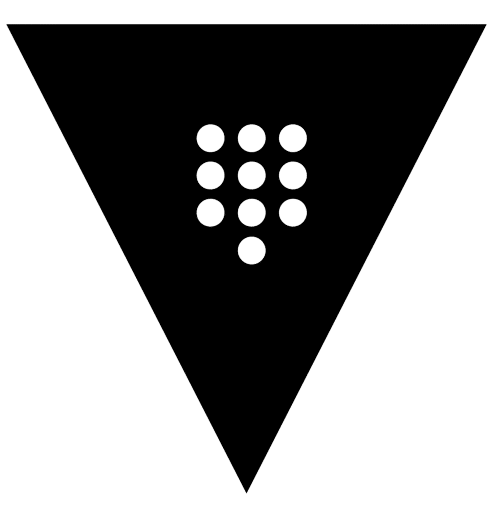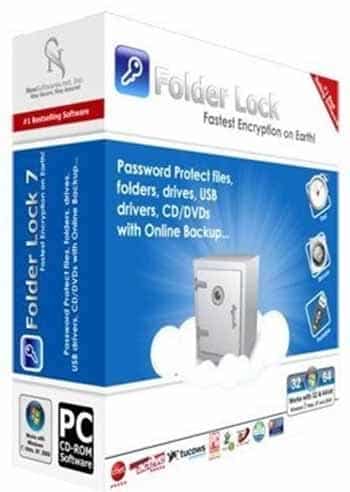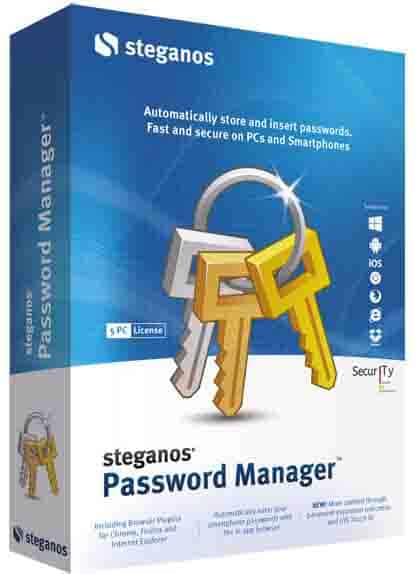- Posted by:
- Posted on:
- Category: SecuritySecurity
- Version: 1.42
- System: Windows
- Developer: Dominik Reichl
- Price:
USD 0 - Views:
16
Download KeePass Password Safe for free – Software that allows you to create and store passwords for multiple websites or accounts.
KeePass Password Safe Overview
KeePass Password Safe is a simple yet highly effective password manager, allowing users to create and securely store passwords for multiple websites or accounts. The program is lightweight and stores all passwords and usernames in a secure database that can only be accessed using a single password or master key. This approach significantly reduces the risk of unauthorized access to personal data or accounts.
A key advantage of KeePass is its ability to save the database only when the user intentionally uploads it to the cloud. Users can easily organize passwords into groups using an intuitive user interface. KeePass also supports portability and cross-platform, allowing users to store it on a USB stick and access it on various operating systems without any problems.
In addition, KeePass provides flexibility with the ability to import data from various file formats such as CSV. The security provided by KeePass is very strong, supported by AES encryption algorithm and SHA-256 password hash function. This provides all-round protection against guessing and dictionary attacks, ensuring valuable information remains safe.
The ability to easily transfer databases between PCs is one of the advantages of KeePass. It also comes with a powerful password generator, allowing the creation of complex passwords based on specific patterns and character combinations. In addition, KeePass is extensible through plugins and supports over 40 languages, demonstrating a commitment to global ease of use.
Features of KeePass Password Safe
- Strong Security
- Multiple User Keys
- Portable and No Installation Required
- Export To TXT, HTML, XML, and CSV Files
- Import From Many File Formats
- Easy Database Transfer
- Support of Password Groups
- Time Fields and Entry Attachments
- Auto-Type, Global Auto-Type Hot Key, and Drag&Drop
- Intuitive and Secure Clipboard Handling
- Searching and Sorting
- Multi-Language Support
- Strong Random Password Generator
- Plugin Architecture
Technical Details and System Requirements
- Supported OS: Windows 11, Windows 10, Windows 8.1, Windows 7
- RAM (Memory): 2 GB RAM (4 GB recommended)
- Free Hard Disk Space: 200 MB or more