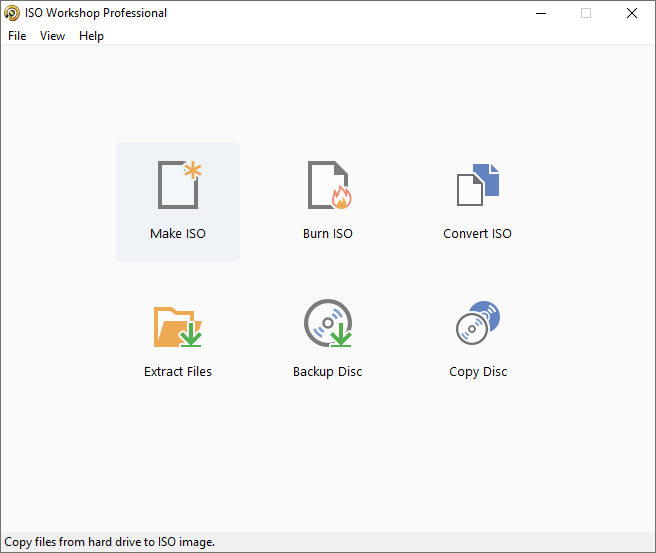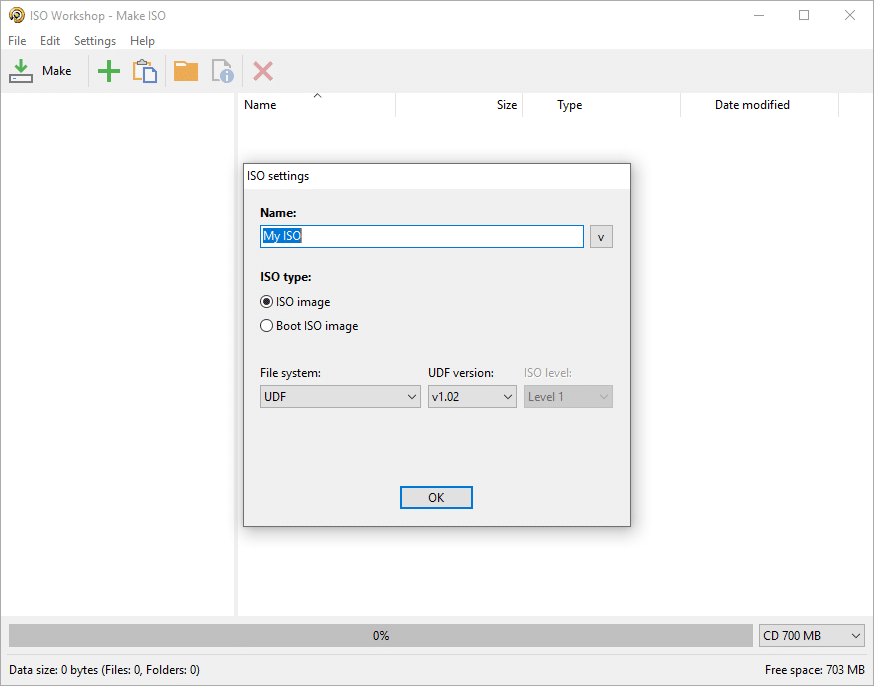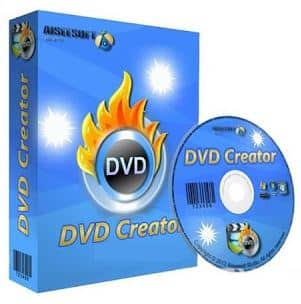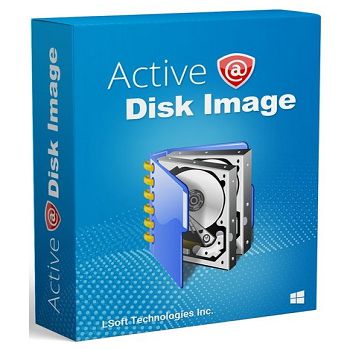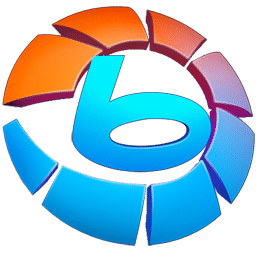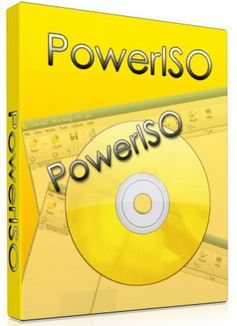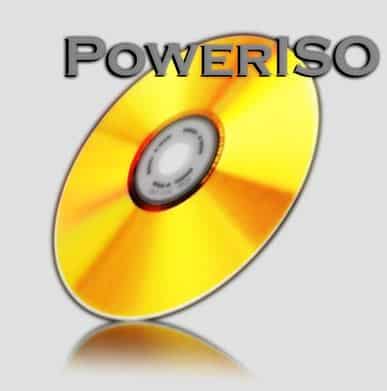- Posted by:
- Posted on:
- Category: CD/DVD Tools, Tools & UtilitiesCD/DVD Tools, Tools & Utilities
- Version: 12.5
- System: Windows
- Developer: Glorylogic
- Price:
USD 0 - Views:
25
ISO Workshop is a virtual disk management that can allow you to extract, backup, convert, and burn files or data especially ISO data in one application. This application is very easy to use, you can create backup copies, extract files and folders from disk images, convert image files into various formats, and many other features that you can use.
ISO Workshop Pro Features
- Create ISO files from existing files or folders on your computer.
- Edit ISO files by adding, deleting, or replacing files in them.
- Burn ISO files to CD, DVD, or Blu-ray disc.
- Convert ISO files to other formats such as BIN or NRG.
- Extracting files from an ISO file.
- Creates bootable files for operating system installation.
- Supports encryption and decryption of ISO files with passwords.
- Speeds up the burning process with buffering technology.
- Has a user-friendly interface with multilingual support.
- Can integrate with Windows shell for easier access to program functions.
Technical Details and System Requirements
- Supported OS: Windows 11, Windows 10, Windows 8.1, Windows 7
- RAM (Memory): 2GB RAM (4GB recommended)
- Free Hard Disk Space: 200MB or more