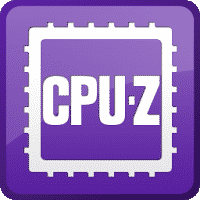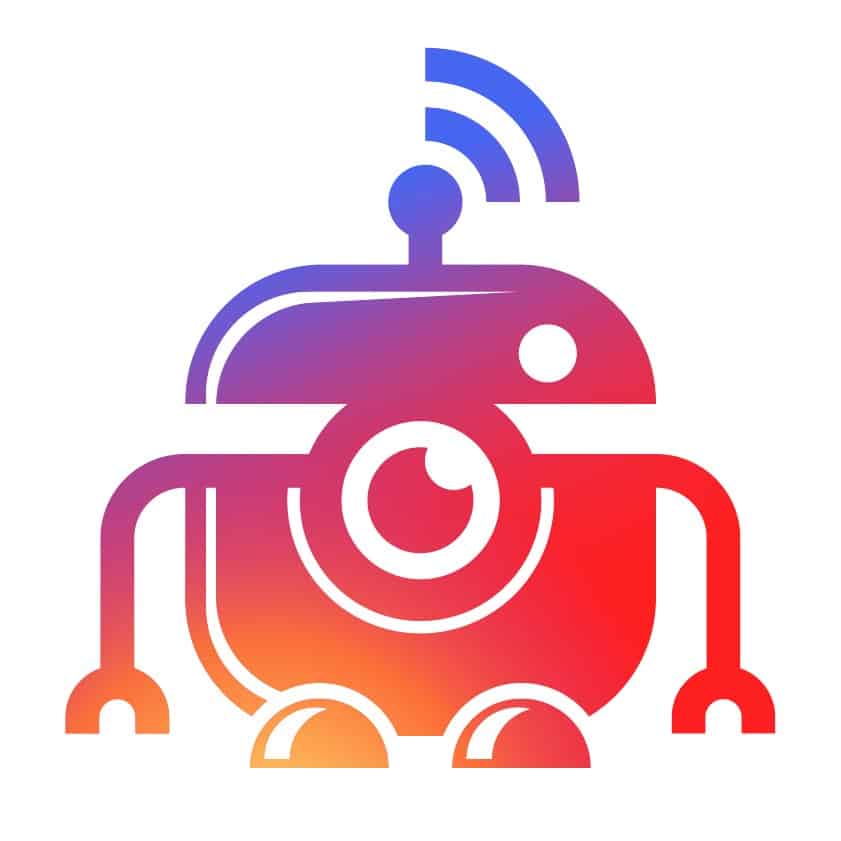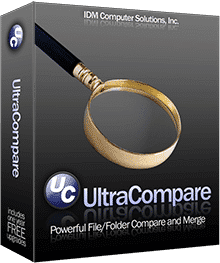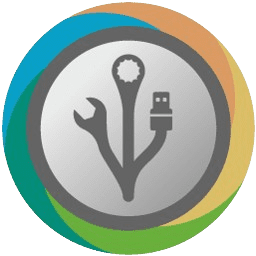- Posted by:
- Posted on:
- Category: Tools & UtilitiesTools & Utilities
- Version: 7.1.8
- System: Windows
- Developer: Intel
- Price:
USD 0 - Views:
19
Download Intel Processor Identification Utility 7 for free – This program allows you to view detailed information about your Intel CPU, including model and features.
Intel Processor Identification Utility Overview
Intel Processor Identification Utility is a software utility provided by Intel to help users identify and obtain information related to the Intel processors installed in their systems. It provides detailed information about the technical specifications, features, and capabilities of the Intel processor in use, such as model name, clock speed, number of cores, cache, supported instructions, and other information.
With the Intel Processor Identification Utility, users can check specific details of their processor without having to physically open the computer or view information in the BIOS. This can be useful in troubleshooting, hardware selection, or simply to gain a better understanding of system performance and capabilities.
Intel Processor Identification Utility Features
- Allows users to identify specific models and features of Intel processors.
- Provides information on processor core frequency, supported technologies, cache size, and thermal design power.
- Displays details about the number of cores and threads owned by the processor.
- Shows the manufacturing technology and socket type of the processor.
- Provides information about the instruction set extensions and graphics capabilities of the processor.
- Allows users to view the clock speed and current utilization percentage of the processor.
- Offers the ability to perform stress tests to evaluate the performance of the processor under heavy load.
- Helps identify the overclocking capabilities of the processor and its compatibility with specific motherboards.
- Provides a simple and user-friendly interface for easy navigation and information retrieval.
Technical Details and System Requirements
- Supported OS: Windows 11, Windows 10, Windows 8.1, Windows 7
- RAM (Memory): 2 GB RAM (4 GB recommended)
- Free Hard Disk Space: 200 MB or more