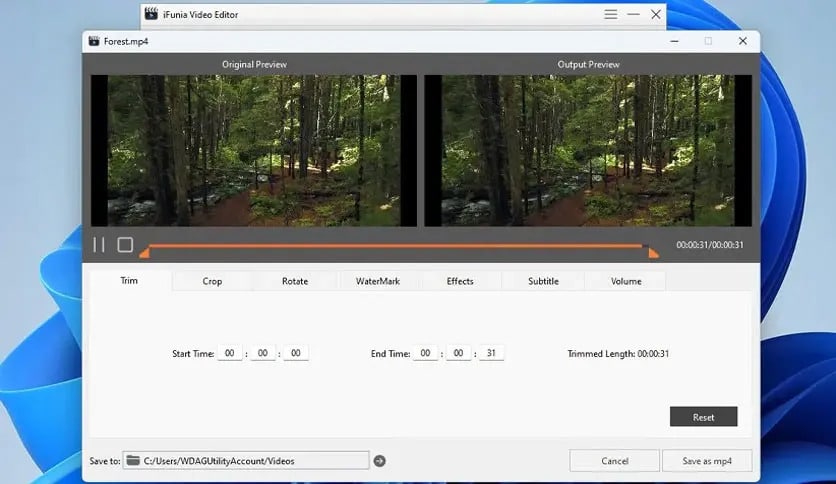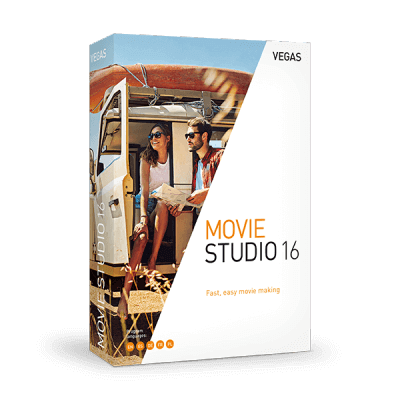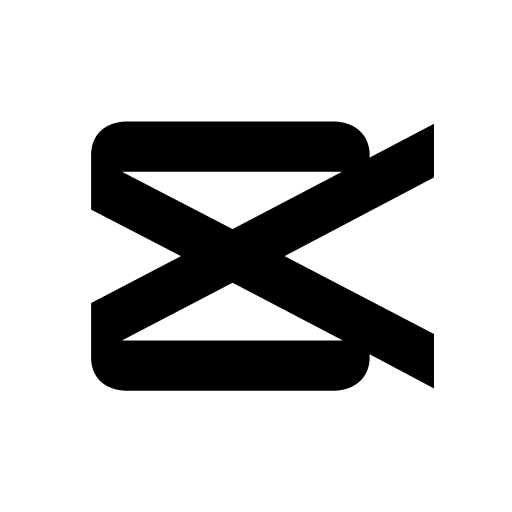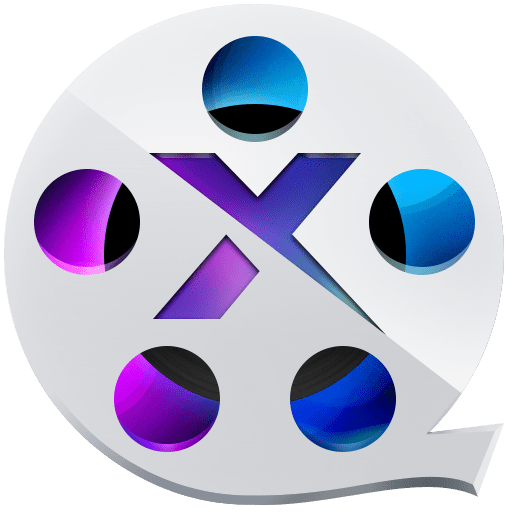- Posted by:
- Posted on:
- Category: Video EditorVideo Editor
- Version: 2.0.0
- System: Windows
- Developer: iFunia Studio
- Price:
USD 0 - Views:
22
Free download iFunia Video Editor for Windows PC. It is a versatile and user-friendly video editing software designed to cater to different skill levels. With an intuitive interface and powerful tools, this software lets you turn raw footage into captivating visual stories.
iFunia Video Editor Overview
iFunia Video Editor presents an easy and effective approach to video editing, this application provides you with a wide range of easy-to-use video editing tools that are indispensable for producing quality work without difficulty. With intuitive drag-and-drop functionality, you can quickly import videos, organize clips, and trim unwanted parts of your videos.
Features of iFunia Video Editor
- Basic Video Editing, Get Started EasilyMaximize the potential of your videos by trimming, cropping, and rotating. Make it look more concise, structured, and oriented.
- Trim VideoCut the video at the beginning, end, or both. Helps remove unwanted intros, outros, ads, empty spaces, etc. or shorten the video duration for posting on social media platforms.
- Crop Video Cutsa part of your video image. Helps remove unnecessary elements such as watermarks, black bars, etc. Also set the aspect ratio to 16:9, 4:3, or according to YouTube, TikTok, Instagram, Twitter, different devices, and more.
- Rotate Video Rotatevideo 90, 180, 270 degrees clockwise or counterclockwise. Flip videos vertically and horizontally. Helps correct orientation or create better visual effects.
- Adjust Colors Manually or Apply Built-in Effects DirectlyThe video editor provides color correction, color grading, and 10 carefully selected filters. Restore and enhance the look of your videos. In an instant, make an ordinary video extraordinary.
- Text and Image Overlay, Make a Storytelling VideoProtect your copyright and origin. Convey your message better.
- Add Watermark to Video– Insert a text watermark. Specify the font, size, color, and position. – Import an image watermark. Drag the border to resize and place it anywhere you like. – Adjust the transparency of the text or image watermark as desired.
- Add Subtitle to Video– Apply embedded subtitles that are encrypted in the video. Burn permanently into your video, which cannot be turned off and deleted. – Upload SRT, ASS, SSA external subtitles and display them at the bottom.
- Simple Audio Editor, Boost or Lower the Sound in the VideoProvide a smoother and more pleasant listening experience in your videos. – Change the audio volume across tracks. To increase the volume, drag the slider to the right. To decrease the volume, drag to the left. – Change the audio volume partially. Select the fade in and fade out duration from 1S to 3S. Smoothly transition in or out of the audio.
- Video Preview, Export, and ShareExport video content with a single click. Share it here, there, and everywhere.
System Requirements
- Operating System: Windows 7/8/10 or 11
- Processor: Intel Core i3 or equivalent
- RAM: 4GB or more
- Storage: 400MB of free space
- Graphics: Intel HD Graphics 5000 or later