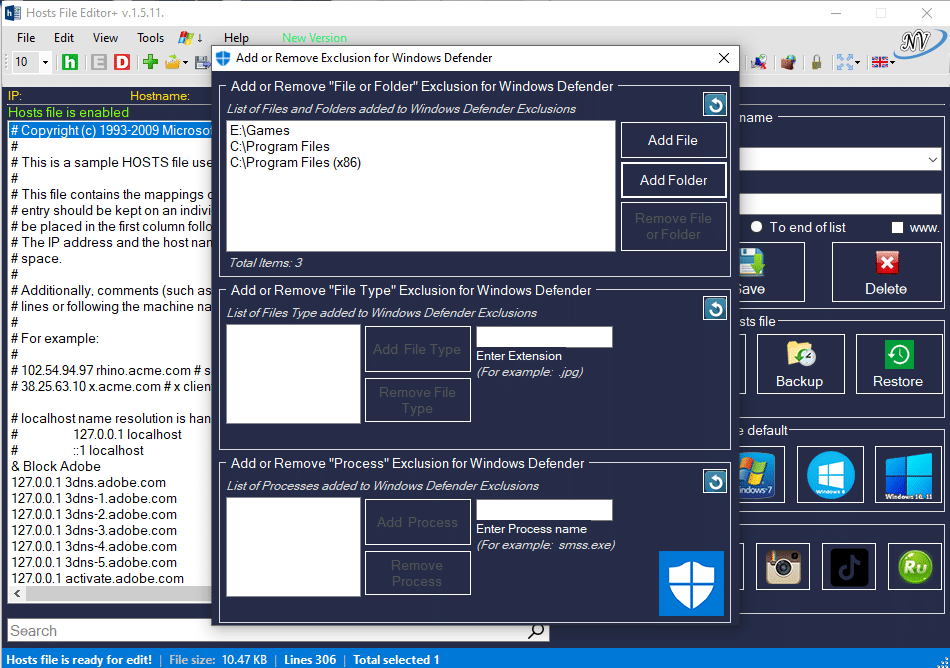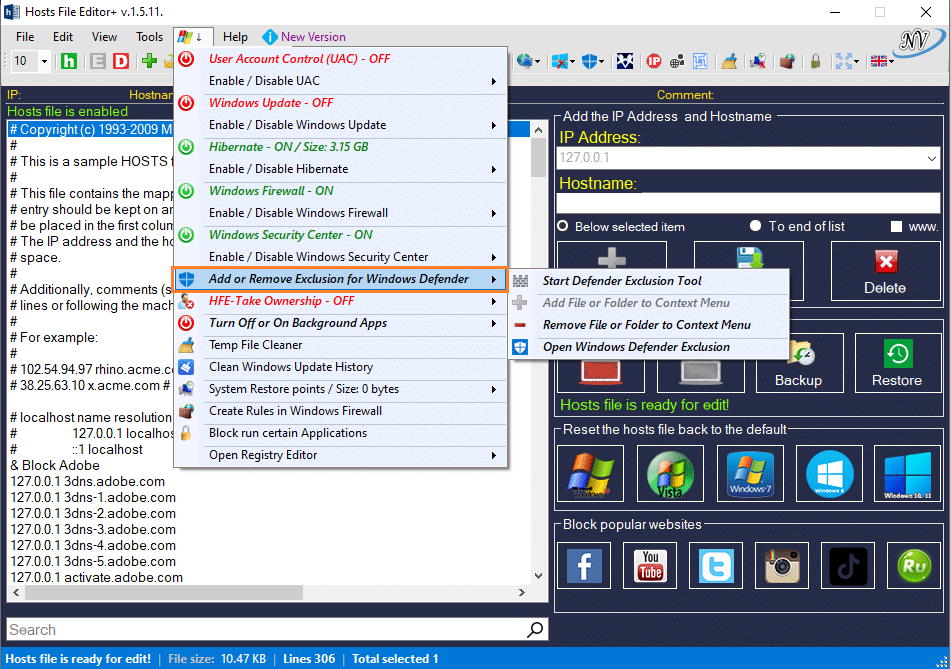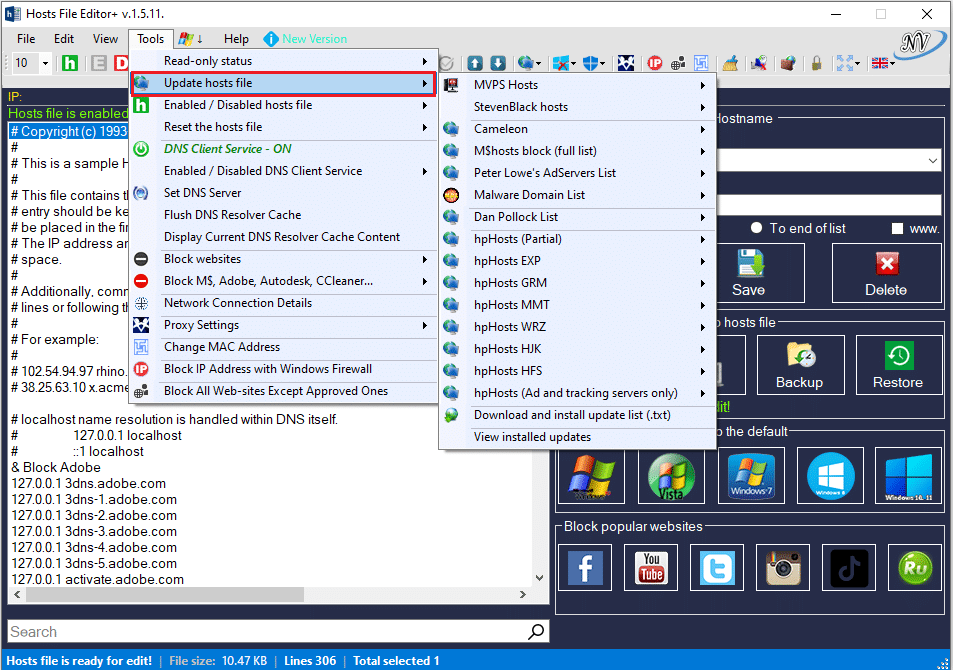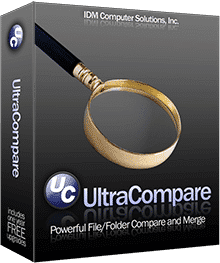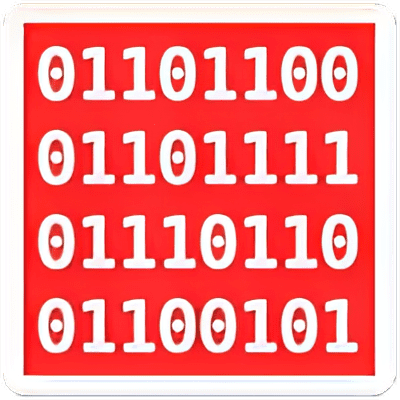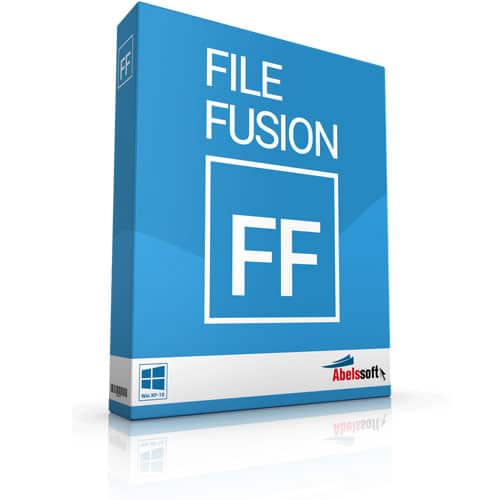- Posted by:
- Posted on:
- Category: Tools & UtilitiesTools & Utilities
- Version: 1.5.12
- System: Windows
- Developer: Nebojša Vučinić
- Price:
USD 0 - Views:
15
Download Hosts File Editor+ offline installer for Windows. It is an application that can help you control and edit your hosts file easily and quickly.
Overview of Hosts File Editor+
Hosts File Editor+ is a Windows-based application used to edit the hosts file on Windows operating systems. Hosts files are used to associate IP addresses with specific domain names and are often used to redirect websites to a local server or to block unwanted websites. Using Hosts File Editor+, you can easily add, edit, or delete entries in the hosts file with an easy-to-use interface.
In addition, Hosts File Editor+ also provides some useful additional features such as the ability to back up the hosts file, add captions for each entry, as well as the ability to update the hosts file from a remote server. This makes Hosts File Editor+ a good choice for users who need more control over their hosts file.
Hosts File Editor+ Features
Here are some of the features offered by Hosts File Editor+:
- Easy-to-useuser interfaceHosts File Editor+ has an easy-to-use and intuitive interface that allows you to add, edit, or delete entries in the hosts file easily and quickly.
- Backup and restore thehosts file Hosts File Editor+ allows you to backup their hosts file before making changes, as well as allowing you to restore the hosts file to its previous state in case of problems.
- Adding captions to each entryYou can add captions to each entry in the hosts file, making it easier for users to remember what each entry refers to.
- Update the hosts file from a remote serverThe Hosts File Editor+ allows you to update their hosts file from a remote server, allowing you to keep up with changes made by websites or networks.
Technical Details and System Requirements
- Supported OS: Windows 11, Windows 10, Windows 8.1
- RAM (Memory): 2GB RAM (4GB recommended)
- Hard Disk Space: 200MB or more