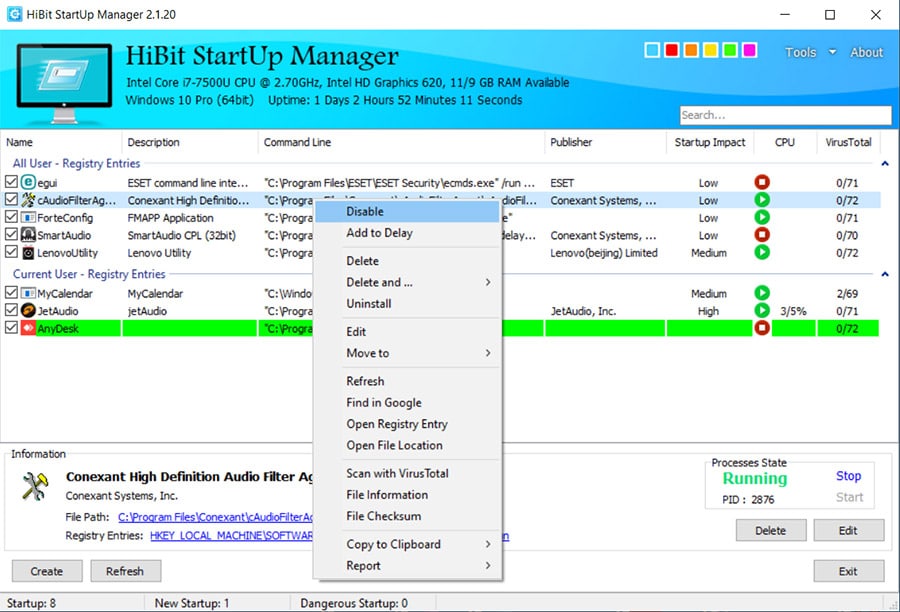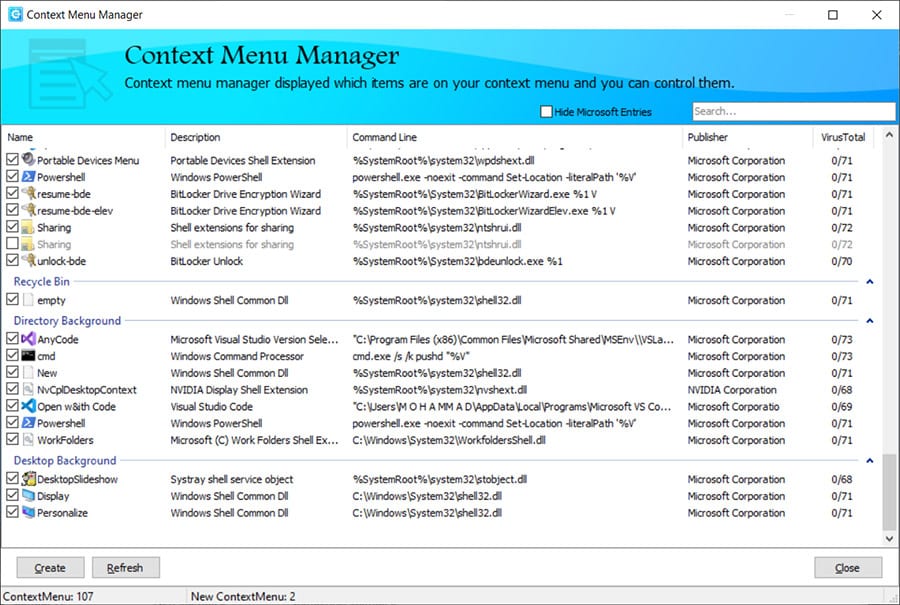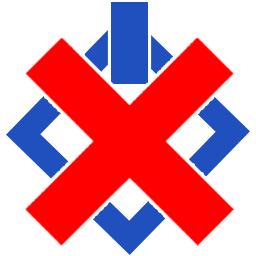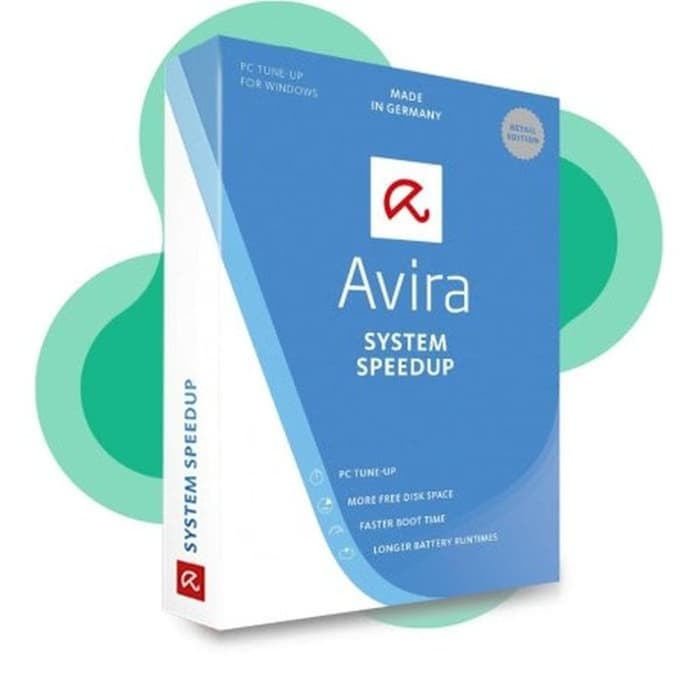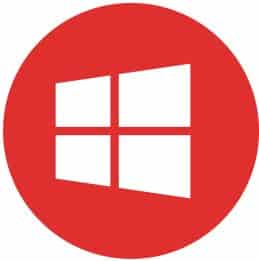- Posted by:
- Posted on:
- Category: Tools & UtilitiesTools & Utilities
- Version: 2.6.10.100
- System: Windows
- Developer: HiBitSoft
- Price:
USD 0 - Views:
16
Free Download HiBit Startup Manager standalone offline installer for Windows. It is a powerful startup utility that manages autostart programs.
HiBit Startup Manager Overview
HiBit Startup Manager is one of the best startup management applications for you. It helps you control what programs are automatically run upon booting your operating system, thus helping to improve your startup speed and overall computer performance. In the competitive startup world, HiBit Startup Manager is a very useful tool for both small and large companies.
The HiBit Startup Manager app has an easy-to-understand interface, allowing you to manage your startup with ease. With the ability to disable unnecessary or unwanted programs, you can improve the performance of your operating system very easily. This will help optimize your computer’s resources and reduce the time it takes to boot.
HiBit Startup Manager Features
Here are some of the key features that can be found in the HiBit Startup Manager app:
- User-friendly Interface: HiBit Startup Manager has a user interface that is very easy to use and understand. This makes it easy for users to understand how to control the programs that run automatically upon booting.
- Startup Scanning: This application will perform a startup scan and show all the programs that are automatically run at boot time. This allows users to easily disable unwanted or unnecessary programs.
- Startup Management: In the HiBit Startup Manager app, users can easily disable or remove unwanted programs from the startup list. This helps speed up computer performance by reducing startup load.
- Backup and Restore: HiBit Startup Manager also has a backup and restore feature, which allows users to backup all startup settings before making changes. This is especially useful if the user wants to restore the startup settings to a previous state.
- Other Features: The app also has some useful additional features, such as the ability to add programs to the startup list, add programs to the exclusion list, and find detailed information about each program in the startup list.