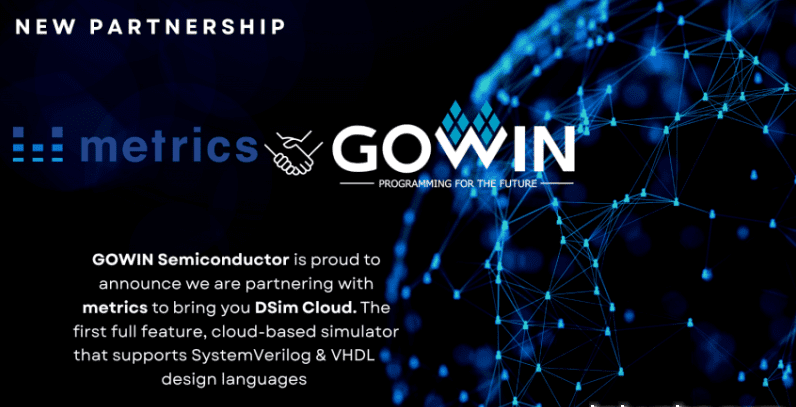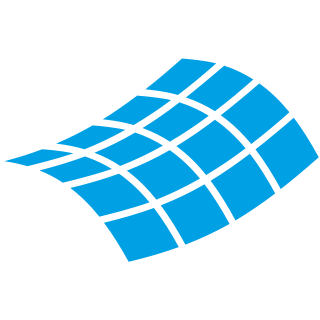- Posted by:
- Posted on:
- Category: Engineering & SimulationEngineering & Simulation
- Version: 1.9.9
- System: Windows
- Developer: GOWIN Semiconductor
- Price:
USD 0 - Views:
22
Download Gowin EDA (FPGA Designer) for free – FPGA design software developed by Gowin Semiconductor which allows users to design and test Gowin FPGAs.
Gowin EDA (FPGA Designer) Overview
Are you a design engineer looking for a smooth and user-friendly solution for FPGA design? This tool is here to provide a fully integrated design environment. It provides powerful features to simplify FPGA design and help accelerate development.
Complete GUI-Based Environment
This tool offers a complete graphical user interface (GUI)-based design environment for FPGA design. It covers everything from design entry to code synthesis, placement & routing, bitstream generation, to downloading to the Gowin FPGA on your board. The intuitive interface makes it easy for beginners and experienced engineers to efficiently navigate the design process.
In-House GowinSynthesis
One of the software’s standout features is the in-house developed GowinSynthesis tool. This front-end design synthesis tool integrates smoothly into the workflow, allowing you to easily create RTL (Register-Transfer Level) designs and post-synthesis designs. Whether you are working with RTL input files or post-synthesis input files, both are supported, ensuring the flexibility needed for your projects.
IP Core Generator Integration
Core IP (Intellectual Property) is an important building block for FPGA design. This tool simplifies this process by integrating the IP Core Generator. This feature allows you to quickly generate and include IP cores into your design, saving time and effort.
Gowin Analysis Oscilloscope (GAO)
Design verification is an important step in the FPGA design process, and this is simplified with the Gowin Analysis Oscilloscope (GAO). This online debug tool allows you to immediately analyze the signal design, ensuring that your FPGA design meets the required specifications and functions correctly. With GAO, debugging and verification become more efficient and effective.
System Requirements
- Operating System: Windows 7, 8, 10 or 11 (64-bit)
- Processor: Dual-core CPU or higher
- Memory: 4GB RAM or more
- Storage: 2GB of available hard disk space
- Graphics: DirectX 9-compatible graphics card