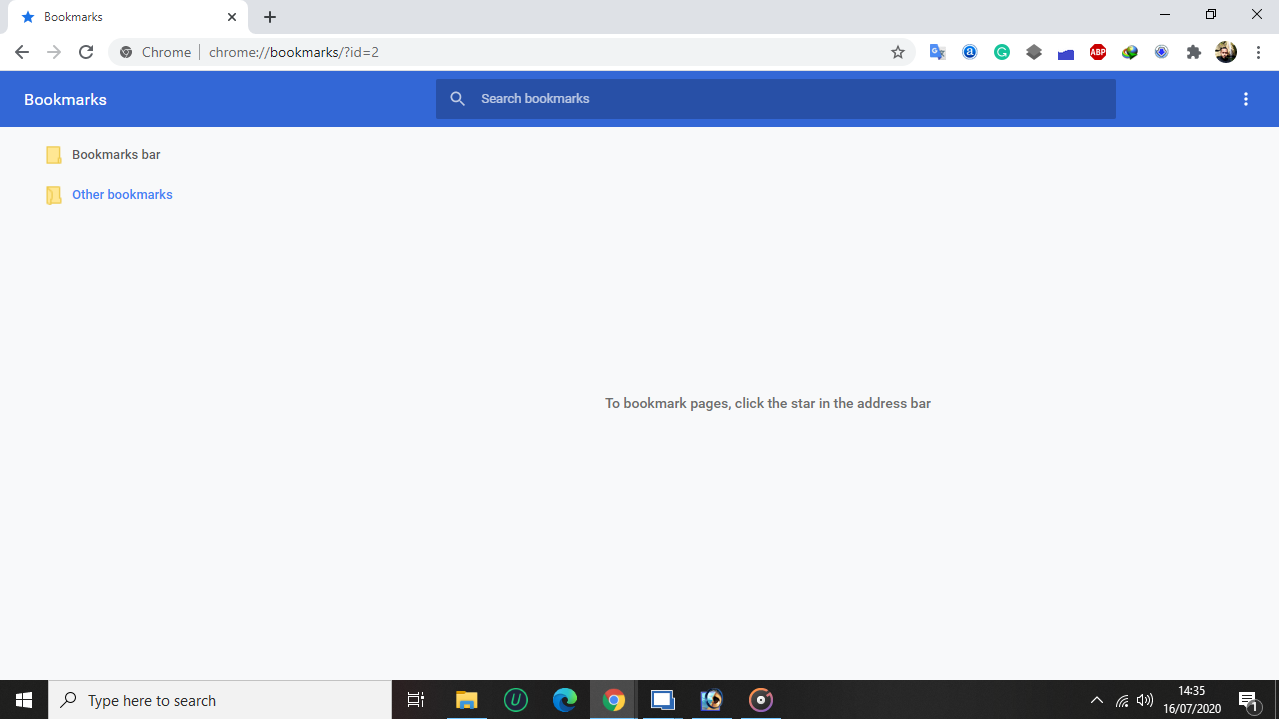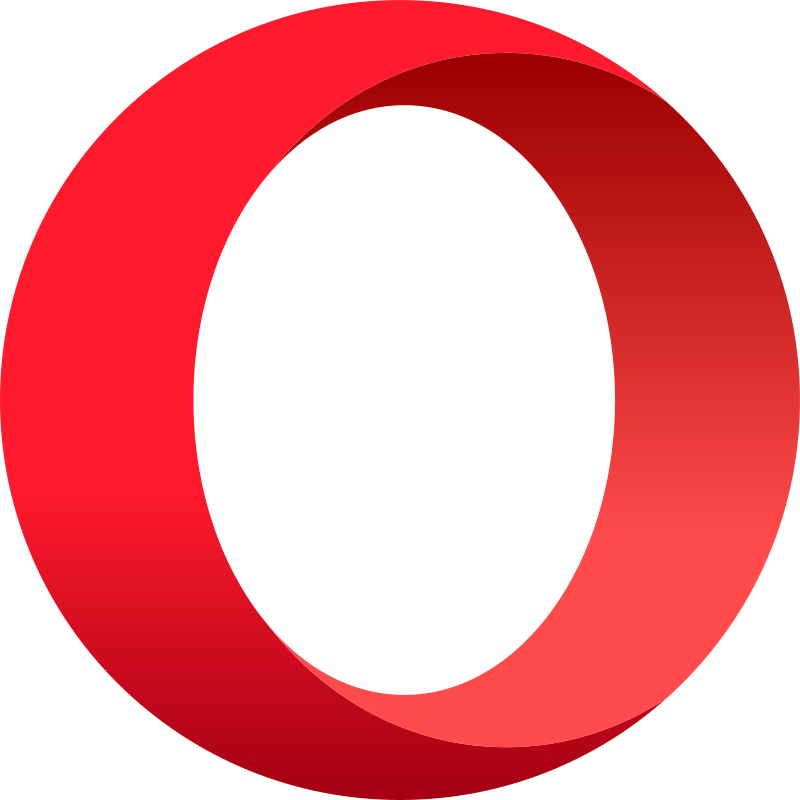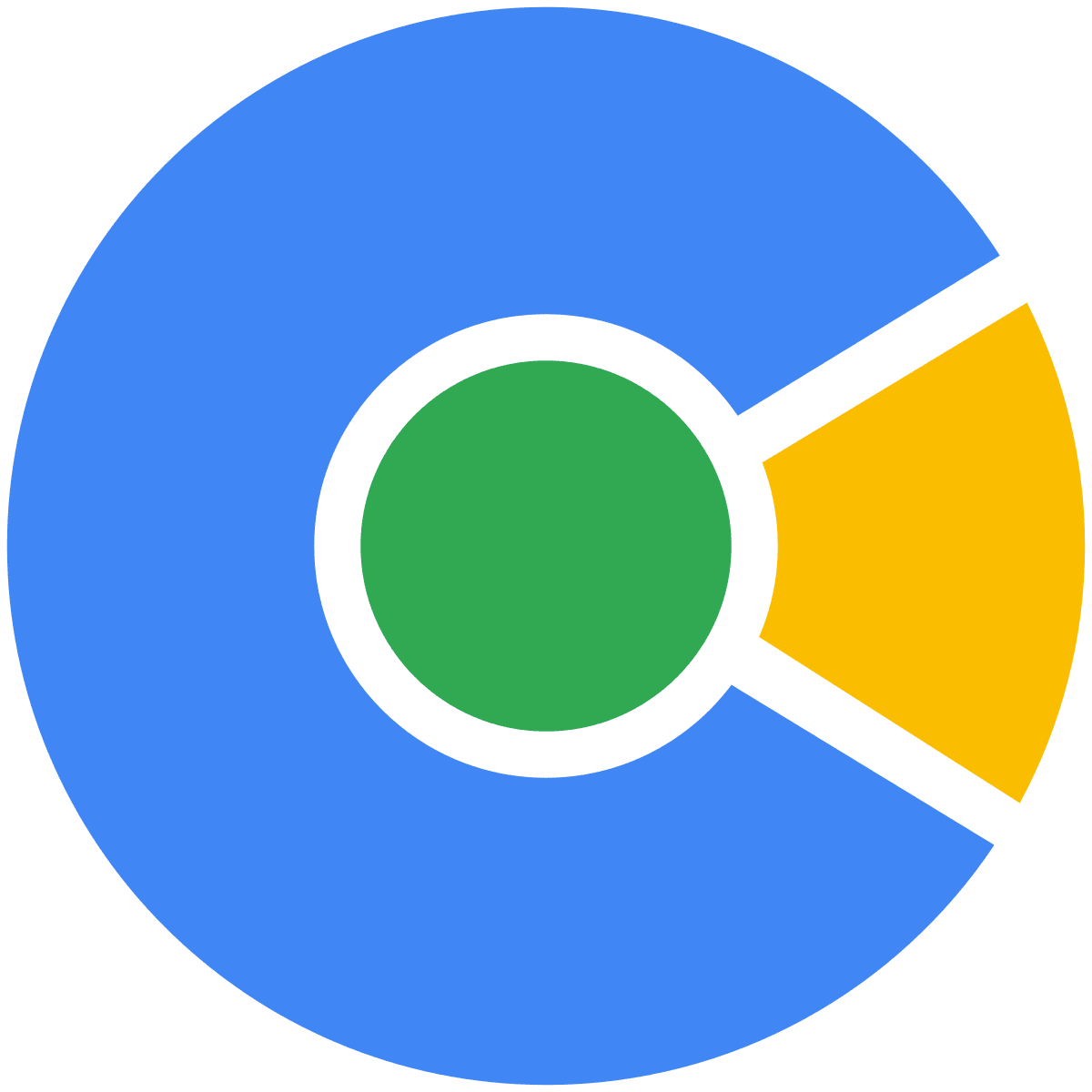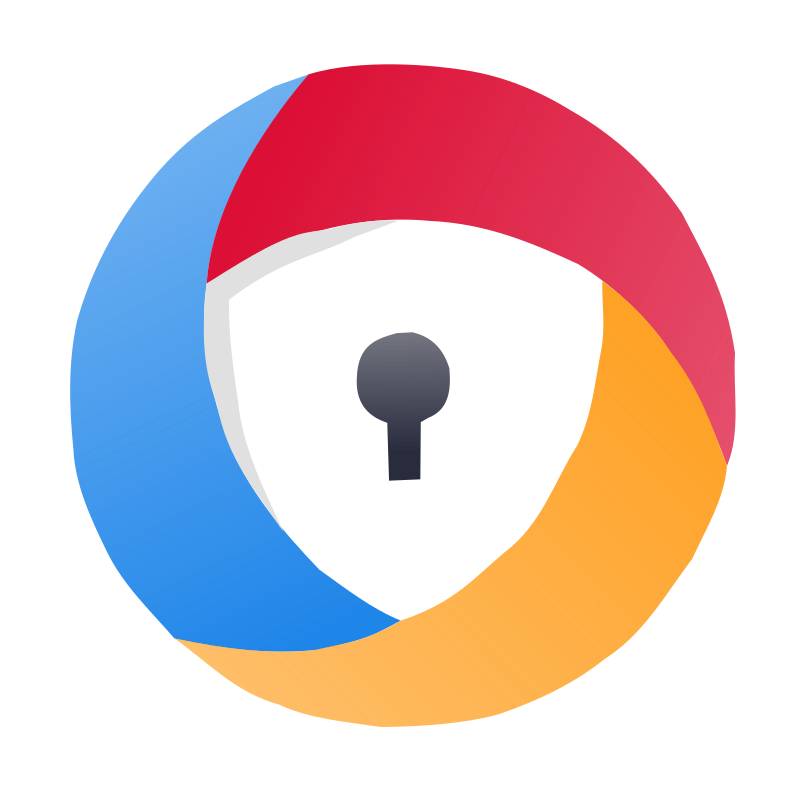Download the latest Google Chrome for free – The fastest, secure and easy-to-use web browser. Supports web browsing, listening to music, watching movies, playing web games effectively, without worrying about lag with a stable internet connection.
Ikhtisar Google Chrome
Google Chrome is the most popular and most widely used internet browser by many users around the world. It is known for its user-friendly interface, excellent speed, and advanced security features. With its elegant design and minimalist layout, Chrome provides a clutter-free internet browsing experience. It offers a fast startup time, allowing users to access their favorite websites in seconds. In addition, Chrome’s security features can protect users from various online threats, such as malware and phishing attacks, making it a reliable choice for browsing the internet.
One of the standout features of Google Chrome is its wide range of extensions and apps. These tools enhance the browser’s functionality by adding useful features and customization options. From ad blockers to language translators and productivity tools, Chrome offers an extensive library of extensions to meet the needs of every user. This flexibility, combined with its efficient performance, has made Chrome a popular choice for both casual and professional users. In addition, Google is constantly updating and improving Chrome to ensure a smooth and secure browsing experience. With features such as automatic updates and built-in malware protection, Chrome remains at the forefront of internet browsers, providing users with a reliable and efficient way to browse the online world.
Features of Google Chrome
- A faster way to do anything
- Google intelligence for everything you want to do
- Chrome security is your browsing superpower
- Go anywhere, do everythingCreate App Shortcuts For Your Favorite Websites
- Sync Bookmarks in the BrowserTask Manager for Your Chrome Browser
- Check Memory Used By Different Browsers
- Chrome’s “Embed Tabs” Feature
System Requirements and Technical Details
- Supported OS: Windows 11, Windows 10, Windows 8.1, Windows 7
- RAM (Memory): 2 GB RAM (4 GB recommended)
- Free Hard Disk Space: 200 MB or moreVideo Preview