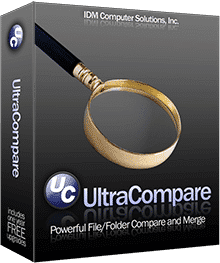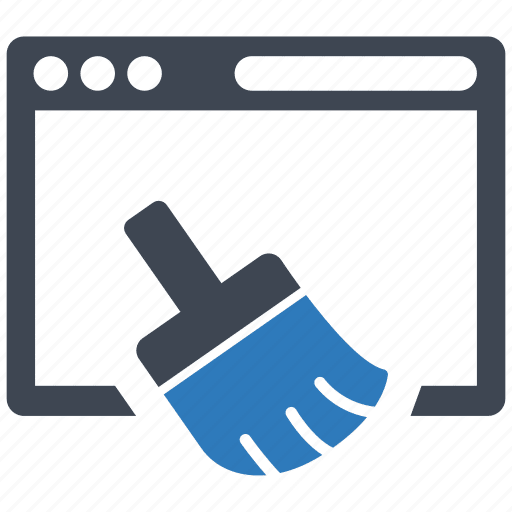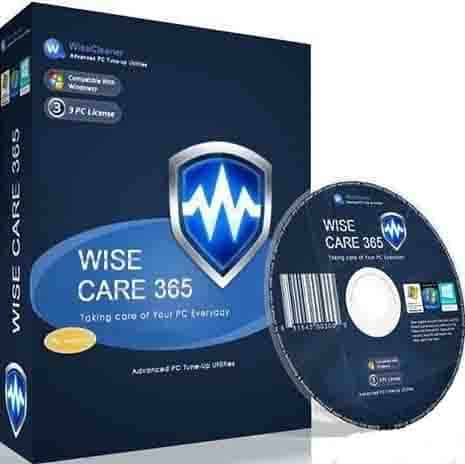- Posted by:
- Posted on:
- Category: Tools & UtilitiesTools & Utilities
- Version: 6.16.0.20
- System: Windows
- Developer: GlarySoft Inc
- Price:
USD 0 - Views:
20
Glary Utilities is a powerful and easy-to-use utility software to optimize your PC/computer such as; repairing, speeding up, maintaining and protecting your PC from things you don’t want.
The application allows you to clean general system junk files, as well as unauthorized registry entries and internet traces. You can manage and remove browser add-ons, analyze disk usage and find duplicate files. You can also view and manage installed shell extensions, encrypt your files from unauthorized access and use, split large files into smaller manageable files and then rejoin them. Furthermore, Glary Utilities includes options to optimize memory, find, fix, or remove broken Windows shortcuts, manage programs that start on Windows startup and uninstall software.
Features of Glary Utilities Professional
- Disk Cleaner: Cleans junk files that are no longer used on your computer.
- Registry Cleaner: Cleans your computer’s registry of invalid entries.
- Shortcuts Fixer: Fixes broken shortcuts on the desktop or in the Start menu.
- Startup Manager: Manages programs that run automatically when the computer is turned on.
- Memory Optimizer: Cleans and repairs the memory on your computer to improve performance.
- File Shredder: Deletes files in a secure and permanent way, making them irreversible.
- Context Menu Manager: Manage and delete context menus of installed applications and programs.
- Uninstall Manager: Manages the programs installed on your computer and allows to remove unwanted programs.
- File Encryption: Encrypts files or folders on your computer to protect your data.
- Duplicate Files Finder: Search for and delete duplicate files on your computer.
- Internet Explorer Assistant: Manage add-ons in Internet Explorer.
- Tracks Eraser: Cleans traces of your activity on your computer, such as browsing history and cache.
- Disk Analysis: Analyzes the disk space usage on your computer.
- Empty Folders Finder: Search for and delete empty folders on your computer.
- File Splitter and Joiner: Easily split or join files.
- File Undelete: Restores files that were accidentally deleted.