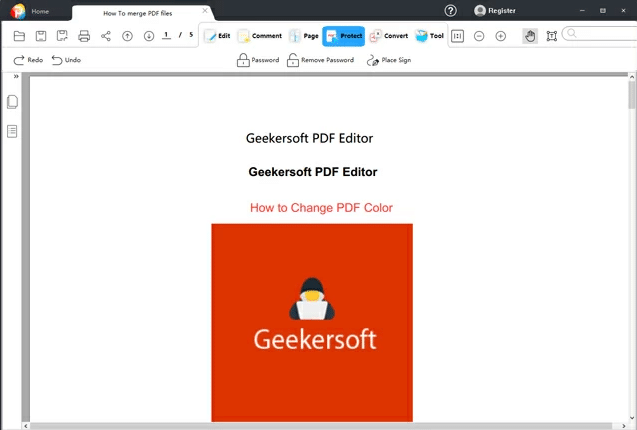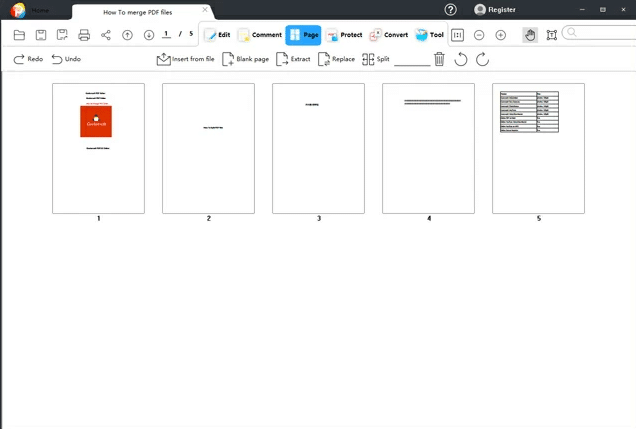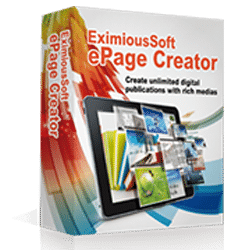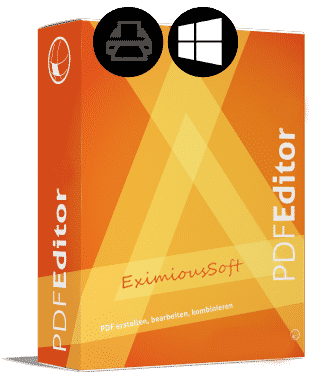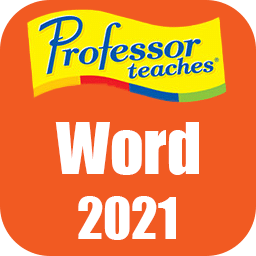- Posted by:
- Posted on:
- Category: OfficeOffice
- Version: 3.2.0.0712
- System: Windows
- Developer: Geekersoft
- Price:
USD 0 - Views:
21
Free Download GeekerPDF full version offline installer for Windows. It is a PDF processing application that can help you modify/add text, images, annotations, convert and more.
GeekerPDF Overview
GeekerPDF is a powerful and easy-to-use PDF editing software for Windows users. With GeekerPDF, you can easily create, edit, convert and annotate PDF documents. Its simple and user-friendly interface makes it suitable for both personal and professional use.
Features of GeekerPDF
Here are some of the interesting features of GeekerPDF:
- Edit PDF text, images, and pages: With GeekerPDF, you can edit PDF documents just like editing Word documents. You can add, delete, or modify text and images. You can also rearrange and delete pages as needed.
- Convert PDF to other formats: GeekerPDF can convert PDF documents into various formats, including Word, Excel, PowerPoint, and more. This is especially useful if you need to edit or share PDF documents with people who don’t have a PDF editor.
- Annotate PDF documents: GeekerPDF allows you to add notes, highlights, and other annotations to PDF documents. This feature is very useful for collaboration or adding additional information to documents.
- PDF document protection: With GeekerPDF, you can password protect PDF documents. This ensures that only authorized users can view or edit the document.
With GeekerPDF, editing and managing PDF documents becomes easier and more efficient. The platform gives you full control over your PDF documents and lets you collaborate with others effectively.
Technical Details and System Requirements
- Supported OS: Windows 11, Windows 10, Windows 8.1, Windows 7
- RAM (Memory): 2GB RAM (4GB recommended)
- Free Hard Disk Space: 200MB or more