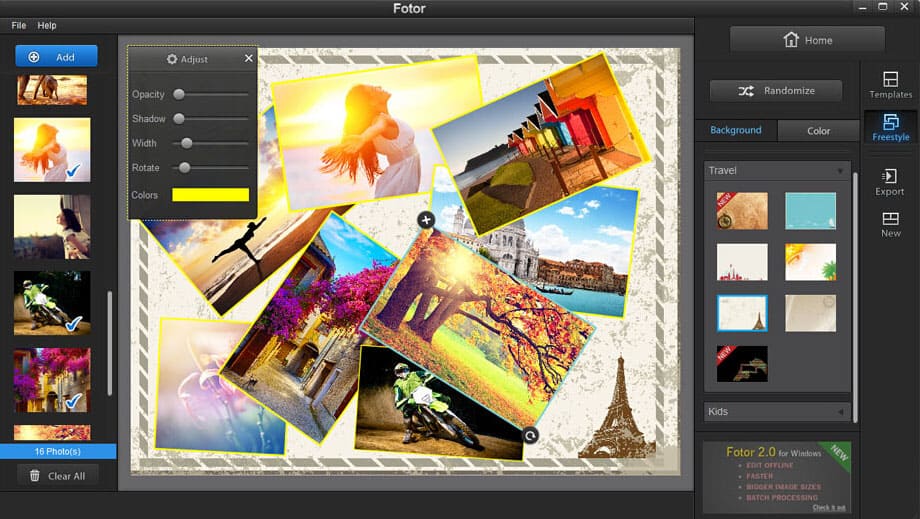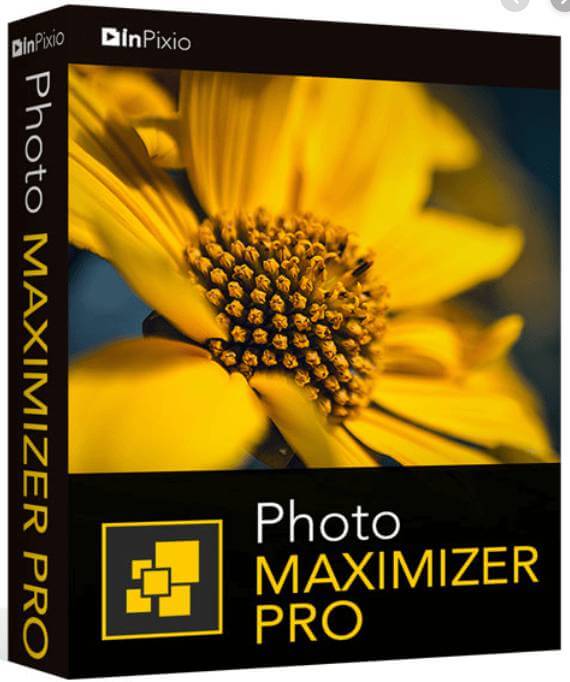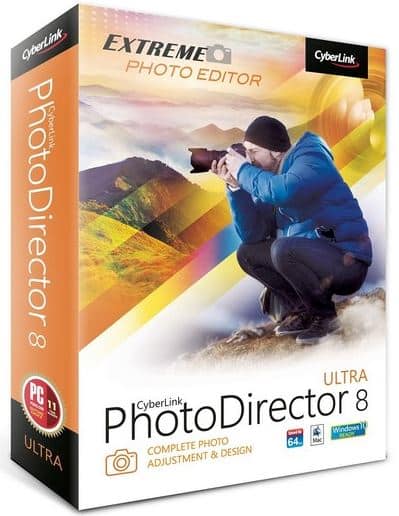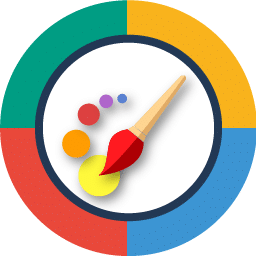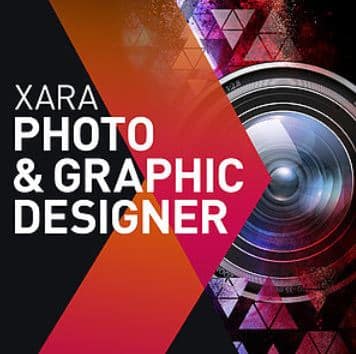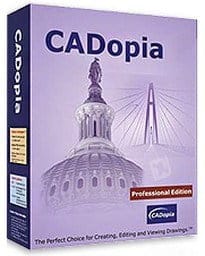- Posted by:
- Posted on:
- Category: Graphics & DesignGraphics & Design
- Version: 4.8.7
- System: Windows
- Developer: Fotor
- Price:
USD 0 - Views:
18
Download Fotor for Windows 4 free – A photo editing application for Windows operating systems with a wide range of advanced editing tools.
Fotor for Windows Overview
Fotor for Windows is a powerful photo editing software, offering a wide range of tools and features to enhance and manipulate your images. With its user-friendly interface, even beginners can quickly explore the various editing options available. One of the excellent features of Fotor is its extensive collection of filters and effects. Whether you want to add a vintage look to your photos or create dramatic black and white images, Fotor has a filter for every style. Also, the software can let you adjust brightness, contrast, saturation and other parameters to enhance your photos.
In addition to its editing capabilities, Fotor for Windows also offers various creative features such as collage making and batch processing. You can easily create stunning collages by simply dragging and dropping your photos into the templates provided. With the batch processing feature, you can quickly apply edits, filters or effects to multiple photos at once, saving you time and effort.
Overall, Fotor for Windows is a comprehensive photo editing software, suitable for both amateur and professional photographers. Its wide range of features, intuitive interface and impressive editing capabilities make it a valuable tool for anyone looking to improve their photos.
Fotor for Windows Features
- Automatically soften skin, remove imperfections, and perform natural makeup with various tools.
- Wrinkle Remover, Blemish Remover, Photo Reshaper, Teeth Whitener, Red Eye Remover, Eye Tint, Cheek Blush, Lip Tint, and more
- Fotor comes with powerful and easy-to-use editing tools to help you make all your photos look amazing!
- 100+ different layout options available to help you get the look you want
- Process multiple photos at once to save you time and effort
- Unleash your creative imagination using a combination of clear focus and selective blur
- Become a visual master and blend effects, borders, and text in a style you’re completely comfortable with
- Supports import and export of various image formats
System Requirements and Technical Details
- Supported OS: Windows 11, Windows 10, Windows 8.1, Windows 7
- RAM (Memory): 2 GB RAM (4 GB recommended)
- Free Hard Disk Space: 2 GB or more