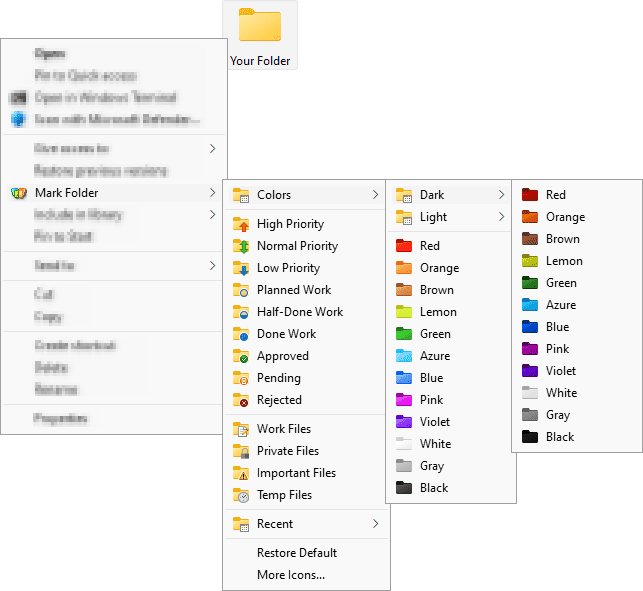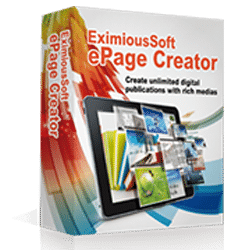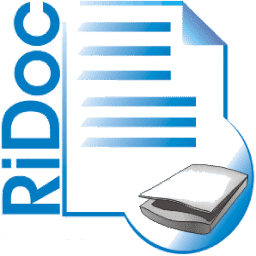- Posted by:
- Posted on:
- Category: OfficeOffice
- Version: 4.5.1 / 4.8.1
- System: Windows
- Developer: ArcticLine Software
- Price:
USD 0 - Views:
17
Download Folder Marker Pro 4 Free – The most complete version supporting all functions of Folder Marker Home and Free
Folder Marker Pro Overview
Folder Marker Pro is a software that allows you to customize network folders and provide additional icons for office use. This feature adds organization to the office routine and increases our productivity because we can quickly find the documents we need. Now you can achieve the same level of organization with your electronic documents. For example, you can use red icons to mark folders with projects you are currently working on or use green icons to mark folders with completed projects.
Folder Marker Pro Features
- Office Use: You can use Folder Marker Pro in your office.
- Network Folder Icon Customization: You can change the network folder icon, so you can customize your LAN network.
- Additional Icons for Office Use: Folder Marker Pro provides additional icons for various office purposes.
- Modify the ‘Mark Folder’ Menu: Folder Marker Pro allows you to modify the ‘Mark Folder’ pop-up menu to suit your needs.
- Additional Options for Folder Icon Changes: Folder Marker Pro offers two additional options for folder icon changes: creating custom folders that can be shared (portable) and applying the selected icon to all subfolders.
- Folder Marking Based on Criteria: You can mark folders based on priority (high, normal, low), level of job completion (completed, half completed, planned), job status (approved, rejected, pending), and type of information in the folder (work files, important files, temporary files, personal files).
- Folder Color Change: Folder Marker Pro allows you to change the folder color to normal, dark, and light.
- Folder Icon Change from Pop-Up Menu: Folder Marker Pro changes folder icons directly from the folder pop-up menu. To mark a folder, you don’t even need to run the program!
- Convenient Category Menu: Folder Marker Pro’s pop-up menu has category submenus that make it easy to use.
- User Icon Tab: Folder Marker Pro has a User Icons tab where you can add an unlimited number of your favorite icons and mark folders with them.