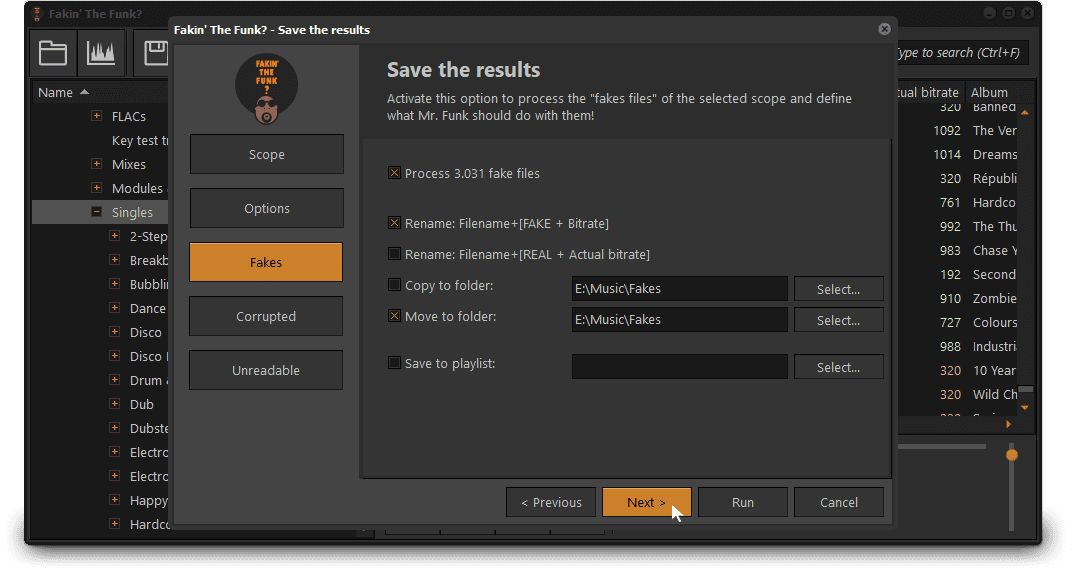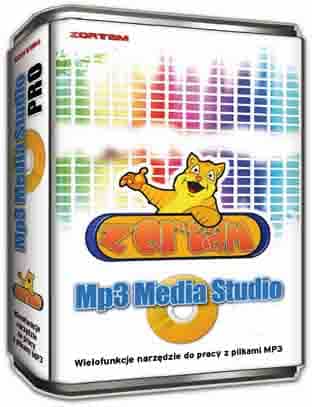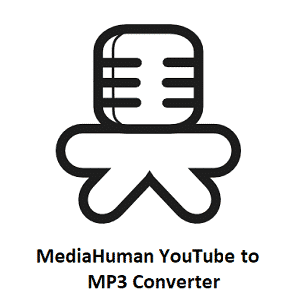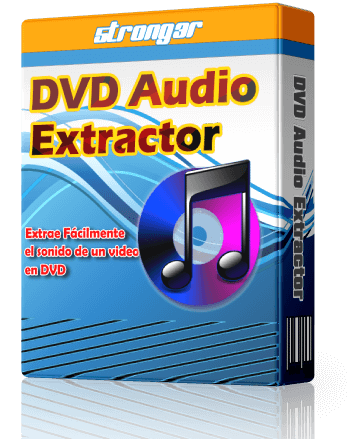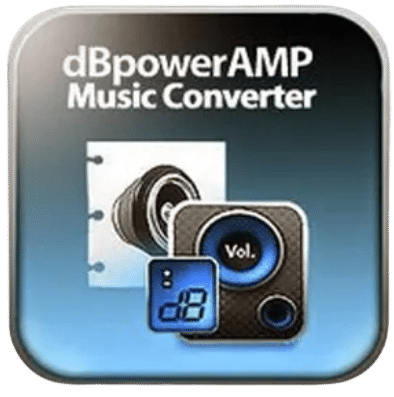- Posted by:
- Posted on:
- Category: MultimediaMultimedia
- Version: 5.3.0.156
- System: Windows
- Developer: Fakin' The Funk?
- Price:
USD 0 - Views:
15
Download Fakin’ The Funk? 5 Free – Software that detects audio quality and analyzes it so you can see how good it sounds.
Overview of Fakin’ The Funk?
Fakin’ The Funk? is a software that detects sound quality and analyzes it, so you can judge whether the sound quality is really good or not. Also, you can check if it is possible to improve the audio quality from 128kbps MP3 to 320kbps. Fakin’ The Funk will perform bitrate and frequency analysis accurately. If it finds an incorrect bitrate or a lower frequency peak, the program will display the actual bitrate. The decision to rename the file, copy or move it is entirely up to you. If desired, the file can also be deleted. Keep your audio sounding good with Fakin’ The Funk?
Features of Fakin’ The Funk?
- Automatic batch processing
- Easy-to-use interface
- Don’t be fooled by audio optimizers like Platinum Notes
- In addition to fake files, it also detects damaged and unreadable files
- Supports all popular lossy & lossless audio file formats
- Very fast processing using multiple threads to speed up analysis
- Drag & drop support, e.g. Mp3Tag or Explorer
- Display frequency breaks, using its built-in Spectrum analyzer
- Listen to audio files directly, using its built-in player
- Manually translated into English, Spanish, German, Italian, Dutch, French, Swedish & Polish
- Supports 24 bit format & sampling above 48 kHz
- Tag editor for the most popular ID tags included. search & replace feature
- Optional cut detection
- Configurable tool button to search songs online (Amazon, iTunes, etc.).
Technical Details and System Requirements
- Supported OS: Windows 11, Windows 10, Windows 8.1, Windows 7
- RAM (Memory): 2 GB RAM (4 GB recommended)
- Free Hard Disk Space: 200 MB or more