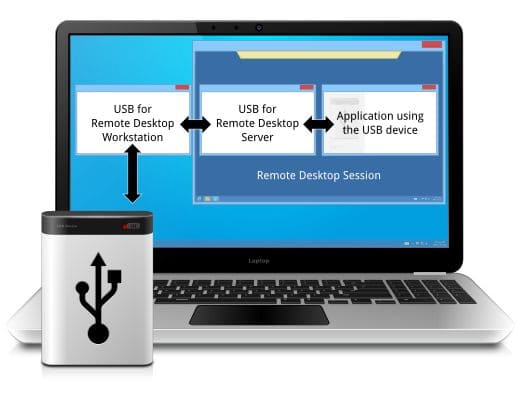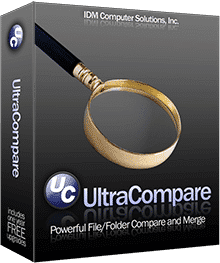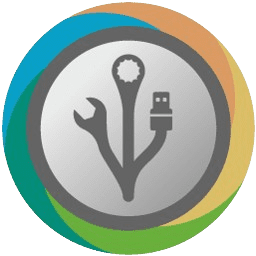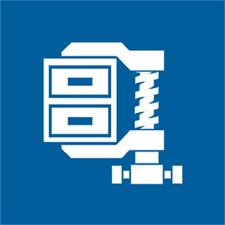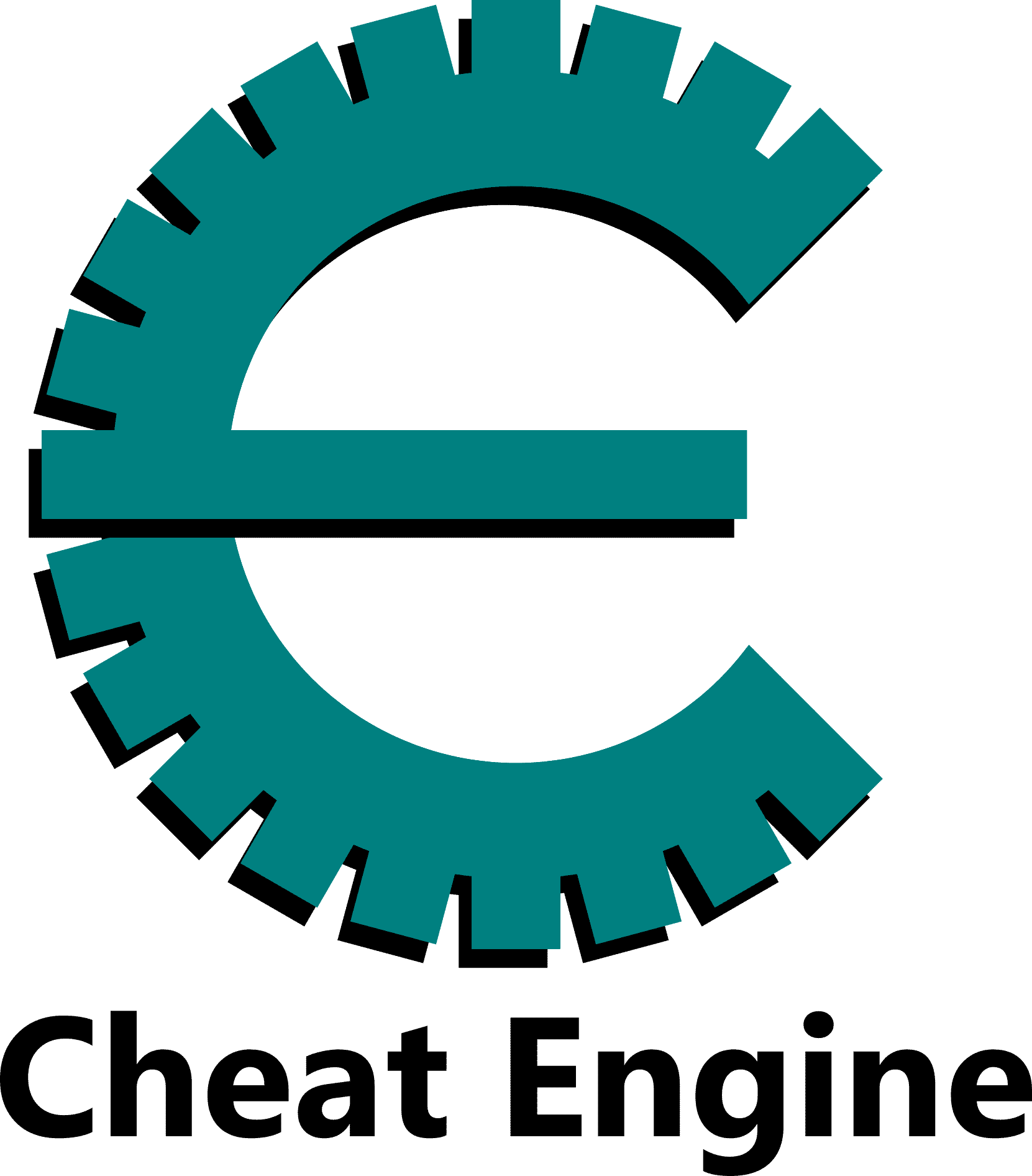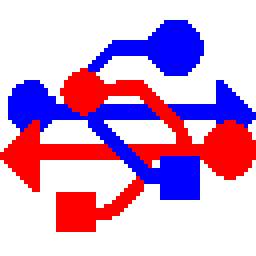- Posted by:
- Posted on:
- Category: Tools & UtilitiesTools & Utilities
- Version: 6.1.5
- System: Windows
- Developer: FabulaTech
- Price:
USD 0 - Views:
11
Download FabulaTech USB for Remote Desktop 6 for free – This software allows redirecting locally plugged USB devices to your remote computer session.
FabulaTech USB for Remote Desktop Overview
In the context of a remote desktop environment, accessing locally connected USB devices can be a significant challenge. While some solutions such as plugging USB devices directly into the remote machine may work in some cases, they are often inadequate.
FabulaTech USB for Remote Desktop is a software solution that overcomes this obstacle by allowing the redirection of locally connected USB devices to your remote desktop session. The concept is similar to if the USB device was plugged directly into a remote control interface.
The application consists of two main components, the Server and the Workstation. The Workstation component is installed on the local computer where the physical USB device is connected. The Server component is installed on the remote side accessed through protocols such as Microsoft RDP, Teradici PCoIP, or Citrix ICA. The Server part is responsible for providing the routed USB device to the remotely connected user.
Features of FabulaTech USB for Remote Desktop
- Support Windows and Linux as remote desktop with different configurations
- Any compatible Windows and Linux Client software can be used to access Windows and Linux remotely.
- Works with any USB device
- Automatically redirect USB devices
- USB port redirection
- And many other features.
Technical Details and System Requirements
- Supported OS: Windows 11, Windows 10, Windows 8.1, Windows 7
- RAM (Memory): 2 GB RAM (4 GB recommended)
- Free Hard Disk Space: 200 MB or more