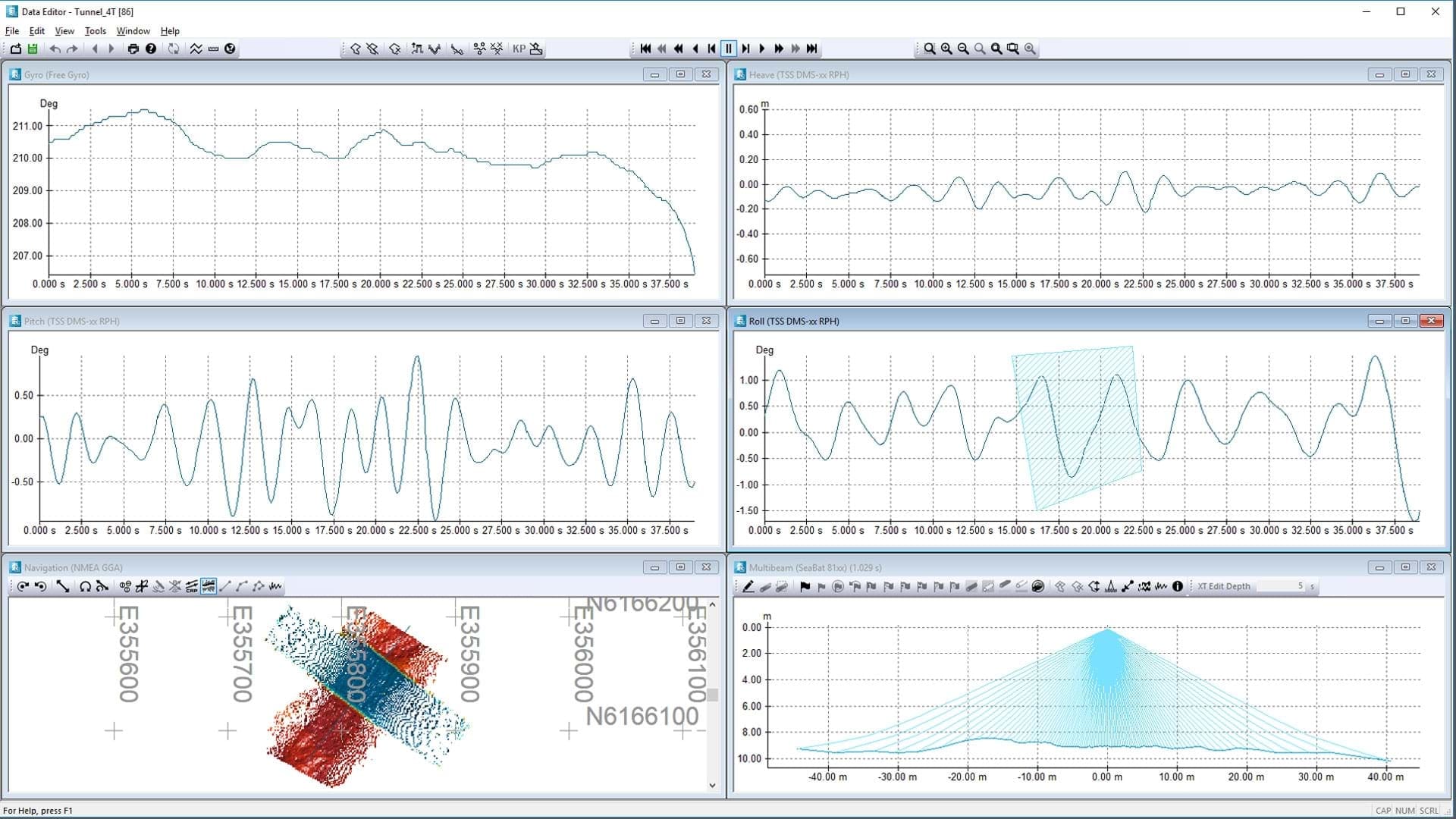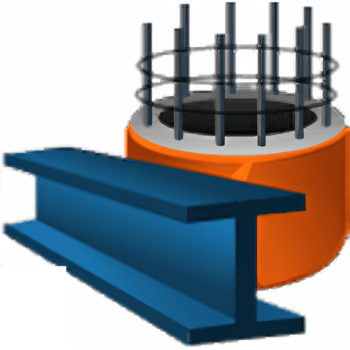- Posted by:
- Posted on:
- Category: Engineering & SimulationEngineering & Simulation
- Version: 8.8
- System: Windows
- Developer: Eiva
- Price:
USD 0 - Views:
18
Download EIVA NaviEdit 8 – geospatial software used to manage and edit survey data, and generate reports.
EIVA NaviEdit Overview
EIVA NaviEdit is a software developed by the company EIVA A/S, which is known as a specialist in the provision of software solutions for the construction and offshore surveying industries. It belongs to the geospatial domain and is used to manage and edit survey data, apart from its report, map and presentation generation capabilities.
The software is aimed at professionals such as surveyors, geologists, engineers, and other individuals operating in the construction and offshore surveying industry sectors. EIVA NaviEdit has the ability to process a variety of survey data formats, including depth measurement data, side scan sonar, and seabed profile data.
EIVA NaviEdit offers a comprehensive range of features, from a friendly user interface to powerful data visualization tools. With this tool, you can generate in-depth reports as well as detailed maps, facilitating efficient data analysis and presentation tasks.
Features of EIVA NaviEdit
- Data management: EIVA NaviEdit provides tools for managing and editing survey data, including support for various data formats and the ability to import and export data with ease.
- Data visualization: The software provides powerful visualization capabilities, including 2D and 3D survey data visualization, allowing users to visualize and analyze data clearly and intuitively.
- Reports and Presentations: EIVA NaviEdit includes tools for creating reports, charts, and presentations, including customizable templates and the ability to export data to various file formats.
- User-Friendly Interface: The software has a user-friendly interface designed to be intuitive and easy to use, even for those unfamiliar with geospatial software.
- Powerful Analysis Tools: EIVA NaviEdit includes a variety of tools for data analysis, including the ability to perform calculations and measurements, as well as tools for data processing and filtering.
- Customization: The software offers a variety of customization options, including the ability to create custom templates, workflows, and macros, allowing users to tailor the software to their specific needs.
Technical Details and System Requirements
- Supported OS: Windows 11, Windows 10, Windows 8.1, Windows 7
- RAM (Memory): 2 GB RAM (4 GB recommended)
- Free Hard Disk Space: 1GB or more