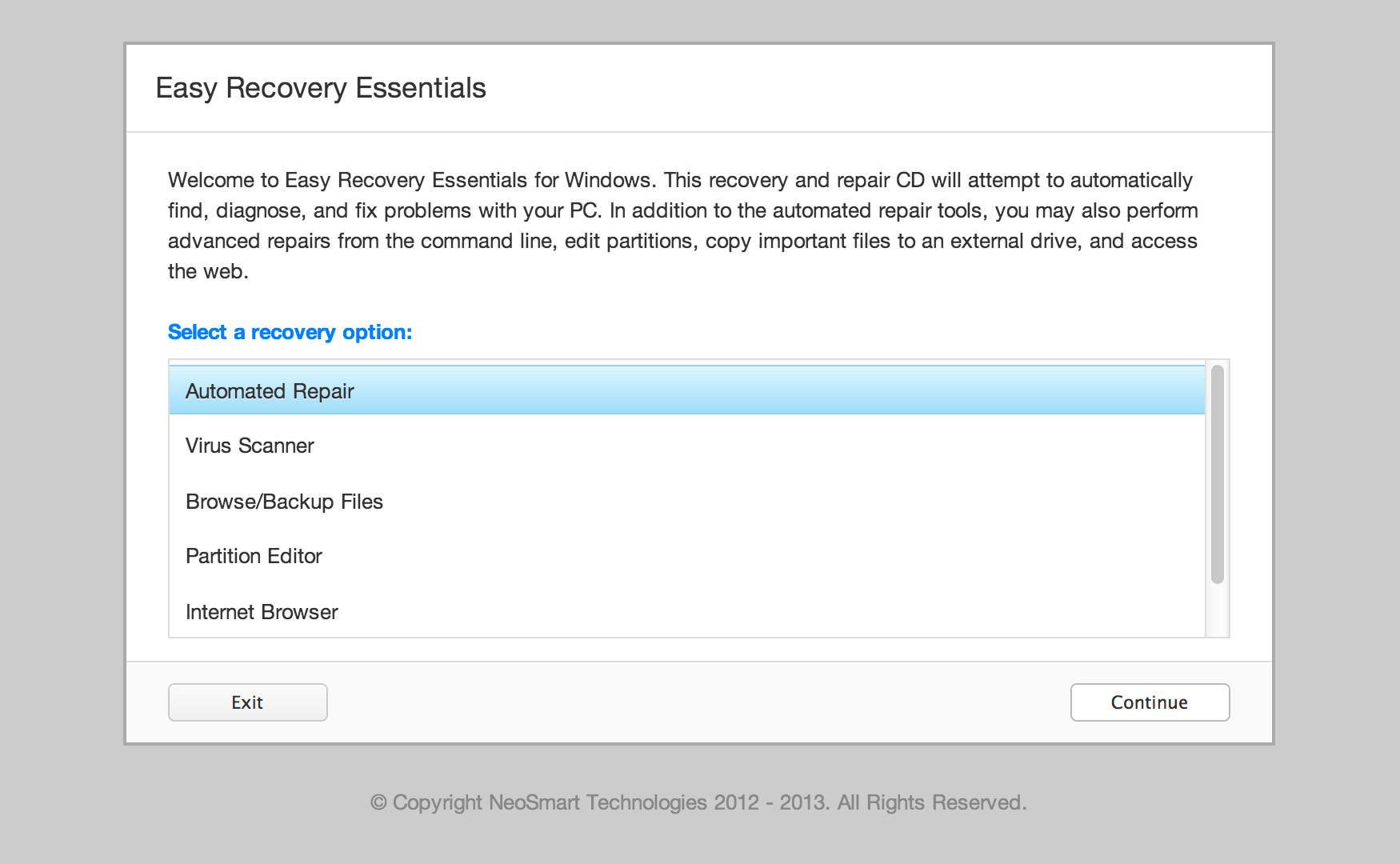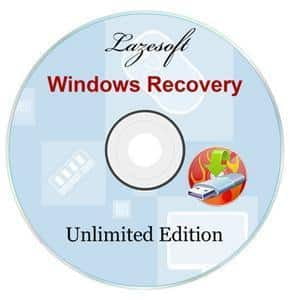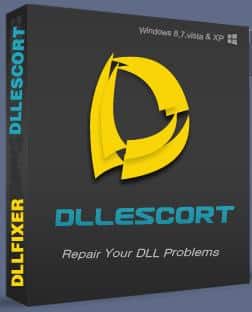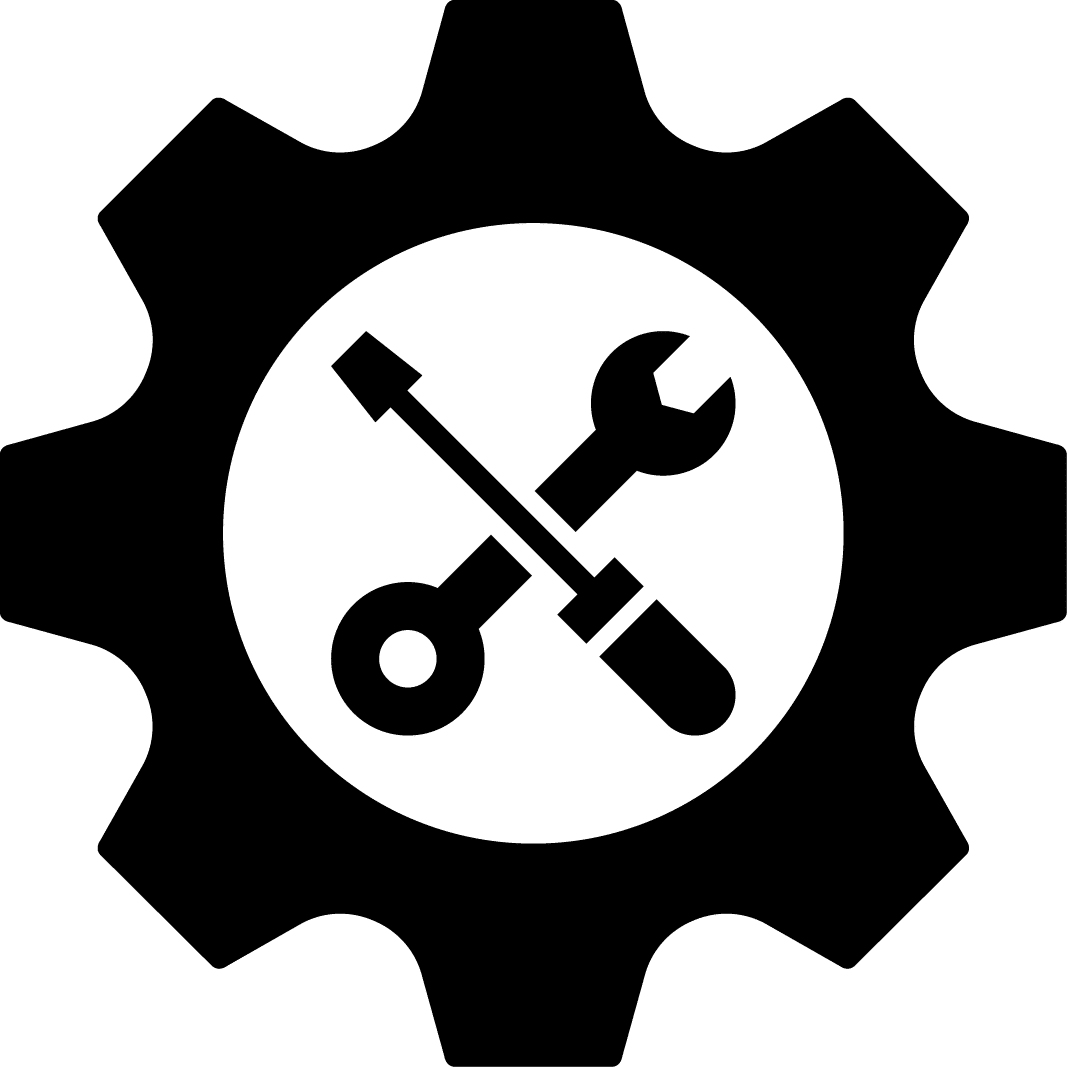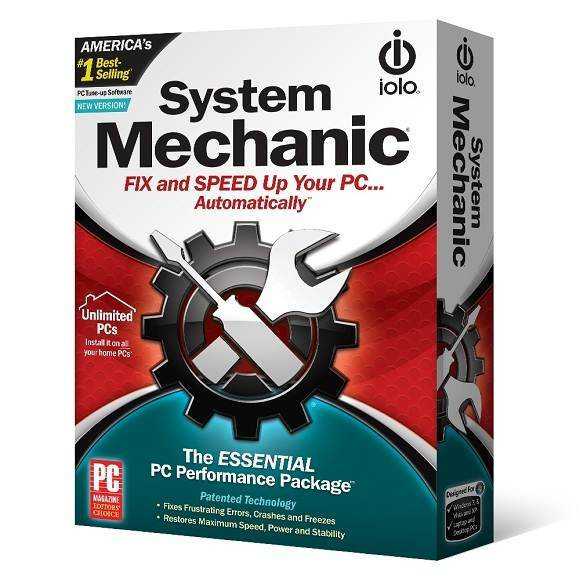- Posted by:
- Posted on:
- Category: Tools & UtilitiesTools & Utilities
- Version: 1.0
- System: Windows
- Developer: NeoSmart
- Price:
USD 0 - Views:
20
Download Easy Recovery Essentials (EasyRE) Home latest version offline installer for Windows. It is a powerful operating system recovery solution to solve OS crashes, boot failures, blue screens and more that cause your Windows to crash.
Easy Recovery Essentials (EasyRE) Home Overview
Easy Recovery Essentials (EasyRE) Home is a system recovery software that can help you fix problems with the Windows operating system on your computer. This software was created by NeoSmart Technologies and has several features that can help you resolve system issues without having to format the hard drive or reinstall the operating system.
EasyRE Home comes with an easy-to-use interface designed to make it easy for you to use this program. With EasyRE Home, you can easily create system recovery media, such as CD, DVD, or USB, which can be used to restore the system on a Windows computer that is experiencing problems.
In addition, EasyRE Home also provides various features to fix various system problems, such as failed boot, Blue Screen of Death (BSOD) issues, and problems with system files. That way, EasyRE Home can help you fix system problems quickly and easily.
Features of Easy Recovery Essentials (EasyRE) Home
- Compatibility: EasyRE Home supports various Windows operating systems, including Windows XP, Vista, 7, 8, 8.1, 10, and 11.
- System recovery: EasyRE Home can help users to repair damaged or unbootable operating systems. This software comes with features to repair corrupt or missing system files, repair Master Boot Record, and repair boot sectors.
- Data recovery: EasyRE Home can also help you to recover data lost or deleted due to viruses or malware. The data recovery feature can restore deleted files from hard drive partitions or USB drives.
- Backup and restore: EasyRE Home allows you to backup their operating system and restore the system to its previous state in case of problems.
- Antivirus: EasyRE Home comes with a built-in antivirus that can help users to clean the computer from viruses and malware.
- Boot settings: EasyRE Home can help users to set boot order and boot priority on their system.
- Recovery environment: EasyRE Home comes with a recovery environment that contains software and utilities that can help users to fix issues on their operating system.
Technical Details and System Requirements
- Supported OS: Windows 11
- RAM (Memory): 2GB RAM (4GB recommended)
- Hard Disk Space: 400MB or more
Frequently Asked Questions
T: What problems doesit fix?A: It can fix many problems, including boot errors, virus infections, corrupted system files, etc.
T: Is it easy to use?A: It is designed to be user-friendly and intuitive, even for users with limited technical knowledge.
T: How long will it take to repair my system?A: The time it takes to repair your system will depend on the severity of the problem. However, most repairs can be completed in less than an hour.
T: How do I create a bootable recovery disk?A: To create a bootable recovery disk, you will need a USB or DVD drive and a computer with internet access. Simply download the EasyRE ISO file, and use disk burning software such as ImgBurn or Nero to create a bootable disk.