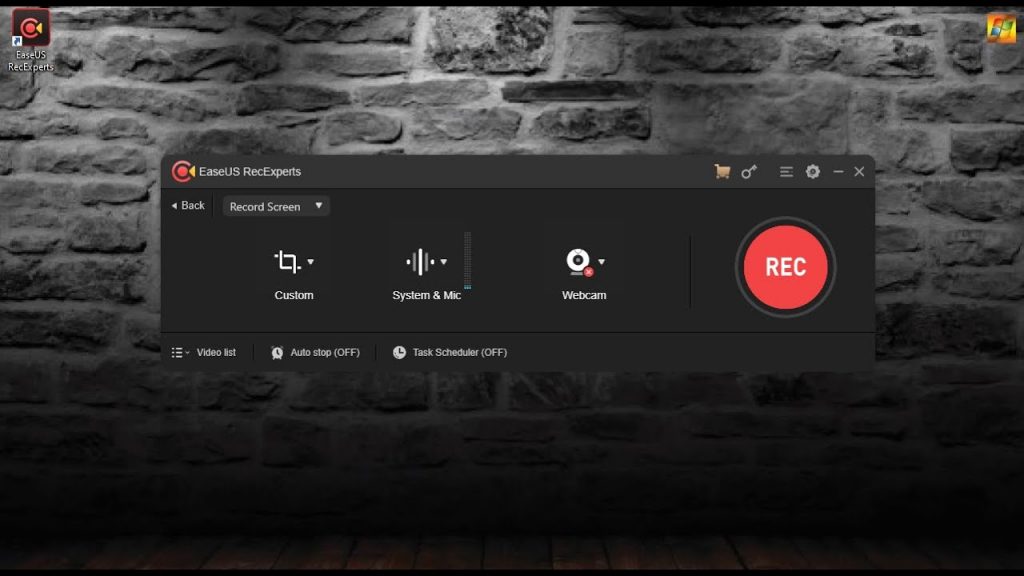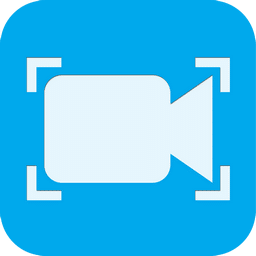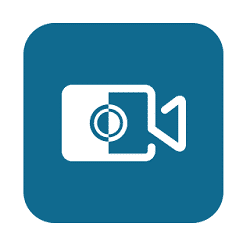- Posted by:
- Posted on:
- Category: MultimediaMultimedia
- Version: 3.8.2
- System: Windows
- Developer: EaseUS
- Price:
USD 0 - Views:
17
EaseUS RecExperts is a smart screen recorder and desktop screenshot taker that is very easy to use, it is very suitable for those of you who want to make video tutorials, gameplay videos, installation guides, presentations and others according to your needs.
You can record in full screen or specifically for certain areas, besides that this application also supports recording on webcam cameras to recording system sounds and narrator voices with microphones. The advantage of this application is that you can record automatically with the schedule you set, which is really a highly recommended screen recording software.
Features of EaseUS RecExperts
- A powerful screen recorder app to record your desktop screen activity
- Can set the recording mode on a complete, partial, or specific area of the screen
- Offers the latest and unique tools for editing recorded videos
- You can add text, lines, arrows, and other real-time editing works
- Empowers you to record background sound and voice with your microphone
- Edit videos quickly and easily using the video editing tools provided.
- Add a watermark or logo to the video.
- Convert videos to other formats.
- And so much more!
Technical Details and System Requirements
- Supported OS: Windows 11, Windows 10, Windows 8.1, Windows 7
- RAM (Memory): 2 GB RAM (4 GB recommended)
- Free Hard Disk Space: 200 MB or more